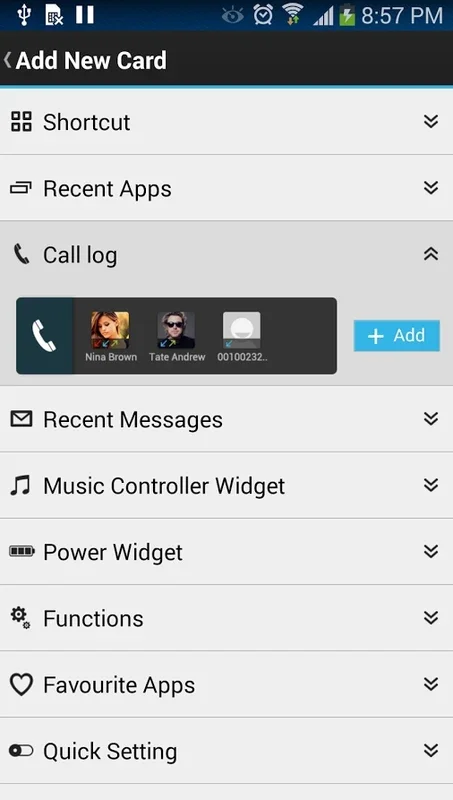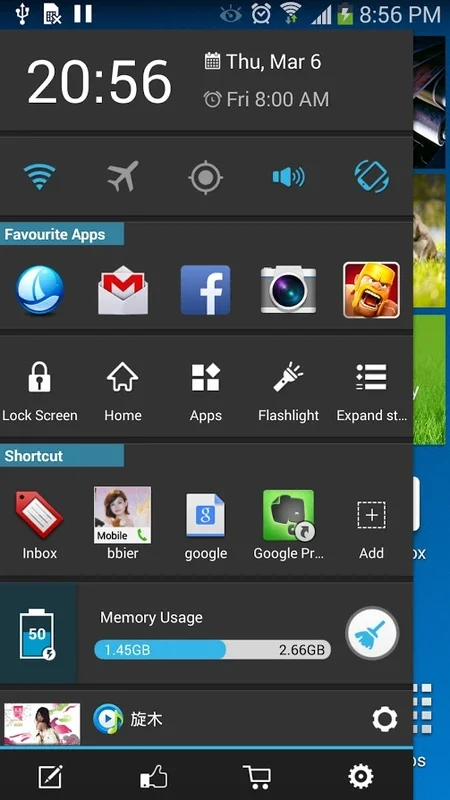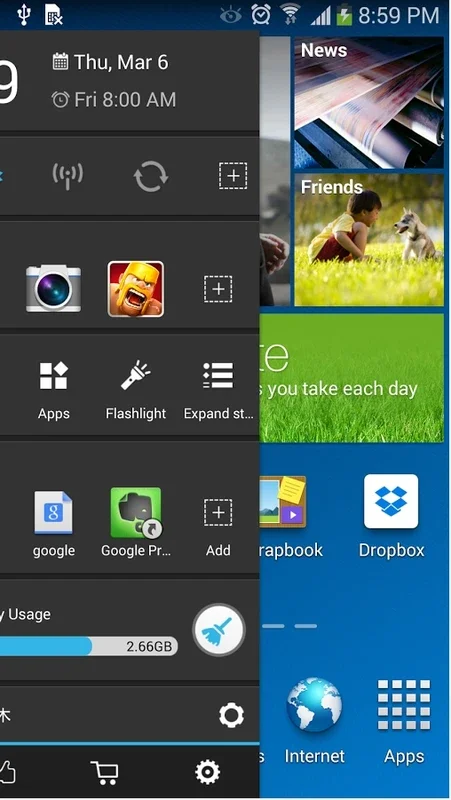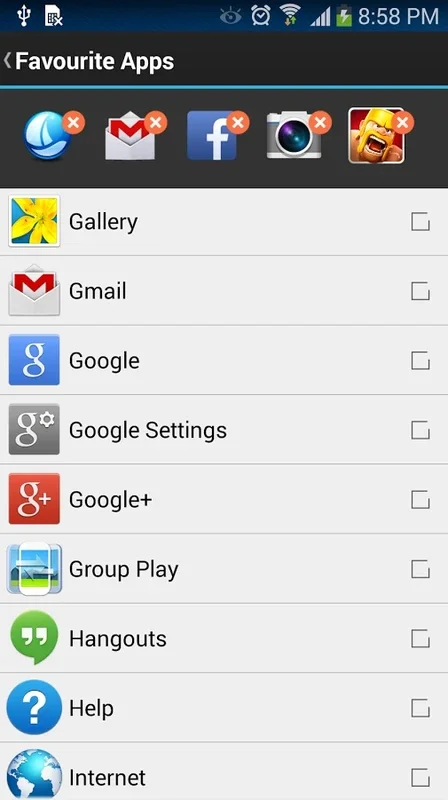Sidebar Launcher App Introduction
Sidebar Launcher revolutionizes Android device interaction with its innovative lateral scroll bar, offering a unique blend of convenience and customization. Unlike traditional notification bars, Sidebar Launcher resides on the left-hand side of your screen, providing quick access to essential functions and frequently used apps. Imagine having your most-used tools always within arm's reach, without cluttering your screen.
Key Features: A Quick Glance
- Time and Date Display: Stay informed at a glance with the always-visible time and date, along with your next alarm's scheduled time.
- System Controls: Effortlessly manage essential system settings. Toggle airplane mode, connect or disconnect GPS and Wi-Fi, and adjust volume levels directly from the sidebar.
- Favorite Apps: Instantly launch your most frequently used applications. Customize your app shortcuts for seamless access to your go-to tools.
- Virtual Buttons: Gain quick access to core device functions, including Home screen access, flashlight activation, and volume control. These virtual buttons streamline your workflow and reduce the need for constant screen navigation.
- Customizable Size: Tailor the sidebar's width to your preferences, optimizing screen real estate and visual appeal. Find the perfect balance between functionality and screen space.
- App Compatibility: Sidebar Launcher seamlessly integrates with various Android applications, enhancing your overall mobile experience.
A Deep Dive into Functionality
Sidebar Launcher isn't just a simple notification bar replacement; it's a powerful productivity tool. Let's explore its features in more detail:
1. Time and Date: Always in View
The prominent display of the current time and date ensures you're always aware of the time, eliminating the need to constantly check your main screen. The inclusion of your next alarm's time adds another layer of convenience, keeping you on schedule.
2. System Control at Your Fingertips
Managing essential system settings has never been easier. With Sidebar Launcher, you can quickly toggle airplane mode, connect or disconnect from Wi-Fi and GPS, and adjust your device's volume without navigating through multiple menus. This streamlined control enhances efficiency and reduces interruptions.
3. Favorite Apps: Instant Access
Personalize your Sidebar Launcher by adding shortcuts to your most frequently used applications. This eliminates the need to search through app drawers or home screens, saving you valuable time and effort. Imagine instantly launching your messaging app, camera, or favorite game with a single tap.
4. Virtual Buttons: Streamlined Navigation
The virtual buttons provide quick access to core device functions. The Home button allows for immediate return to your home screen, while the flashlight button offers instant illumination. Volume control buttons allow for quick adjustments without interrupting your current activity.
5. Customizable Size: Perfect Fit
Sidebar Launcher's customizable size ensures it seamlessly integrates into your workflow. Adjust the width of the sidebar to find the perfect balance between functionality and screen real estate. Whether you prefer a slim, unobtrusive bar or a wider one with more options, Sidebar Launcher adapts to your needs.
6. App Compatibility: Seamless Integration
Sidebar Launcher is designed for seamless integration with various Android applications. Its compatibility enhances your overall mobile experience, making it a versatile tool for diverse users.
Sidebar Launcher vs. Other Android Tools
While many Android launchers and notification enhancements exist, Sidebar Launcher distinguishes itself through its unique lateral placement and comprehensive feature set. Unlike traditional top notification bars, which can be easily obscured or require swiping down, Sidebar Launcher's left-hand placement provides constant, unobstructed access. Compared to other floating widgets or toolbars, Sidebar Launcher offers a more streamlined and less visually intrusive experience.
Its combination of system controls, app shortcuts, and virtual buttons provides a level of convenience and efficiency not found in many competing applications. The customizable size further enhances its adaptability, making it suitable for a wide range of Android devices and user preferences.
Conclusion: A Must-Have for Android Users
Sidebar Launcher is more than just a convenient tool; it's a productivity enhancer. Its unique design, combined with its comprehensive feature set and customizable options, makes it an invaluable addition to any Android device. By providing quick access to essential functions and frequently used apps, Sidebar Launcher streamlines your workflow and enhances your overall mobile experience. Experience the difference today and discover a new level of efficiency and convenience on your Android device.