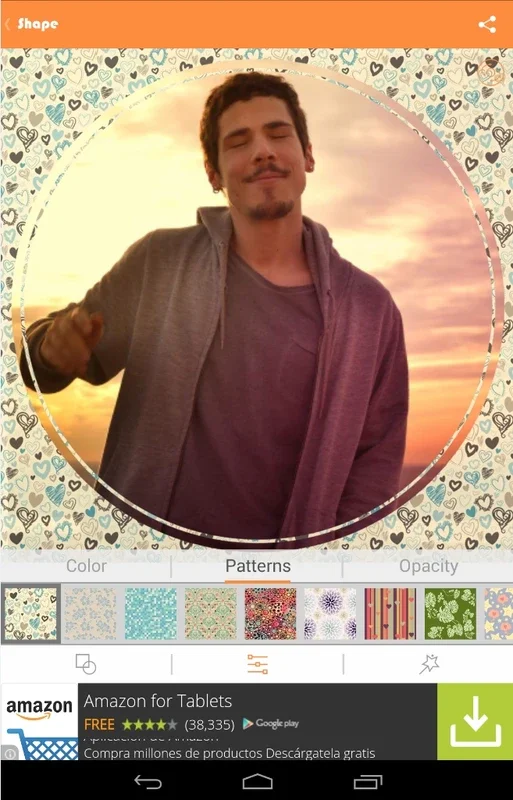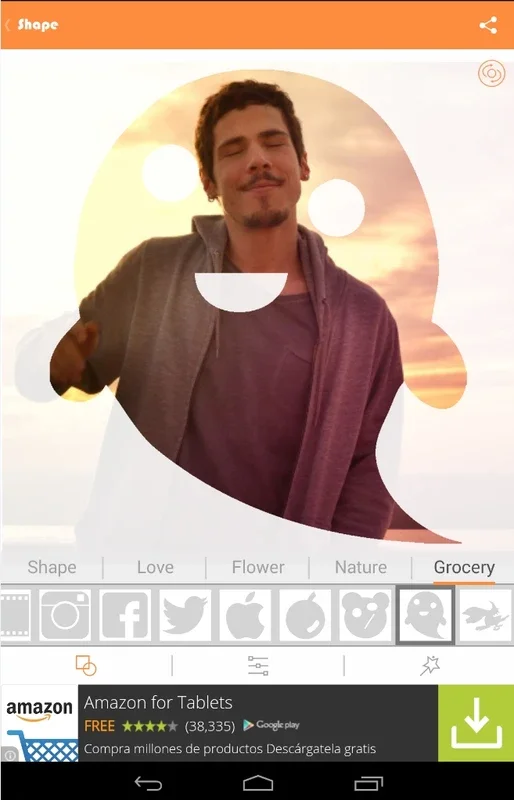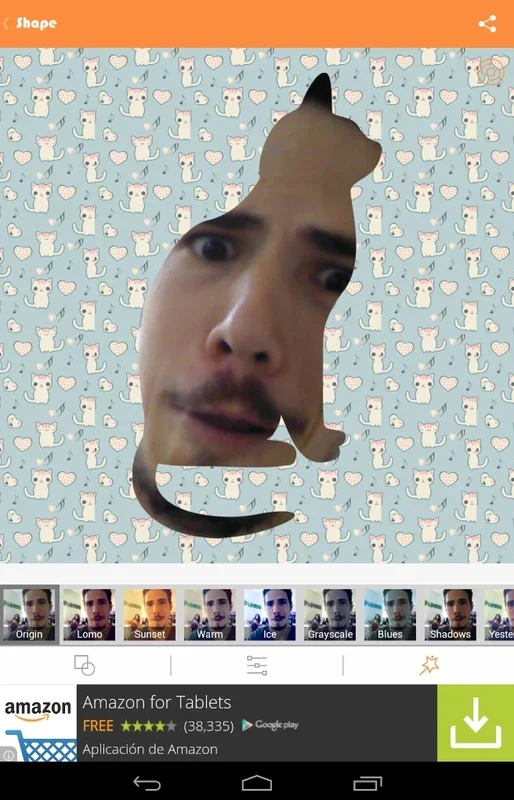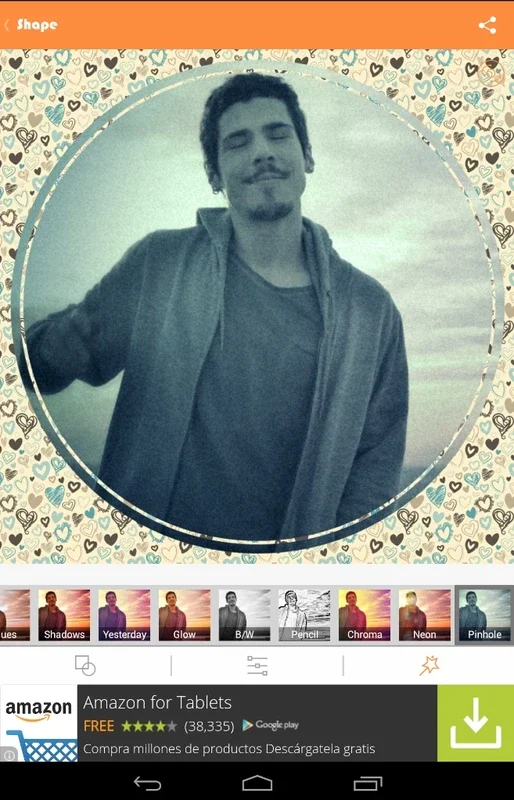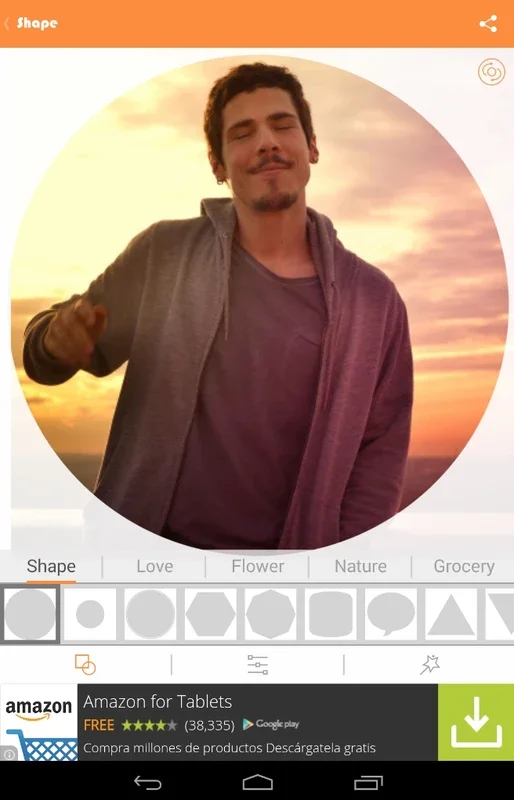Shapegram App Introduction
Introduction
Shapegram (Shape for Instagram) is a powerful photo-editing app that allows you to transform your ordinary pictures into works of art. With its extensive collection of over one hundred original shapes and dozens of background colors and textures, Shapegram gives you the freedom to create unique and visually stunning images.
Main Function
The main function of Shapegram is to provide you with a wide range of shapes to frame your pictures. Instead of the traditional rectangle or square, you can choose from hundreds of original shapes such as circular, star, cat, face, and more. Dragging and dropping your picture onto the desired shape is as easy as pie, allowing you to achieve a perfect fit in seconds.
Background Options
Once you've selected the shape, Shapegram offers you dozens of different background colors and textures. You can choose to make everything that isn't your photo have a solid color, or give it one of the many available textures. This allows you to add depth and dimension to your pictures, making them stand out even more.
Filters and Sharing
After finishing with the shape and background, Shapegram gives you the option of applying any of Instagram's traditional filters. This allows you to enhance the colors and contrast of your picture, giving it a more professional look. Once you're satisfied with the result, you can easily upload your picture onto any social network and share it with your friends and followers.
Benefits
Shapegram is a very complete and efficient photo-editing tool that offers several benefits. It allows you to give your Instagram posts a completely different feel, making them more unique and eye-catching. It also saves you time and effort compared to using multiple apps to achieve the same results. With Shapegram, you can create professional-looking images with just a few taps on your phone.
Conclusion
In conclusion, Shapegram is a must-have app for anyone who loves photography and wants to take their Instagram posts to the next level. With its extensive features and user-friendly interface, Shapegram makes photo editing fun and easy. Download Shapegram today and start creating amazing pictures!
FAQs
Q: Is Shapegram free? A: Yes, Shapegram is free to download and use. You can enjoy all its features without paying any fees. Q: Can I use Shapegram on other platforms? A: Currently, Shapegram is available only for Android. We are working on bringing it to other platforms in the future. Q: Are there any in-app purchases? A: No, there are no in-app purchases in Shapegram. Everything is available for free. Q: Can I save my edited pictures? A: Yes, you can save your edited pictures to your phone's gallery for future use or sharing. Q: Does Shapegram have a tutorial? A: Yes, Shapegram has a built-in tutorial that guides you through the basic and advanced features of the app. You can access the tutorial from the app's settings.