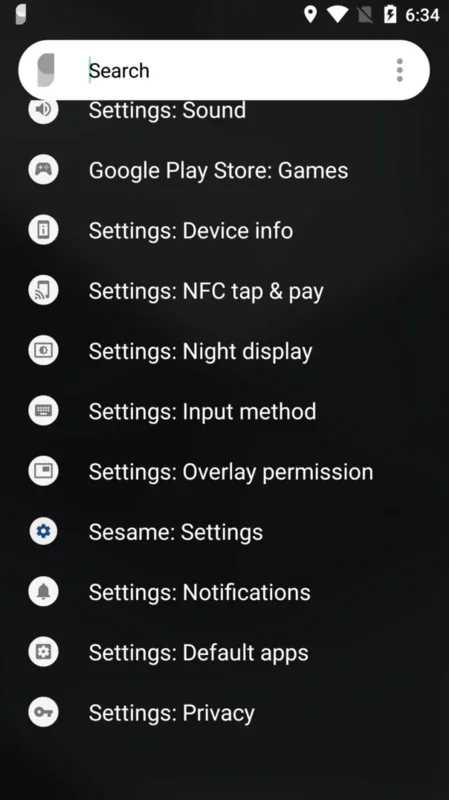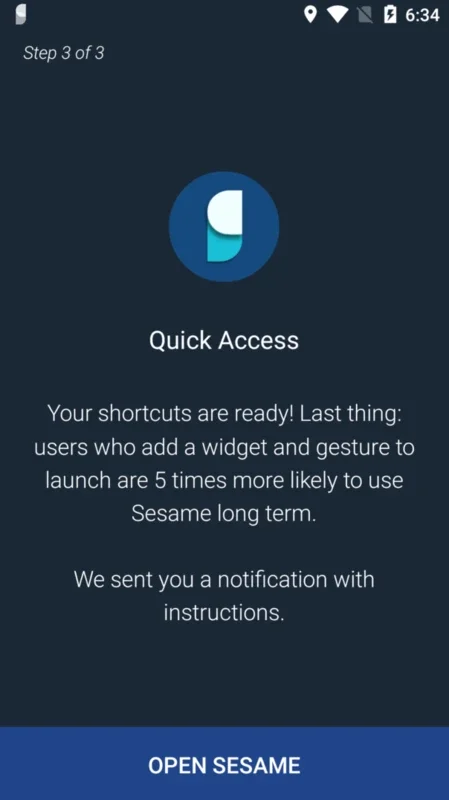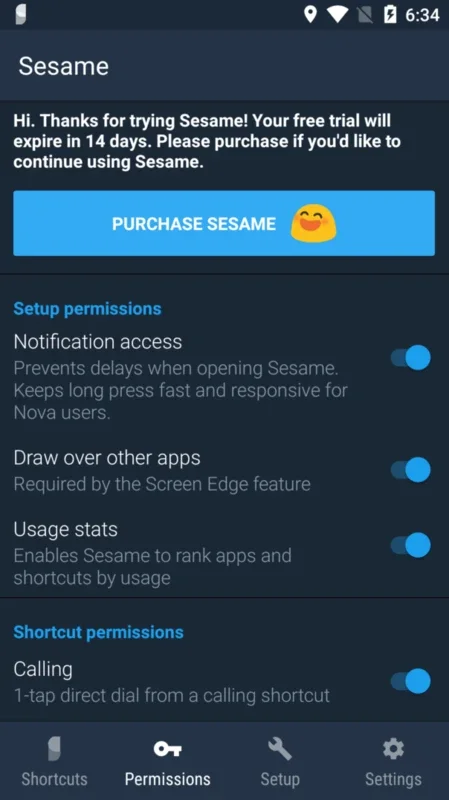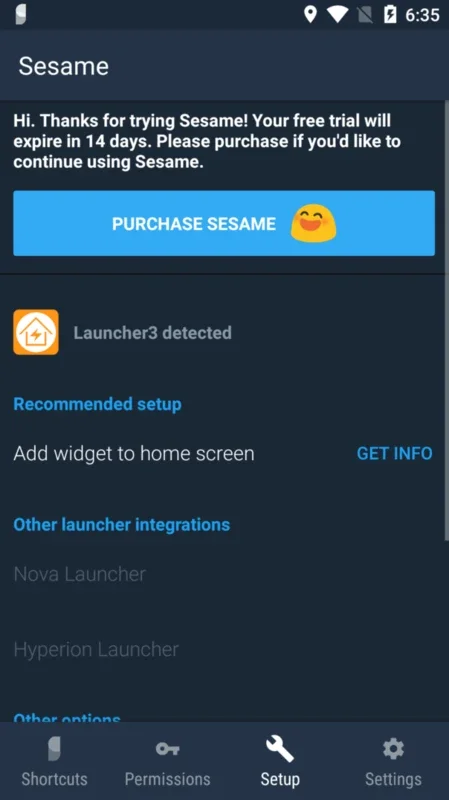Sesame App Introduction
Introduction
Sesame is an amazing app designed specifically for Android devices. It allows you to create a plethora of shortcuts on your phone, giving you quick and easy access to your frequently used apps.
Customizing Shortcuts
With Sesame, you can customize your list of shortcuts according to your needs. Simply access the app's settings and choose the shortcuts you want to add. This eliminates the hassle of searching through multiple app screens to find the one you need.
Integration with Launchers
Sesame seamlessly integrates with the launcher you have installed on your Android device. You don't have to worry about changing the interface or learning a new way to access your apps. Just enjoy the convenience of having your shortcuts at your fingertips.
Special Partnership with Nova Launcher
Sesame has a special partnership with the popular Nova Launcher. This integration enhances the user experience and allows for even more customization options.
Powerful Universal Search
One of the standout features of Sesame is its powerful universal search. It uses Google Autosuggestions, so you can simply type in the first few letters of your search, and Sesame will show you its top suggestions. This saves you time and makes searching for apps and other content on your smartphone a breeze.
Integration with Other Tools
Sesame also integrates with other useful tools on your Android device, such as Spotify, YouTube, Netflix Calendar, Reddit, and Telegram. You can access these apps directly from the Sesame shortcut, making your smartphone usage more efficient.
Free Trial Version
It's important to note that Sesame offers a free trial version, but it only lasts for 14 days. After that, you may need to purchase the full version to continue using the app. However, the free trial is still a great way to experience the features and benefits of Sesame.
In conclusion, Sesame is an essential app for Android users who want to streamline their smartphone usage. With its customizable shortcuts, seamless integration with launchers, powerful search feature, and integration with other tools, Sesame makes it easy to access the apps you need quickly and efficiently. Download Sesame today and start enjoying a more convenient smartphone experience.