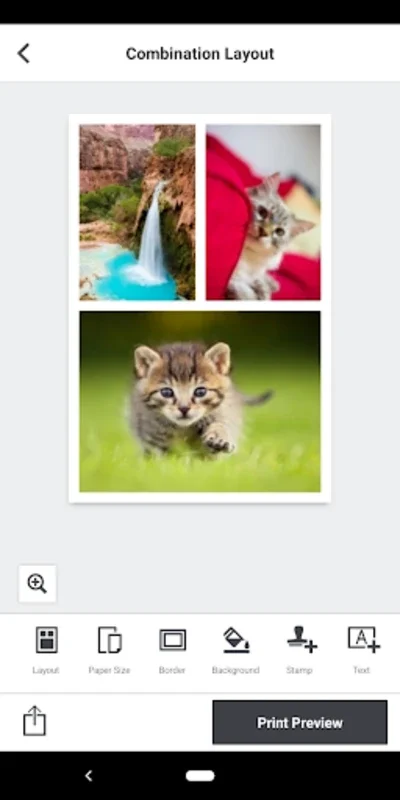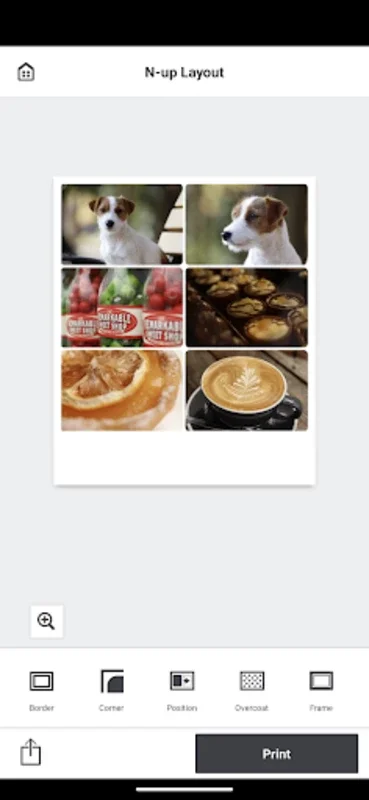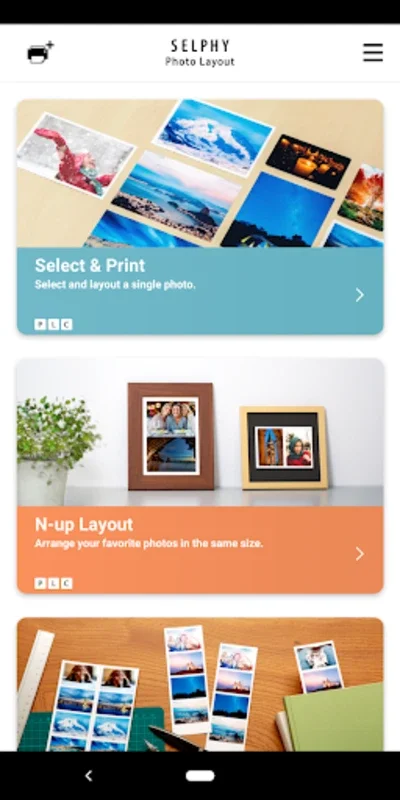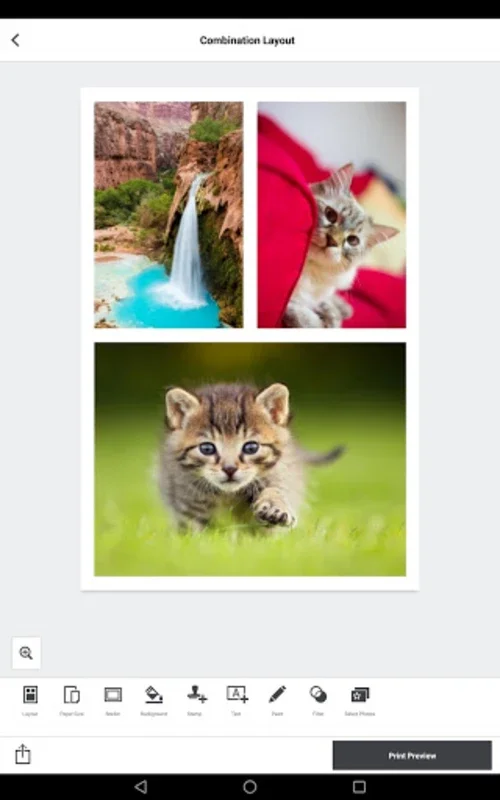SELPHY Photo Layout App Introduction
SELPHY Photo Layout is an intuitive app designed specifically for ARM-powered Android devices running versions 9 through 13. It empowers users to unlock the full potential of their smartphone or tablet images.
Compatibility and Versatility
Whether you're dealing with memorable family photos, snapshots of cherished moments, or professional images, SELPHY Photo Layout offers efficient solutions. It is compatible with a wide range of SELPHY printers, including models like the QX10 and CP series (CP1500, CP1300, CP1200, CP910, CP900). This ensures that you can print your photos with ease and quality.
Features for Enhanced Photo Printing
The app comes with a suite of features that enhance your photo-printing tasks. It accommodates various layouts tailored to different SELPHY models, allowing you to create stunning prints. The Select & Print function simplifies the process of choosing images for printing, while the N-up Layout enables you to fit multiple images on one page, maximizing space and paper usage. Additionally, specialized layouts such as ID photo, bookmark, and shuffle layouts allow you to tailor prints for any requirement.
Personalization Options
With features like stamp, paint, text, and frame options, along with trimming capabilities (move, scale, rotate, reverse), you can add a personal touch directly from your device. Some models even support exclusive features like QR code printing and sticker printing, giving you even more creative options.
Seamless Print Experiences
For seamless print experiences, the tool supports all specific paper sizes, ensuring compatibility and convenience for various projects. From postcard and card sizes to dedicated sizes (stickers), the application is ready to support your printing needs.
Additional Benefits
You can also save your image printing history, which helps in organizing and repeating print jobs. It's important to note that feature availability may vary depending on the model, region, and environment. If you encounter any operational issues, simply restarting the program often resolves them.
To explore more details and maximize your experience with SELPHY Photo Layout, visit the Canon website relevant to your location. Print and personalize your photos with this Android app and bring your memories to life.