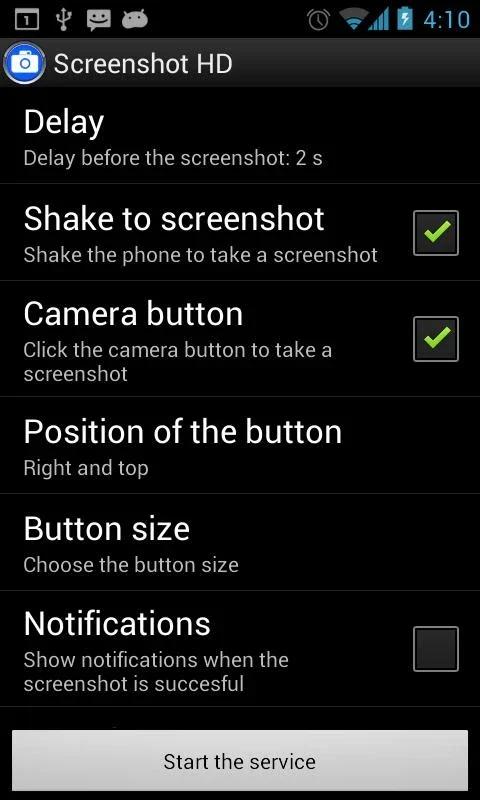Screenshot HD App Introduction
Screenshot HD is not just another screenshot app; it's a game-changer for Android users. This app provides a plethora of options for taking screenshots, making the process more convenient and customizable than ever before.
Different Ways to Take Screenshots
Screenshot HD allows you to capture screenshots in several unique ways. You can shake your smartphone, press two buttons simultaneously, or simply press a button on the screen. This variety ensures that you can take screenshots in the manner that suits you best.
Customizable Settings
The settings of Screenshot HD are another highlight. You can activate a delay, with a default of two seconds, to give you more control over when the screenshot is taken. Additionally, a sound notification can be enabled to let you know when a screenshot has been successfully captured. Not only that, but you also have the option to receive a notification every time you take a screenshot, keeping you informed at all times.
Adjustable Button Size
One of the unique features of Screenshot HD is the ability to change the size of the screenshot button. This allows you to make the button the same size as your fingers, providing a more intuitive and user-friendly experience.
Quality and Limitations
Despite not offering anything completely revolutionary, Screenshot HD does offer more possibilities than the default screenshot functionality on Android. However, it's important to note that in order to use this app, your device must be rooted. While the button will appear regardless of the device's root status, if your device is not rooted, pressing the button will not result in a screenshot being taken.
In conclusion, Screenshot HD is a powerful and customizable screenshot app for Android that offers a range of features to enhance your screenshot-taking experience. While the root requirement may be a limitation for some users, for those with rooted devices, this app is definitely worth checking out.