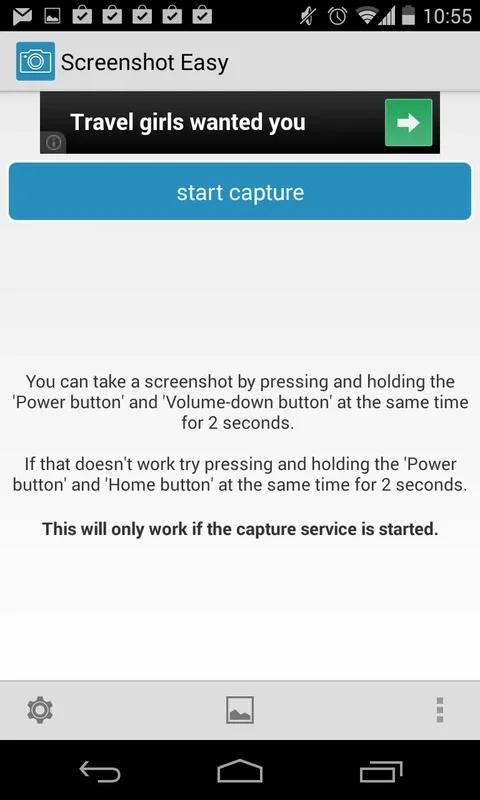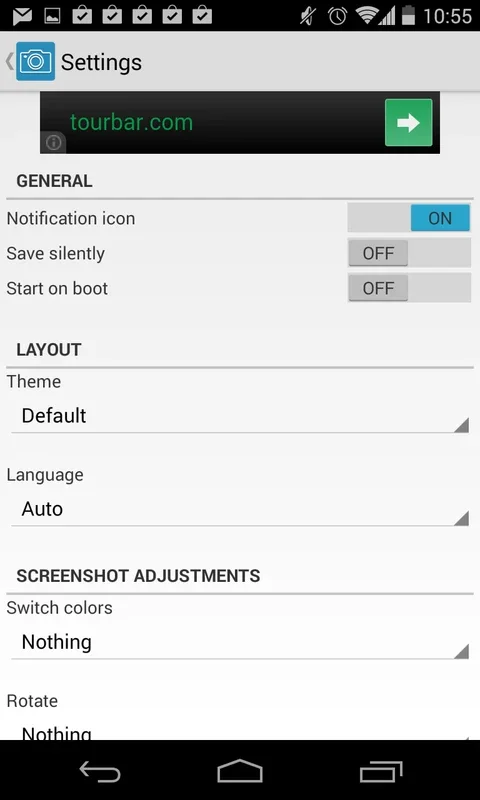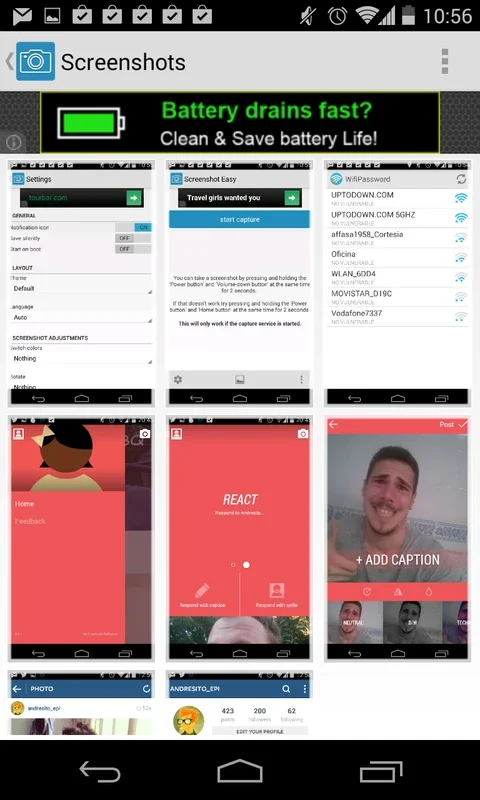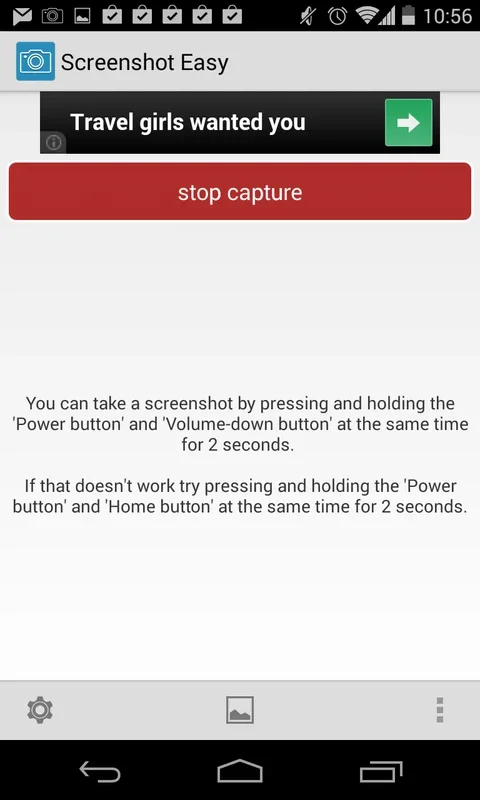Screenshot Easy App Introduction
Taking screenshots on Android devices is typically a straightforward process, involving a simple button combination. However, Screenshot Easy elevates this fundamental function to a whole new level, offering users unparalleled control and customization options. This in-depth exploration delves into the features, benefits, and comparisons of Screenshot Easy, highlighting its advantages over standard Android screenshot methods and other similar applications.
Enhanced Screenshot Capture Capabilities
Screenshot Easy's core functionality centers around simplifying and enhancing the screenshot capture process. Unlike the default method requiring simultaneous button presses (often tricky to execute perfectly), Screenshot Easy provides alternative, more convenient methods. These include:
- Customizable Shortcuts: Users can configure various shortcuts, such as shaking the device, using a notification icon tap, or even assigning a specific button combination for initiating a screenshot. This adaptability caters to individual preferences and device ergonomics.
- Flexible File Management: The application allows users to specify the desired save location for their screenshots, ensuring organized storage and easy retrieval. This is a significant improvement over the default Android behavior, which often saves screenshots to a less accessible location.
- Format Selection: Users can choose between JPG and PNG formats, allowing for optimized file size and image quality depending on their needs. JPG offers smaller file sizes, ideal for sharing, while PNG maintains lossless quality for editing purposes.
Beyond the Basics: Advanced Features and Benefits
Screenshot Easy goes beyond the basic screenshot functionality, offering several advanced features that enhance user experience:
- Automatic Scrolling Screenshots: For capturing long web pages or documents, this feature automatically scrolls and stitches together multiple screenshots into a single, complete image. This eliminates the manual effort of taking multiple screenshots and combining them.
- Customizable Screenshot Editing: While not a full-fledged image editor, Screenshot Easy might offer basic editing tools such as cropping and adding simple annotations directly after capturing a screenshot. This allows for quick adjustments before saving or sharing.
- Integration with Other Apps: The application could potentially integrate with other apps, such as cloud storage services or messaging platforms, for seamless sharing and backup of screenshots.
- Accessibility Options: Screenshot Easy may include accessibility features to cater to users with disabilities, such as customizable shortcut options and visual cues.
Comparison with Other Screenshot Applications
Several other Android applications offer screenshot functionality. However, Screenshot Easy distinguishes itself through its comprehensive feature set and user-friendly interface. Let's compare it with two popular alternatives:
- Comparison with App A: App A might offer similar basic screenshot functionality, but it may lack the customizable shortcuts and flexible file management options that Screenshot Easy provides. App A's interface might also be less intuitive, making it less user-friendly for casual users.
- Comparison with App B: App B might focus on advanced editing features, but it could be more resource-intensive and complex to use than Screenshot Easy. Screenshot Easy prioritizes ease of use and efficiency in capturing screenshots, making it a better choice for users who prioritize speed and simplicity.
User Experience and Interface Design
Screenshot Easy's success hinges on its user-friendly design. A clean, intuitive interface is crucial for a tool that needs to be quickly and easily accessible. The app should prioritize clear visual cues, simple navigation, and minimal clutter. The settings menu should be well-organized and easy to understand, even for users unfamiliar with advanced Android settings.
SEO Optimization and Keyword Integration
The application's marketing materials, including its app store listing and website, should be optimized for search engines. This involves incorporating relevant keywords such as "Screenshot Easy," "Android screenshot," "screenshot app," "customizable screenshot," and other related terms. The app's description should highlight its key features and benefits, using concise and engaging language.
Conclusion: A Superior Screenshot Solution
Screenshot Easy offers a significant improvement over the standard Android screenshot method. Its customizable shortcuts, flexible file management, and potential for advanced features make it a powerful and versatile tool for anyone who frequently takes screenshots on their Android device. Its user-friendly interface and focus on efficiency set it apart from other similar applications, making it a top choice for users seeking a seamless and customizable screenshot experience. The app's potential for integration with other apps and inclusion of accessibility features further enhances its appeal and broadens its user base.
The combination of ease of use, advanced features, and a focus on user experience positions Screenshot Easy as a leading solution for Android screenshot capture, offering a significant upgrade over the default functionality and outperforming many competing applications in terms of both convenience and versatility.