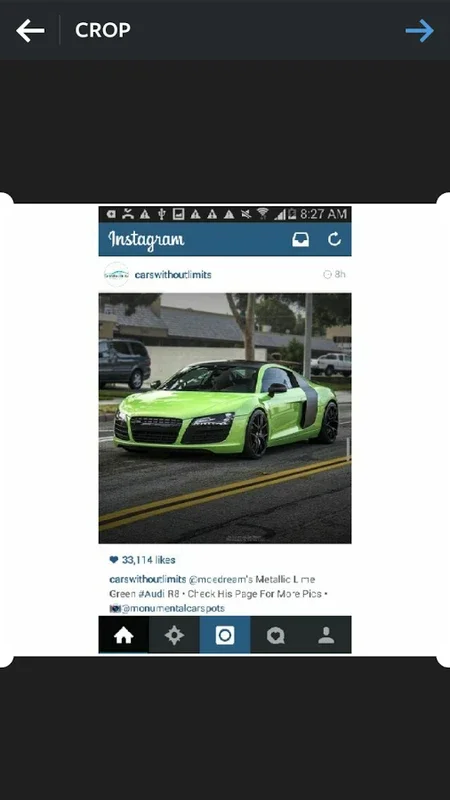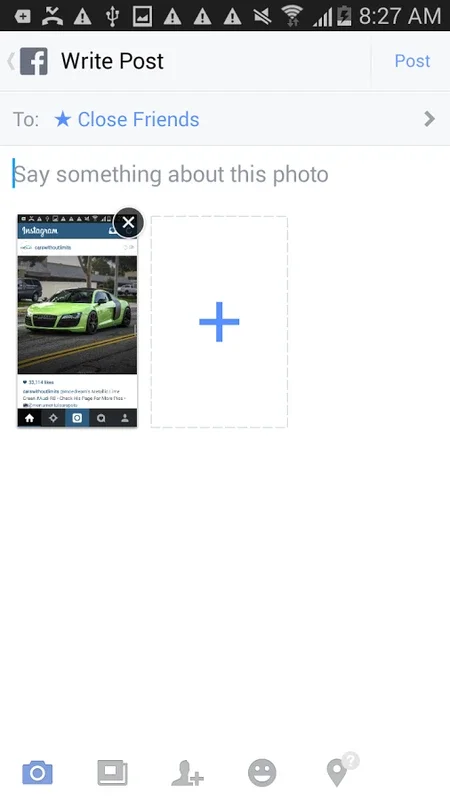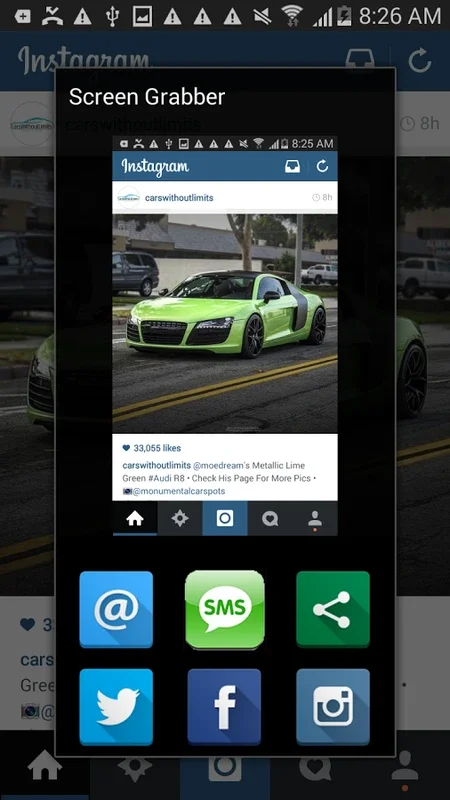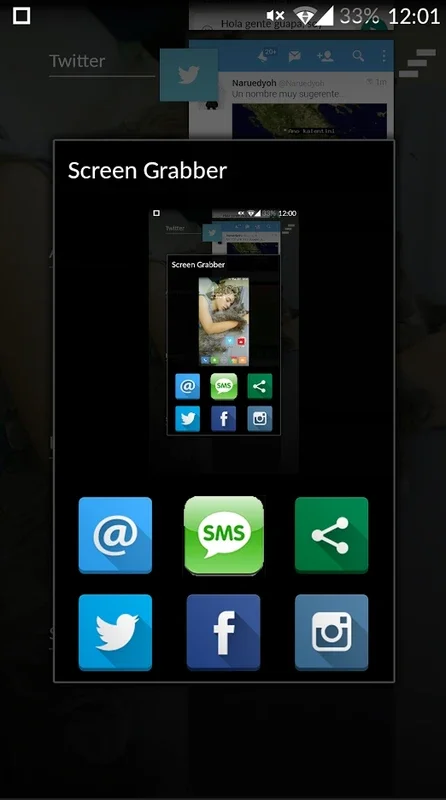Screen Grabber App Introduction
Introduction
Screen Grabber is an essential app for Android users. It allows you to take screenshots with ease and share them instantly via various platforms like Twitter, email, Facebook, and more.
How to Take a Screenshot
Taking a screenshot on Android with Screen Grabber is straightforward. Usually, you just need to simultaneously hold down the power button and one volume button for a second. However, different devices may have alternative methods, which are detailed in the included tutorials within the app. This ensures that you can capture screenshots regardless of your device's specifications.
Screenshot Sharing Made Easy
Once you have taken a screenshot, Screen Grabber presents you with a convenient window instead of leaving it in the background. This window enables you to quickly select the sharing option that suits you best. Whether you want to share with a specific contact or a wider audience, Screen Grabber has got you covered.
Benefits of Using Screen Grabber
- Time-saving: With Screen Grabber, you can share your screenshots in a matter of seconds. No more waiting around for complex sharing processes. Just take the screenshot and share it immediately.
- Versatile sharing: The app supports multiple sharing platforms, giving you the flexibility to choose where you want to share your screenshots. This allows you to reach a wider audience and communicate more effectively.
- User-friendly interface: Screen Grabber features a simple and intuitive interface that makes it easy for users of all levels to navigate and use the app. You don't need to be a tech expert to take screenshots and share them with ease.
Comparison with Other Screenshot Apps
While there are other screenshot apps available, Screen Grabber stands out for its simplicity and efficiency. It doesn't clutter your device with unnecessary features and focuses solely on providing a seamless screenshot sharing experience. Compared to some of the more complex apps, Screen Grabber gets the job done quickly and effectively.
Conclusion
If you are an Android user who frequently takes screenshots and wants a quick and easy way to share them, Screen Grabber is the app for you. With its user-friendly interface, versatile sharing options, and time-saving features, it is a must-have for any Android user. Download Screen Grabber today and start sharing your screenshots in the blink of an eye!