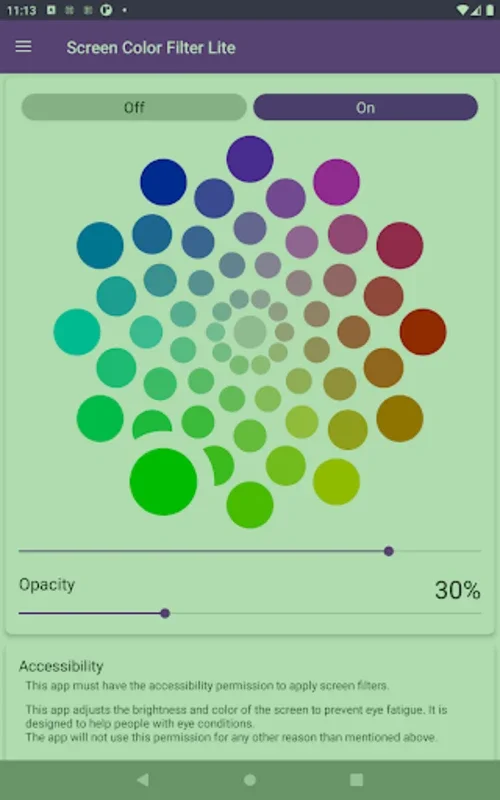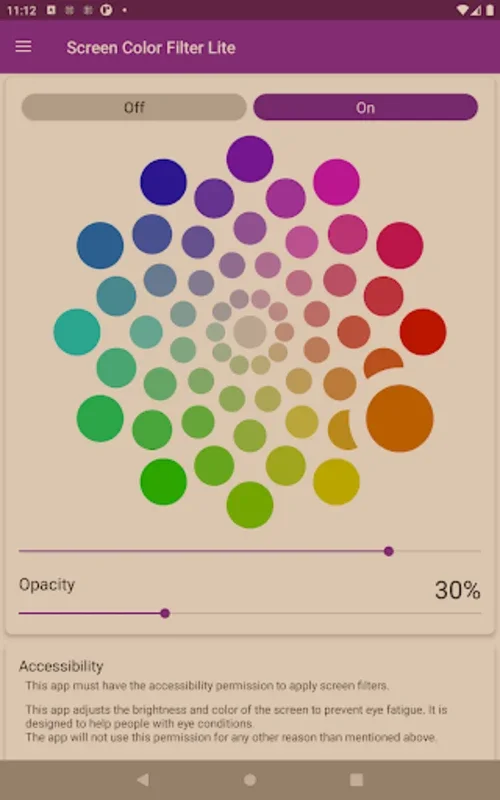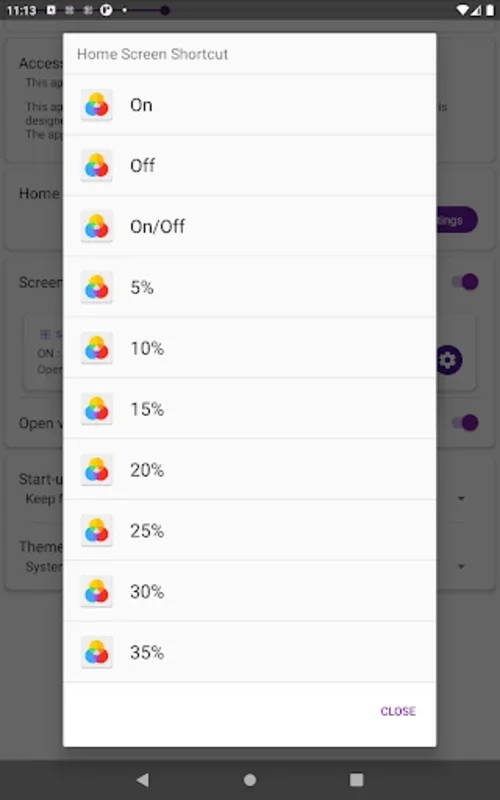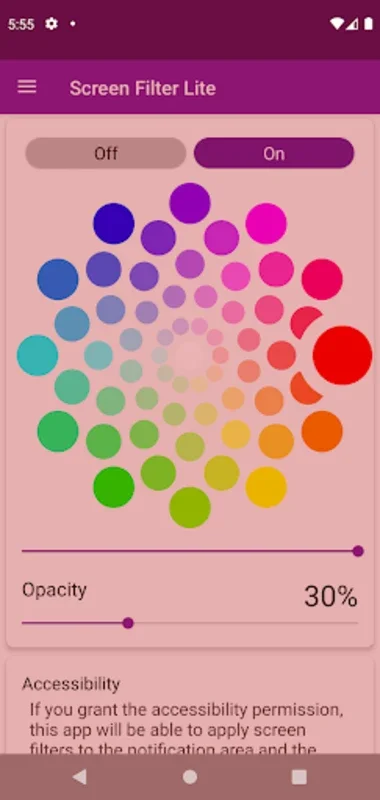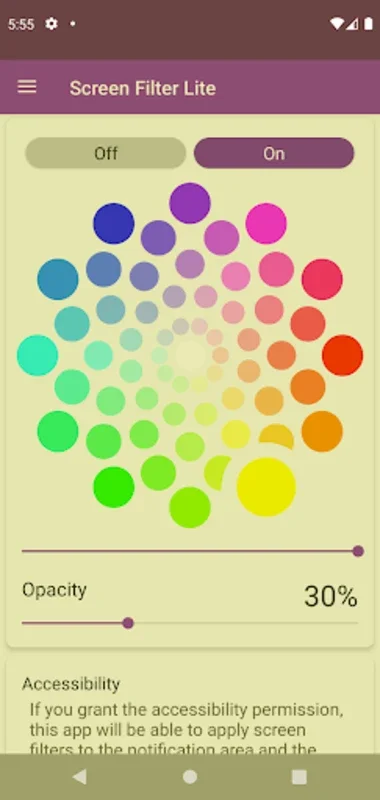Screen Color Filter Lite App Introduction
Screen Color Filter Lite is a remarkable application designed to address the needs of users who spend significant time in front of screens. This app offers a plethora of features that not only customize the screen colors according to user preferences but also prioritize eye health and provide a seamless user experience.
Customization at Your Fingertips
The app allows users to tailor the device's screen colors to their liking. By simply tapping a few times, users can adjust the blue light levels, reducing eye strain. Whether it's minimizing blue light with orange or yellow filters or enhancing focus with a blue filter, the options are diverse and customizable to suit various needs.
Enhanced User Interaction
Screen Color Filter Lite focuses on improving the user-device interaction. It enables the application of screen filters to multiple elements such as the notification area, lock screen, and navigation bar. The accessibility from the home screen and the presence of a quick settings window make it incredibly convenient to adjust color settings and switch between different modes. Additionally, the app supports taking screenshots without the screen filter effect, ensuring that shared images are not affected by color interference.
Battery Efficiency and Eye-Friendly Design
One of the standout features of Screen Color Filter Lite is its battery-efficient operation. Unlike other screen adjustment apps that may drain the device's power, this app is optimized to consume minimal processing power. This allows users to use their devices for longer periods between charges while still enjoying the benefits of adjusted screen brightness and colors. Moreover, the app is designed to prevent eye fatigue and assist those with eye conditions, making it a valuable tool for maintaining eye comfort.
Important Considerations
To effectively apply screen filters, Screen Color Filter Lite requires accessibility permission. This ensures that all adjustments are made to prevent eye fatigue and cater to individuals with specific eye conditions. It's also important to note that if other screen adjustment apps are running simultaneously, they may interfere with the color settings and result in an overly dark screen. By enabling eye-friendly settings with Screen Color Filter Lite, users can enhance concentration and protect their eyes from harmful blue light.
In conclusion, Screen Color Filter Lite is a comprehensive solution for those seeking to customize their screen colors, reduce eye strain, and enjoy a seamless user experience on their Android devices.