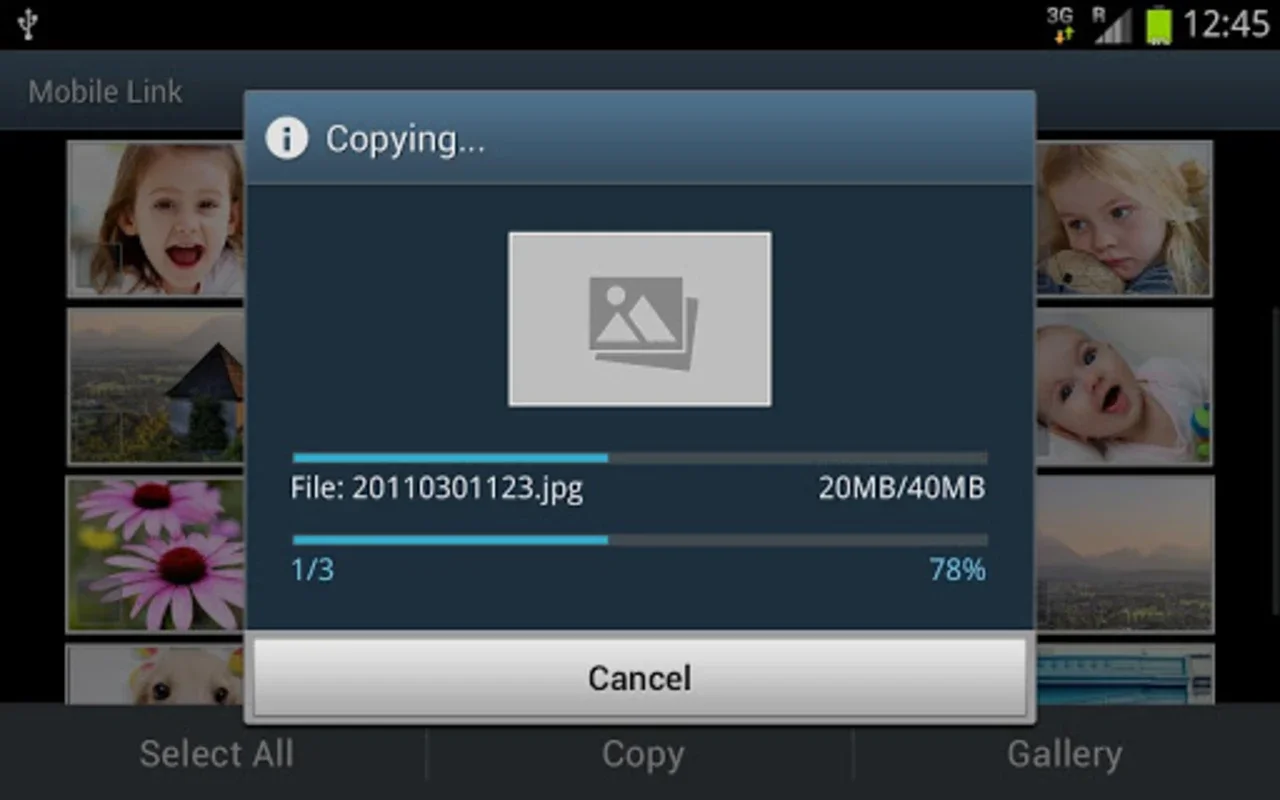Samsung Smart Camera App. App Introduction
The Samsung Smart Camera App seamlessly connects your Samsung camera to your Android smartphone, transforming the way you capture and share photos. This comprehensive guide explores its features, compatibility, and how it enhances your photography experience.
Enhanced Photography Workflow
Gone are the days of cumbersome processes to transfer photos from your camera to your phone. The Samsung Smart Camera App streamlines this workflow, allowing for instant sharing and effortless management of your images. This app isn't just about transferring files; it's about integrating your camera and smartphone for a more intuitive and efficient photography experience.
Key Features:
- AutoShare: Automatically transfers images from your camera to your smartphone as you shoot. This ensures you always have a backup of your precious memories and can instantly share them with friends and family.
- MobileLink: Provides a convenient method for transferring files, including videos and other media, from your camera to your phone. This is particularly useful for larger files or when you need to transfer multiple files at once.
- Remote Viewfinder: Turns your smartphone into a remote control for your camera. Adjust settings, compose shots, and trigger the shutter remotely, opening up creative possibilities for unique angles and self-portraits.
Compatibility and System Requirements
The Samsung Smart Camera App is designed for compatibility with a range of Samsung cameras and Android devices. However, it's crucial to check compatibility before use.
Supported Cameras:
The app is compatible with various Samsung camera models manufactured from 2013 onwards. This includes, but is not limited to, models like the DV150F and ST150F. Always refer to the official Samsung Smart Camera App support page for the most up-to-date list of compatible cameras.
Supported Android Devices:
The app supports a wide range of Android smartphones running Android OS versions from Honeycomb 3.0 to Nougat 7.0. The minimum screen resolution is WVGA. However, compatibility may vary depending on the specific Android device and its hardware specifications. Some devices may not be fully supported, and you may encounter limitations or connectivity issues.
Troubleshooting Connectivity Issues:
If you experience connectivity problems between your camera and smartphone, try the following troubleshooting steps:
- Check Wi-Fi Settings: Ensure both your camera and smartphone are connected to the same Wi-Fi network. Sometimes, adjusting Wi-Fi settings on your smartphone can resolve connectivity issues.
- Restart Devices: Restart both your camera and smartphone. This often resolves temporary software glitches that can interfere with connectivity.
- Check Camera Firmware: Make sure your camera's firmware is up-to-date. Outdated firmware can sometimes cause compatibility problems with the app.
- Check App Permissions: Ensure the app has the necessary permissions to access storage, phone, and location data. These permissions are essential for the app to function correctly, especially when using devices like the Gear360.
Advanced Usage and Features
The Samsung Smart Camera App offers more than just basic image transfer. Its advanced features enhance your photography workflow and provide greater control over your camera.
Remote Shooting Capabilities:
The Remote Viewfinder feature allows for precise control over your camera settings remotely. You can adjust focus, exposure, and other settings directly from your smartphone's screen. This is particularly useful for capturing images from difficult-to-reach locations or for creating unique compositions.
Image and Video Management:
The app simplifies the management of your photos and videos. You can easily browse, organize, and delete files directly from your smartphone. This eliminates the need to connect your camera to a computer for basic file management.
Integration with Other Samsung Services:
The Samsung Smart Camera App may integrate with other Samsung services, such as cloud storage or social media platforms. This allows for seamless sharing of your photos and videos to your preferred destinations.
Comparison with Other Camera Apps
While several camera apps offer remote control and image transfer capabilities, the Samsung Smart Camera App distinguishes itself through its seamless integration with Samsung cameras. Unlike generic apps that may require additional setup or compatibility workarounds, the Samsung Smart Camera App is specifically designed for a smooth, intuitive experience with compatible Samsung cameras. This optimized integration results in a more reliable and efficient workflow.
Other apps may offer broader compatibility with various camera brands, but may lack the specialized features and streamlined workflow provided by the Samsung Smart Camera App for Samsung cameras. The choice depends on your priorities: broader compatibility or optimized integration with a specific camera brand.
Conclusion
The Samsung Smart Camera App is a valuable tool for any Samsung camera owner. Its intuitive interface, powerful features, and seamless integration make it an essential addition to your photography toolkit. By simplifying the process of capturing, managing, and sharing your photos, the app allows you to focus on what truly matters: creating lasting memories.
This app enhances the overall photography experience by bridging the gap between your camera and smartphone, offering a convenient and efficient way to manage your images and share them with the world. Its advanced features, such as remote control and automatic image transfer, set it apart from other camera apps, making it a must-have for any Samsung camera user.