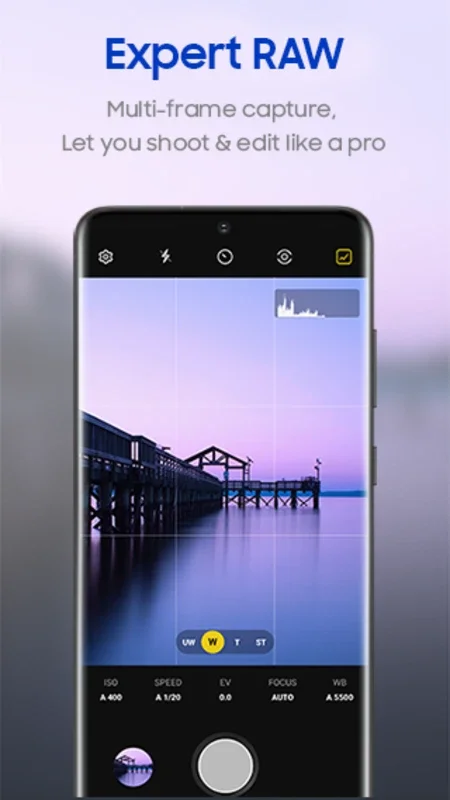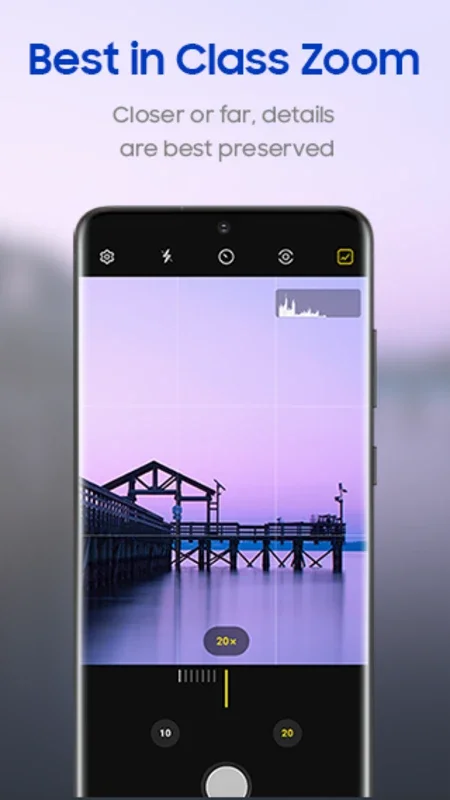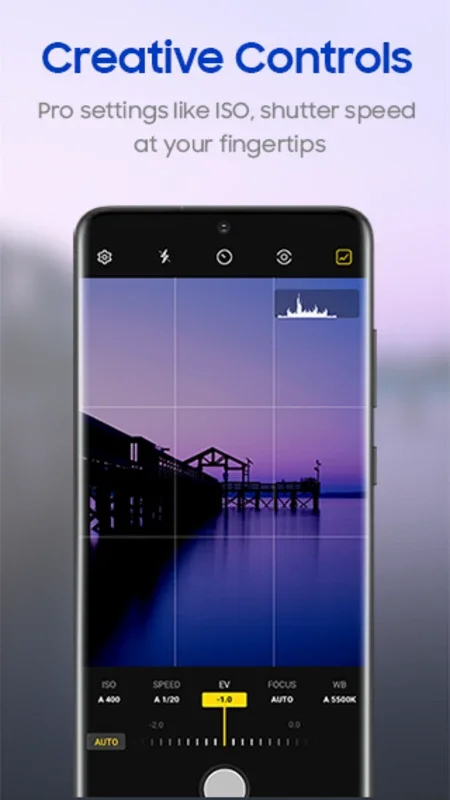Samsung Expert RAW App Introduction
Samsung Expert RAW is a professional photography app designed for Samsung Galaxy smartphones, empowering users to capture stunning images with unparalleled control. This in-depth guide explores its features, capabilities, and how it elevates mobile photography to a new level. Unlike typical camera apps, Samsung Expert RAW provides manual control over various settings, allowing for creative expression and high-quality image capture.
Key Features and Capabilities
-
RAW Image Capture: Samsung Expert RAW's standout feature is its ability to capture images in the Linear DNG 16-bit RAW format. This uncompressed format preserves significantly more image data than standard JPEGs, providing greater flexibility during post-processing. Adjustments like exposure, white balance, and contrast can be made with minimal loss of quality, resulting in richer, more detailed images.
-
Manual Controls: Take full control of your photography with manual adjustments to ISO, shutter speed, aperture (where supported by the camera hardware), focus, and white balance. This level of control allows for precise image capture in diverse lighting conditions and creative scenarios. Experiment with long exposures for light trails or fast shutter speeds to freeze motion, pushing the boundaries of what's possible with a mobile device.
-
Multiple Exposure Mode: Create breathtaking composite images using the multiple exposure mode. Combine different shots to achieve unique artistic effects, layering textures and creating surreal scenes. This feature opens up a world of creative possibilities, allowing for artistic expression beyond the limitations of a single exposure.
-
Intuitive Interface: Despite its advanced features, Samsung Expert RAW boasts an intuitive interface designed for ease of use. Even novice photographers can quickly grasp the controls and start capturing professional-quality images. The layout is clean and uncluttered, ensuring a smooth and efficient workflow.
-
High-Resolution Images: Capture images with the full resolution capabilities of your Samsung Galaxy smartphone's camera sensor. Samsung Expert RAW makes the most of the hardware, delivering images with exceptional detail and clarity. This is particularly beneficial when printing or cropping images, ensuring high-quality results.
-
Focus Peaking: Achieve precise focus with the focus peaking feature. This visual aid highlights areas of sharp focus, making it easier to achieve the desired level of sharpness in your images. This is especially helpful when shooting macro photography or in situations requiring critical focus.
-
Histogram: Monitor your exposure settings with the built-in histogram. This tool provides a visual representation of the tonal distribution in your image, helping you avoid overexposure or underexposure. Mastering the histogram is crucial for achieving well-balanced and properly exposed images.
Comparison with Other Mobile Photography Apps
While several mobile photography apps offer manual controls, Samsung Expert RAW distinguishes itself through its seamless integration with Samsung Galaxy hardware and its RAW image capture capabilities. Apps like Lightroom Mobile and Snapseed provide excellent post-processing tools, but Samsung Expert RAW offers a unique advantage by capturing RAW images directly in-camera, preserving maximum image detail from the outset. Other apps may lack the level of granular control over settings that Samsung Expert RAW provides, making it a powerful tool for serious mobile photographers.
Compared to dedicated DSLR or mirrorless cameras, Samsung Expert RAW offers a compelling alternative for many users. The convenience and portability of a smartphone are undeniable, and Samsung Expert RAW bridges the gap between mobile convenience and professional-level image quality. While a dedicated camera may offer more advanced features and interchangeable lenses, Samsung Expert RAW provides a surprisingly capable and accessible alternative for many photography enthusiasts.
Tips and Tricks for Mastering Samsung Expert RAW
-
Understand Exposure Triangle: Familiarize yourself with the exposure triangle (ISO, shutter speed, aperture) to understand how these settings interact and affect your images. Mastering this fundamental concept is key to achieving consistent and well-exposed results.
-
Experiment with Settings: Don't be afraid to experiment with different settings to discover the creative potential of Samsung Expert RAW. Try various ISO levels, shutter speeds, and apertures to see how they impact your images. The best way to learn is through hands-on experience.
-
Utilize RAW Post-Processing: Take advantage of the RAW format to make adjustments to your images in post-processing. Software like Adobe Lightroom or Photoshop allows for extensive editing without sacrificing image quality.
-
Master Focus and Composition: Pay attention to focus and composition to create visually appealing images. Use the focus peaking feature to ensure sharp focus, and consider the rule of thirds and other compositional guidelines to enhance the impact of your photos.
-
Explore Different Shooting Modes: Explore the different shooting modes offered by Samsung Expert RAW, such as multiple exposure and manual mode, to expand your creative possibilities. Each mode offers unique opportunities for artistic expression.
Conclusion
Samsung Expert RAW is a game-changer for mobile photography, offering professional-level control and RAW image capture capabilities within a user-friendly interface. Its intuitive design makes it accessible to both beginners and experienced photographers, while its advanced features empower users to capture stunning images that rival those taken with dedicated cameras. By mastering its features and experimenting with its settings, you can unlock the full potential of your Samsung Galaxy smartphone's camera and elevate your mobile photography to new heights. Embrace the power of Samsung Expert RAW and unleash your inner photographer.