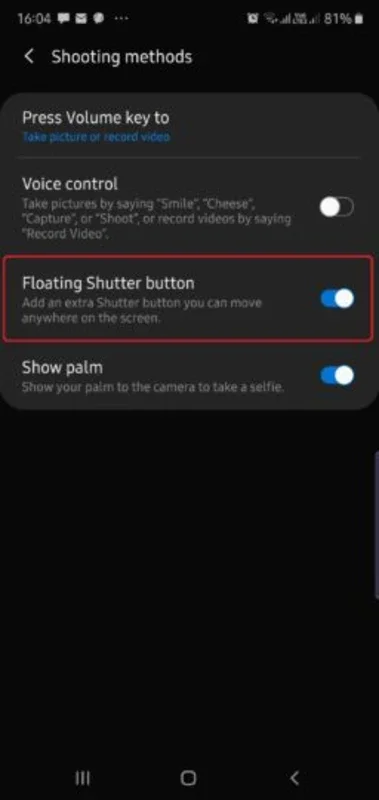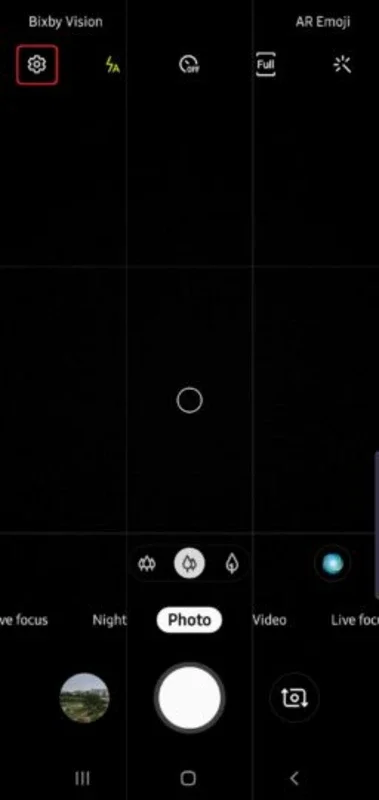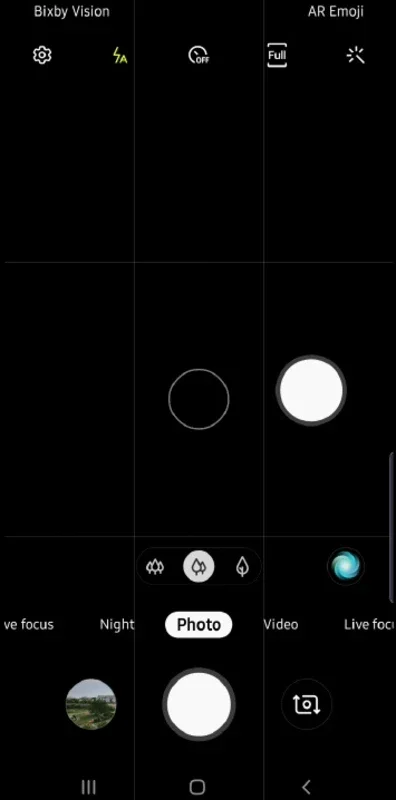Samsung Camera App Introduction
The Samsung Camera application, pre-installed on most Samsung smartphones, is more than just a simple camera app; it's a versatile tool capable of capturing stunning photos and videos. This guide delves into its features, settings, and capabilities, comparing it to other popular camera apps to highlight its strengths and weaknesses.
Ease of Use and Interface
Samsung Camera boasts an intuitive interface, making it easy for users of all skill levels to navigate. The main screen presents a clean layout with easily accessible controls for capturing photos and videos. The prominent shutter button is centrally located, and essential features like flash, camera switching (front/rear), and video recording are readily available. This simplicity contrasts with some more complex camera apps that might overwhelm beginners with numerous options.
Compared to Google Camera, for example, Samsung Camera offers a more streamlined experience. While Google Camera provides extensive manual controls, Samsung Camera prioritizes ease of use, making it ideal for casual users who want quick and high-quality results without delving into intricate settings.
Key Features and Functionality
Beyond its basic photo and video capture capabilities, Samsung Camera offers a range of features to enhance your photography experience:
- Scene Optimizer: This AI-powered feature automatically detects the scene and adjusts settings accordingly, optimizing for landscapes, portraits, food, and more. This intelligent automation simplifies the process of getting great shots, especially in challenging lighting conditions. Compared to the scene detection in Apple's camera app, Samsung's Scene Optimizer often provides more accurate and nuanced adjustments.
- Pro Mode: For users seeking more control, the Pro Mode allows manual adjustment of settings like ISO, shutter speed, aperture, and white balance. This offers a level of customization comparable to professional DSLR cameras, allowing for creative control over the final image.
- Filters and Effects: A variety of filters and effects are available to add creative flair to your photos and videos. These range from subtle enhancements to dramatic transformations, allowing for personalized artistic expression. While the selection might not be as extensive as some third-party apps, the included filters are generally well-designed and effective.
- Live Focus: This feature allows for adjustable background blur (bokeh) in photos, creating a professional-looking depth of field effect. This is similar to the Portrait Mode found in other camera apps, but Samsung's implementation often provides more natural-looking results.
- Hyperlapse: Create stunning time-lapse videos with smooth, cinematic motion. This feature is particularly useful for capturing scenes that change slowly over time, such as sunsets or cityscapes. The stabilization in Samsung's Hyperlapse is generally superior to that found in some competing apps.
- Slow Motion: Capture slow-motion videos to highlight fleeting moments with dramatic effect. The quality and frame rates offered are comparable to those found in other high-end smartphone camera apps.
Settings and Customization
Samsung Camera offers a comprehensive range of settings to customize the shooting experience. These settings allow users to fine-tune various aspects of the camera, including:
- Resolution: Choose the desired resolution for photos and videos, balancing image quality with storage space.
- Aspect Ratio: Select the aspect ratio to match your preferred output format (e.g., 4:3, 16:9).
- Grid Lines: Overlay a grid on the screen to aid in composition and alignment.
- Location Tags: Add location data to your photos and videos.
- Save Options: Configure settings for saving photos and videos (e.g., file format, location).
Comparison with Other Camera Apps
While Samsung Camera excels in its ease of use and intuitive interface, it's important to compare it to other popular camera apps to understand its strengths and weaknesses:
- Google Camera: Google Camera offers more advanced manual controls and computational photography features, but its interface can be less intuitive for beginners. Samsung Camera strikes a better balance between ease of use and functionality.
- Apple Camera: Apple's camera app is known for its excellent image processing and simplicity. While both apps are user-friendly, Samsung Camera offers a wider range of features and creative options.
- Open Camera: Open Camera is a popular open-source alternative that provides extensive manual controls and customization options. However, it lacks the polished interface and AI-powered features of Samsung Camera.
Conclusion
Samsung Camera is a powerful and versatile camera application that provides a balance of ease of use and advanced features. Its intuitive interface, AI-powered scene optimization, and comprehensive settings make it a great choice for users of all skill levels. While it may not offer the same level of manual control as some other apps, its user-friendly design and impressive results make it a top contender in the world of smartphone camera applications. The app's consistent updates ensure that it remains competitive and continues to improve its already impressive capabilities. For users seeking a reliable and feature-rich camera app without the complexity of professional-grade software, Samsung Camera is an excellent option.