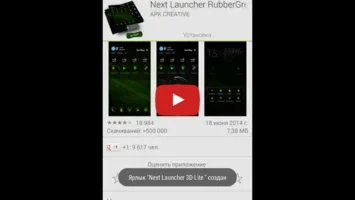RubberGreen App Introduction
RubberGreen is not just another theme; it's a game-changer for your Next Launcher 3D interface. This theme is meticulously designed to transform your device's aesthetic, offering a vibrant visual experience and a smooth user interface.
How to Use RubberGreen To apply the RubberGreen theme, you first need to have Next Launcher 3D pre-installed. Once that's done, it's a simple process. Navigate through the desktop menu to Themes, then Phone, and select the RubberGreen theme to give your device a fresh look.
Who is it Suitable For? This theme is ideal for those who want to add a splash of color to their smartphones. The eye-catching green palette of RubberGreen is perfect for users who appreciate a bold and distinctive look.
The Key Features of RubberGreen
- Vibrant Visuals: The theme features a rich and vivid green color scheme that makes your device stand out.
- Smooth User Experience: It provides a seamless and intuitive interface, ensuring easy navigation and interaction.
- Easy Installation: With a straightforward installation process, you can quickly transform your device's appearance.
Comparisons with Other Themes Unlike some other themes, RubberGreen focuses on simplicity and functionality without sacrificing style. It offers a unique and refreshing take on device customization.
In conclusion, RubberGreen is a must-have for Android users looking to enhance the look and functionality of their devices. Its combination of style and ease of use makes it a top choice for those seeking a personalized and engaging mobile experience.