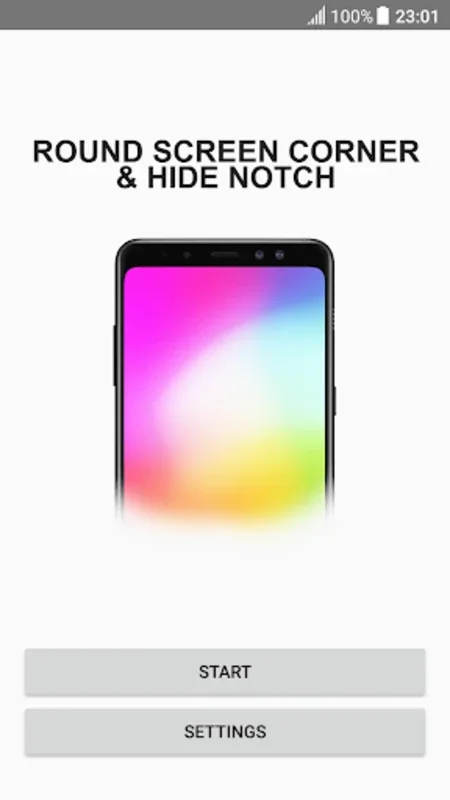Round corners and Hide notch App Introduction
Round corners and Hide notch is an innovative Android application that aims to transform the visual experience of your device. This comprehensive markdown-formatted article delves into the various features and functionalities of the app, providing in-depth insights for users seeking to optimize their device's screen layout.
1. Enhancing the Display
The primary goal of Round corners and Hide notch is to create a more aesthetically pleasing screen. By rounding the corners and concealing notches, waterdrops, or punch hole cameras, the app offers a harmonious visual appearance. This not only improves the overall look of the device but also ensures a seamless integration of the display elements.
2. Adjustable Screen Customization
One of the standout features of Round corners and Hide notch is its customizable options. Users can adjust the size of the rounded corners to suit their preferences, allowing for a personalized touch. For devices with notches, the app can render the status bar background black, providing a consistent and integrated look. This is particularly beneficial for those who prefer a cleaner and more seamless display.
3. Performance and Functionality
Despite its powerful display enhancement features, Round corners and Hide notch is optimized to use minimal memory. This ensures that your device's battery life remains unaffected, allowing you to enjoy the improved visual experience without sacrificing performance. However, it is important to note that on Android 8+ devices, overlays may not show on the lock screen. Additionally, activating certain settings might cause display icons and navigation buttons to appear white, which could potentially blend into a similarly colored background. These limitations are due to system restrictions, and users are advised to test the settings according to their device's configuration.
4. Permissions and Requirements
For efficient operation, the app requires the 'System overlay' permission. This permission enables Round corners and Hide notch to draw corners and status bar backgrounds over active applications, ensuring a seamless integration with other functions. By obtaining this permission, the app is able to provide the desired display enhancements while maintaining the device's overall functionality.
In conclusion, Round corners and Hide notch is an excellent solution for Android users looking to optimize their device's screen layout. With its customizable options, performance optimization, and necessary permissions, the app offers a comprehensive package for enhancing the visual experience of your Android device.