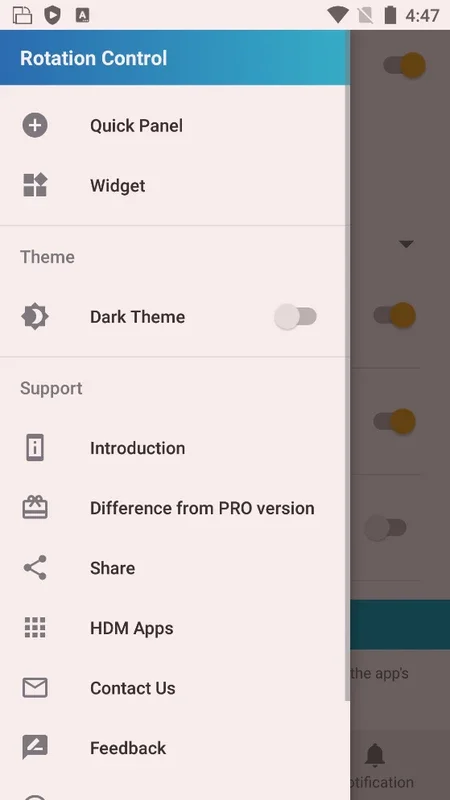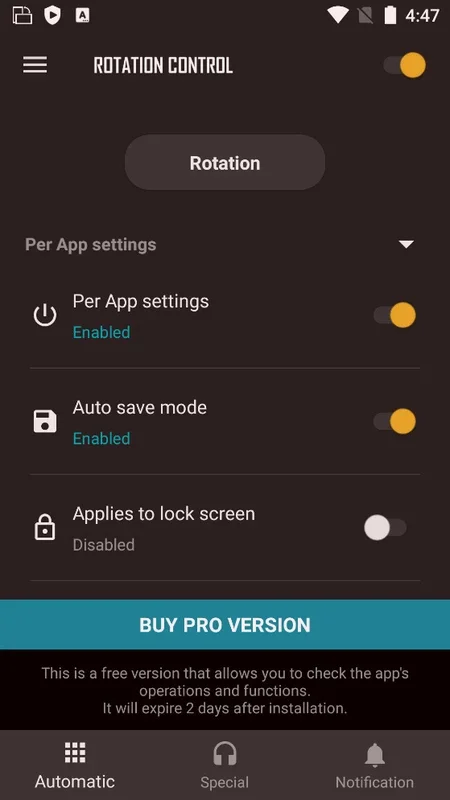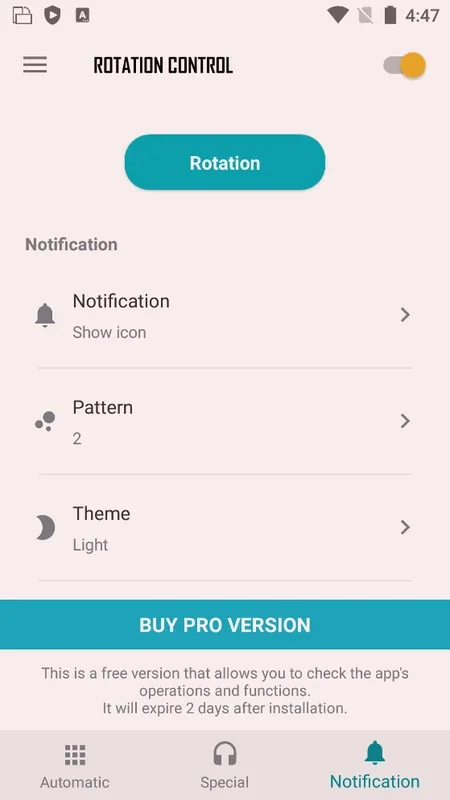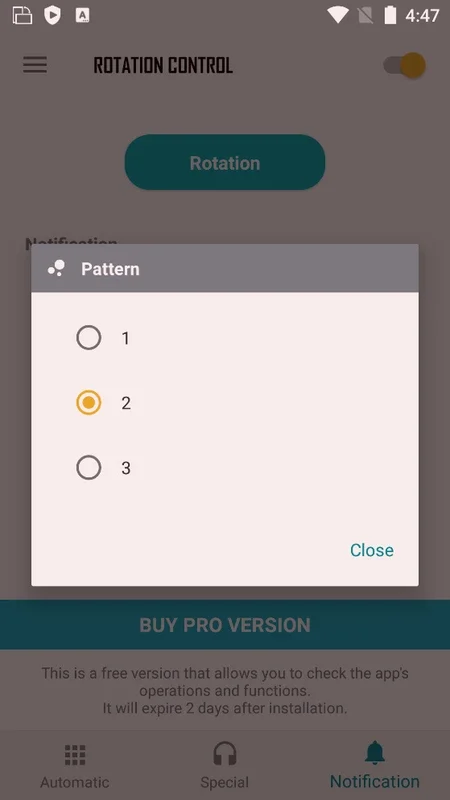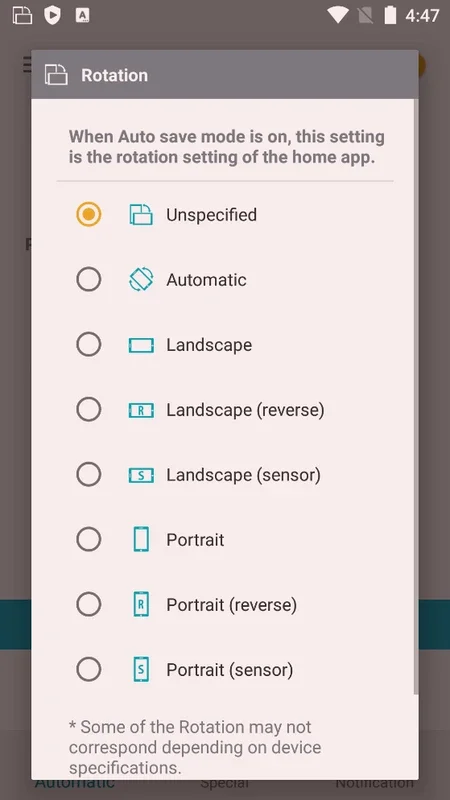Rotation Control App Introduction
Rotation Control is a highly useful application designed specifically for Android devices. This article will explore the various features and benefits of this app, as well as provide detailed instructions on how to use it effectively.
Introduction
Rotation Control offers users the ability to manage the screen rotation settings of their Android devices with ease. Whether you prefer to keep your screen in a fixed orientation or allow it to rotate freely, this app gives you the control you need.
Key Features
- Customizable Rotation Settings: Users can choose from a variety of rotation options, including locking the screen in a specific orientation (portrait or landscape) or enabling automatic rotation based on the device's orientation sensor.
- Quick Toggle: The app provides a convenient toggle button in the notification area, allowing users to quickly switch between different rotation settings without having to navigate through the app's settings menu.
- Battery Optimization: Rotation Control is designed to minimize battery consumption by intelligently managing the device's orientation sensor. This helps to extend the battery life of your Android device.
- Compatibility: The app is compatible with a wide range of Android devices, ensuring that users can enjoy its features regardless of the model of their device.
How to Use Rotation Control
- Install the App: Head to the Google Play Store and search for 'Rotation Control'. Once you've found the app, click on the 'Install' button to download and install it on your Android device.
- Launch the App: After the installation is complete, you can launch the Rotation Control app from your app drawer.
- Configure Settings: Upon launching the app, you'll be presented with the main settings screen. Here, you can customize the rotation settings according to your preferences. For example, you can choose to lock the screen in portrait or landscape mode, or enable automatic rotation.
- Use the Quick Toggle: To quickly switch between rotation settings, simply pull down the notification shade and look for the Rotation Control toggle button. Tap on the button to switch between the different rotation settings.
Who is This App Suitable For?
Rotation Control is ideal for a wide range of users. It is particularly useful for those who frequently use their Android devices in situations where a fixed screen orientation is preferred, such as when reading e-books, watching videos, or using certain apps that are designed for a specific orientation. Additionally, users who are concerned about battery life can benefit from the app's battery optimization features.
Comparison with Other Similar Apps
When compared to other screen rotation control apps available on the market, Rotation Control stands out for its simplicity and ease of use. While some competing apps may offer more advanced features, Rotation Control focuses on providing a straightforward and intuitive user experience. Its customizable settings and quick toggle functionality make it a top choice for users who want to manage their screen rotation settings without the hassle of complex configurations.
In conclusion, Rotation Control is a must-have app for Android users who want to take control of their device's screen rotation settings. With its user-friendly interface, customizable features, and battery optimization capabilities, it offers a seamless and efficient solution for managing screen orientation. Give it a try and see how it can enhance your Android experience.