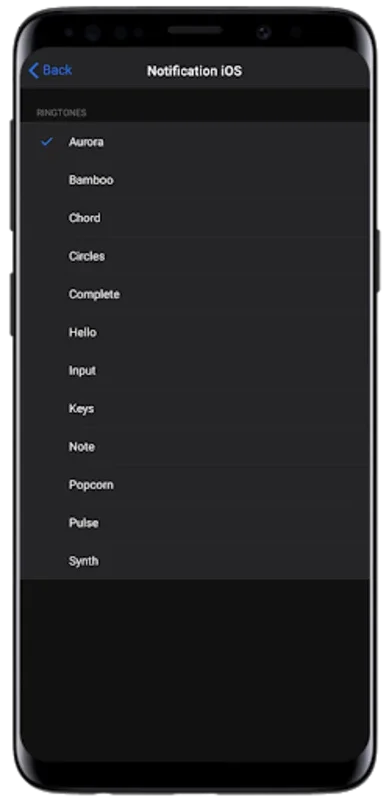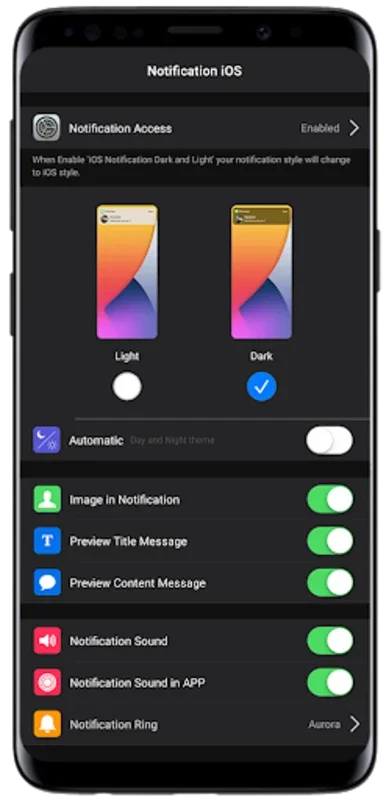Ringtone & Notification iOS App Introduction
Introduction
Android devices are known for their versatility and customization options. However, many users are drawn to the sleek and elegant notification styles of iOS. The Ringtone & Notification iOS application for Android bridges this gap, offering a unique opportunity to transform the way notifications are presented on an Android device.
The Appeal of iOS Notification Styles
iOS notifications are often associated with a sense of simplicity and sophistication. The clean lines, well - organized layout, and consistent design elements contribute to a user experience that is both aesthetically pleasing and highly functional. By bringing these elements to Android, the Ringtone & Notification iOS application allows users to enjoy the best of both worlds.
Key Features in Detail
Mode Selection
One of the standout features of this application is the ability to choose between dark and light modes. This not only caters to personal preferences but also provides a more immersive experience. For those who prefer a more subdued look, the dark mode can be selected, which is especially useful in low - light conditions. On the other hand, the light mode offers a bright and airy feel, perfect for daytime use. Additionally, the automatic mode takes convenience to a new level. It intelligently switches between light and dark modes based on the time of day, ensuring that the device's display is always optimized for the current lighting conditions.
Customizable Notification Sounds
The application also allows users to adopt the distinctive iOS message ringtone. This ringtone has become synonymous with iOS devices and adds a touch of familiarity and sophistication to Android notifications. By customizing the notification sound, users can make their device stand out in a crowd and easily distinguish between different types of notifications.
Easy Configuration
Setting up preferences within the Ringtone & Notification iOS application is a breeze. There are no complicated processes or convoluted menus to navigate. Users can quickly and easily adjust settings such as mode selection, ringtone customization, and other notification - related options. This simplicity ensures that users can start enjoying the enhanced notification experience right away without any unnecessary hassle.
Privacy - Centric Design
In today's digital age, privacy is of utmost importance. The Ringtone & Notification iOS application takes this into account with its privacy - centric design. It ensures that users' notification privacy is protected, giving them peace of mind. This is especially important as notifications often contain sensitive information such as messages, emails, and app alerts.
Compatibility
Another great advantage of this application is its broad compatibility across numerous Android devices. Whether you have a high - end flagship device or a budget - friendly smartphone, you can easily integrate the sleek iOS - style alerts into your device. This wide - ranging compatibility makes it accessible to a large number of Android users who are looking to enhance their notification experience.
How It Compares to Other Notification Apps
When compared to other notification apps available for Android, the Ringtone & Notification iOS application stands out for several reasons. Many other apps may offer some level of customization, but few are able to replicate the exact iOS notification style as effectively as this application. Some apps may focus solely on ringtone customization, while others may offer limited mode selection options. In contrast, this application provides a comprehensive package that combines both visual and auditory enhancements to the notification system.
The Impact on the User Experience
The overall impact of using the Ringtone & Notification iOS application on the user experience is significant. It not only enhances the aesthetic appeal of the device but also improves functionality. With the ability to customize notifications according to personal preferences, users can create a more personalized and enjoyable mobile experience. The automatic mode, in particular, adds a level of convenience that is often lacking in other notification apps. It takes the guesswork out of adjusting settings and ensures that the device is always optimized for the current situation.
Conclusion
In conclusion, the Ringtone & Notification iOS application for Android offers a compelling solution for those who want to add a touch of iOS elegance to their Android devices. With its key features such as mode selection, customizable notification sounds, easy configuration, privacy - centric design, and broad compatibility, it provides a well - rounded experience. By enhancing the notification system, it elevates the overall user experience and allows users to enjoy a more refined and sophisticated mobile experience.