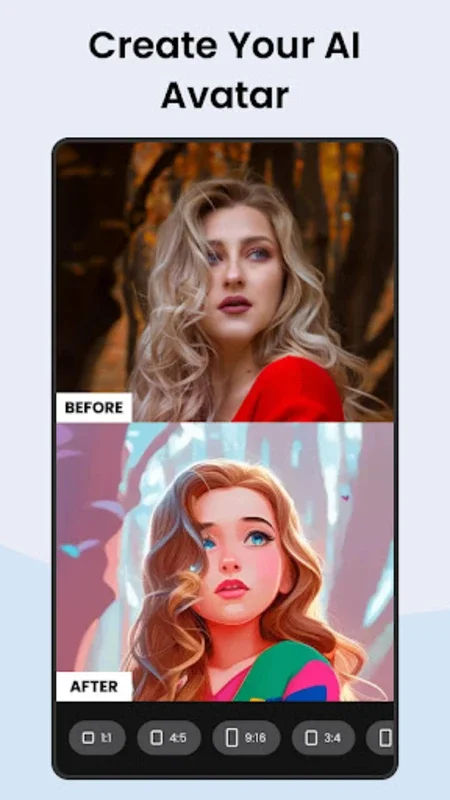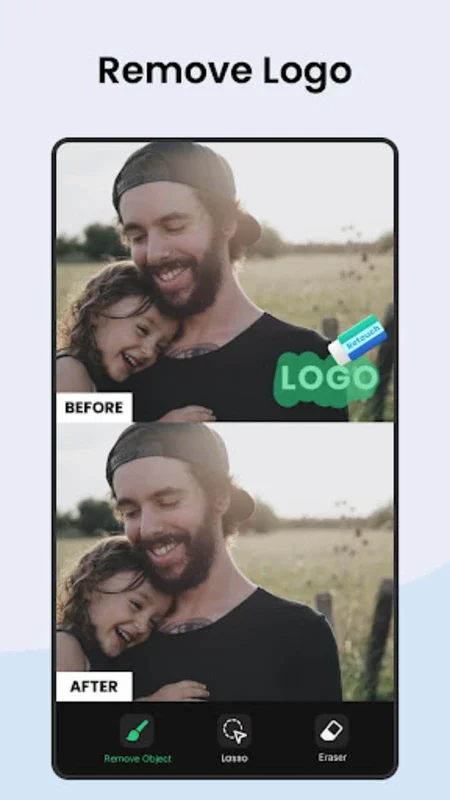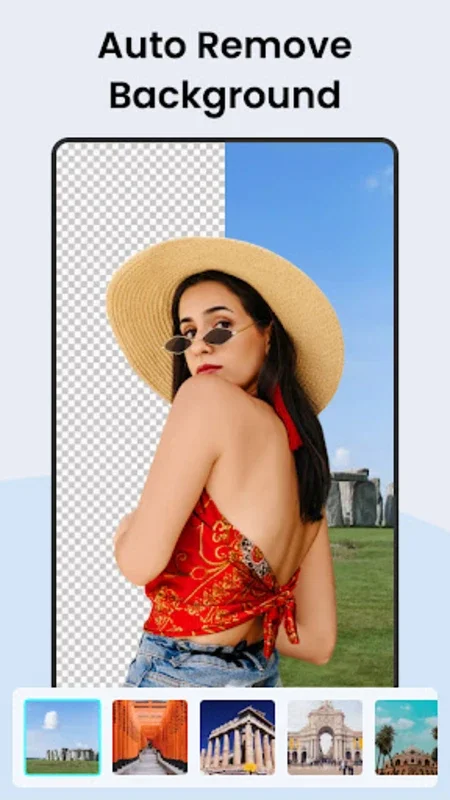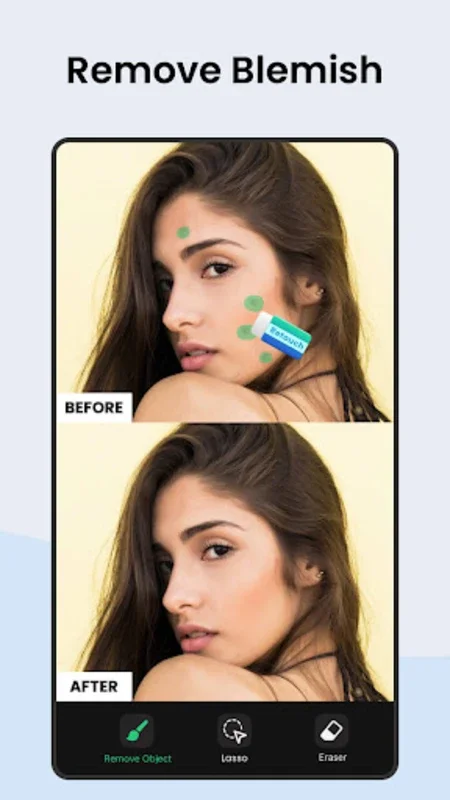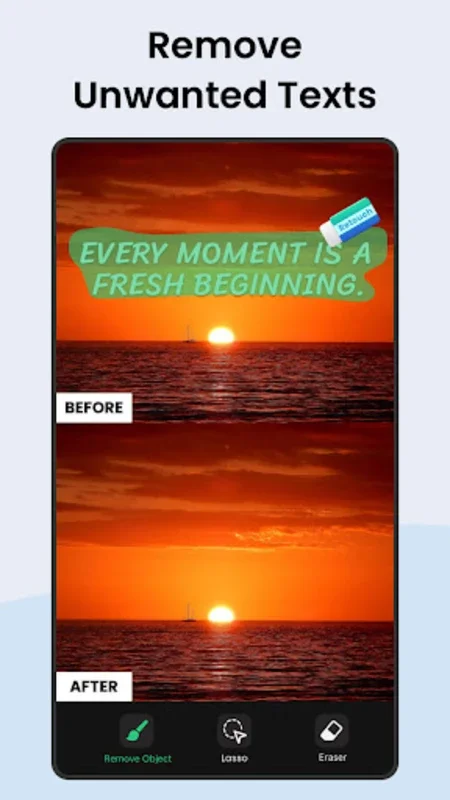Retouch - Remove Objects App Introduction
Introduction
Retouch - Remove Objects is a remarkable photo editing application that has been designed specifically for Android users. It is an AI - powered tool that offers a wide range of features to enhance and perfect your photos. This application is not just another photo editor; it is a comprehensive solution for those who want to create stunning images without the hassle of unwanted elements in their pictures.
The Core Feature: Object and Background Removal
The primary function of Retouch - Remove Objects is to remove any unwanted objects, people, or elements from your photos. This can be anything from logos, text, blemishes, stickers, to watermarks. With just one tap, you can make these elements disappear, leaving your photo with a clean and polished look. The app's AI mode is particularly impressive as it can automatically detect the elements you want to remove. This means that you can quickly select and remove these elements without having to painstakingly outline them yourself.
The AI background eraser is another great feature. It allows you to change backgrounds seamlessly. Whether you want to replace a dull background with a more scenic one or simply remove a distracting element in the background, this tool makes it possible. You no longer have to worry about complex editing techniques to achieve a perfect background; the app does it for you with ease.
Creative Features
In addition to the basic object and background removal, Retouch - Remove Objects offers some really creative features. The AI Avatar feature, for example, gives you the ability to see creative variations of your appearance in different styles. This can be a fun way to experiment with your look and create unique images. Another interesting feature is the clone object tool. With this, you can replicate yourself or other elements in the photo in a creative way. This can add an element of fun and uniqueness to your pictures.
The app also allows you to easily remove skin blemishes and distortions. This is a great feature for those who want to achieve a flawless look in their portraits. The precision tools such as the Brush, Lasso, and Eraser ensure that you can make exact removals. The pinch - to - zoom interface is also very helpful as it allows for detailed editing. You can zoom in on a particular area of the photo to make sure that you are making the right edits.
User - Friendly Interface
One of the best things about Retouch - Remove Objects is its user - friendly interface. The app comes with easy - to - follow in - app tutorials. This means that even if you are a beginner in photo editing, you can use this app like a pro. All you need to do is select your photo, brush over or outline the unwanted areas, optimize as needed, and click "Remove" to see the transformation. The redo/undo options are very handy as they allow you to correct any mistakes you might have made during the editing process. The before/after comparisons are also great as they allow you to see the difference your edits have made and decide if you need to make any further adjustments.
Conclusion
Retouch - Remove Objects is an excellent photo editing app for Android users. It offers a wide range of features that are both practical and creative. Whether you are looking to remove unwanted objects, change backgrounds, or create unique images, this app has got you covered. It is easy to use, yet powerful enough to produce professional - looking results. By using this app, you can elevate your photo editing experience and achieve the perfect image every time.