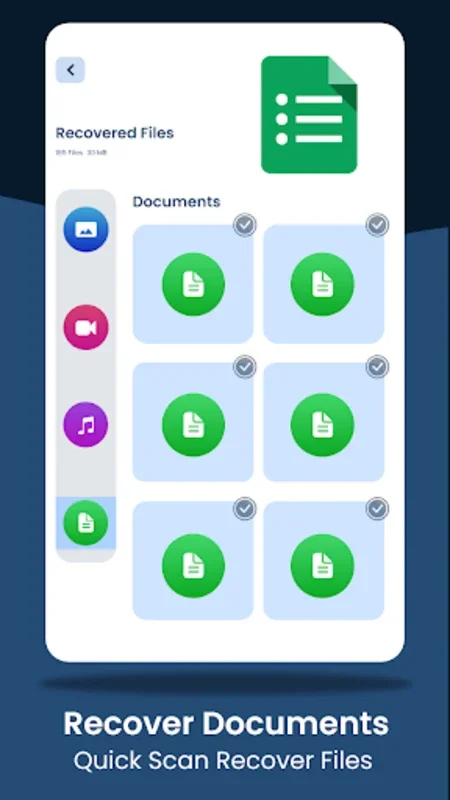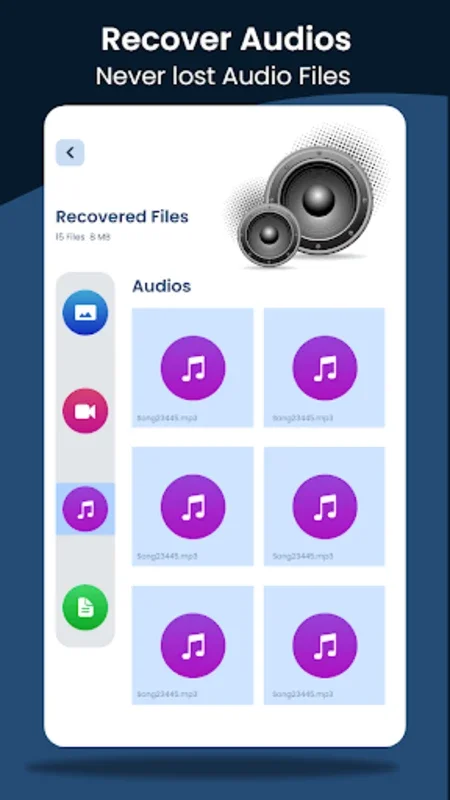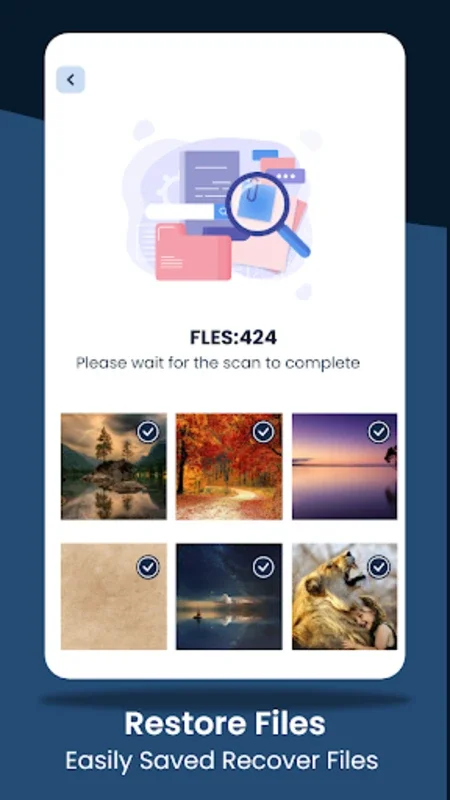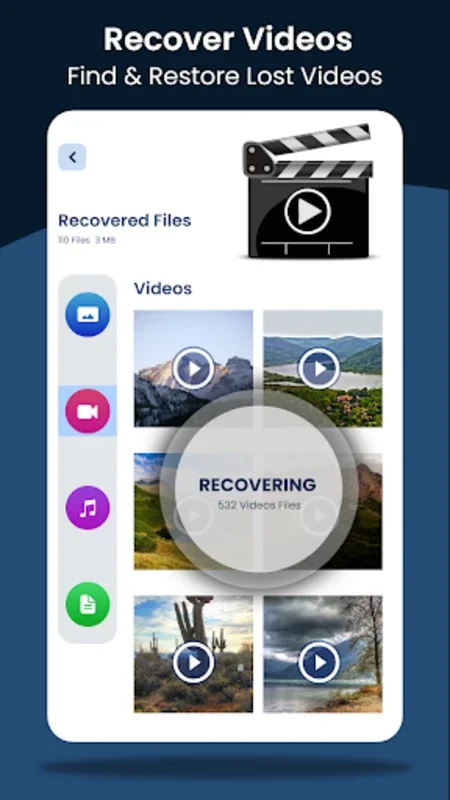Restore Files: File recovery App Introduction
Introduction
Restore Files: File Recovery is a powerful all-in-one software designed to help users recover a wide variety of deleted files from their mobile devices. Whether it's photos, videos, audio files, or documents, this software makes the recovery process easy and accessible.
Intuitive Interface
One of the key features of Restore Files is its intuitive interface. Users can easily navigate through the software without the need for any technical expertise. This makes it accessible for anyone, regardless of their level of technical knowledge.
No Rooting Required
Unlike other file recovery software, Restore Files does not require users to root their smartphones. This means that users can recover their deleted files without having to worry about the risks associated with rooting their devices.
Advanced Scanning and Restoration Capabilities
Restore Files is equipped with advanced scanning and restoration capabilities. It can meticulously sift through your phone's memory to find and recover deleted files. Once the files are found, they can be safely restored to your device.
Specialized Functions for Media Recovery
Restore Files excels in media recovery. It has specialized functions for quickly restoring images, videos, and audio files. The user-friendly interface makes it easy to use these functions, allowing users to recover their media files with just a few clicks.
Recovery of Deleted Audio and MP3 Files
For music lovers, Restore Files is a must-have tool. It can quickly recover deleted audio and MP3 files from various storage mediums. This ensures that your audio library remains intact even if you accidentally delete some files.
Document Recovery
In addition to media files, Restore Files can also recover deleted documents. Users can reclaim essential PDFs and other document files with ease. The software also incorporates cloud backup to prevent future data loss.
SD Card Data Protection
The app emphasizes the safeguarding of your SD card data. It can scan a wide range of file formats on your SD card, including 3gp, avi, mkv, flv, mp4, HD, UHD, 4K images, and Mp3 files. This ensures that any deleted item on your SD card has the highest chance of being rescued.
Conclusion
Restore Files: File Recovery is a powerful and easy-to-use software that can help you recover your deleted files with ease. Whether you've accidentally deleted some important files or your device has suffered a data loss, this software can help you get your data back. With its advanced features and intuitive interface, it's a must-have tool for anyone who values their data.