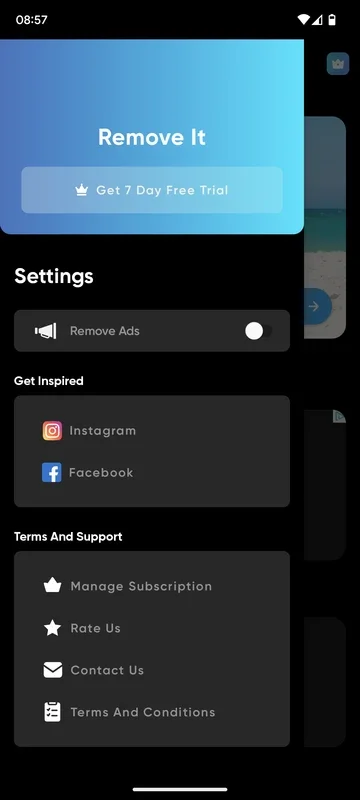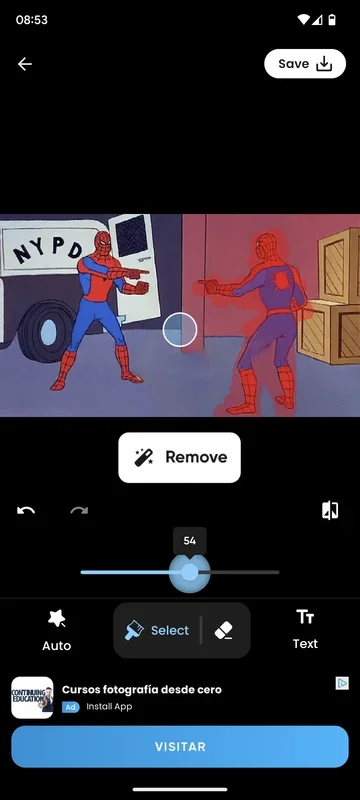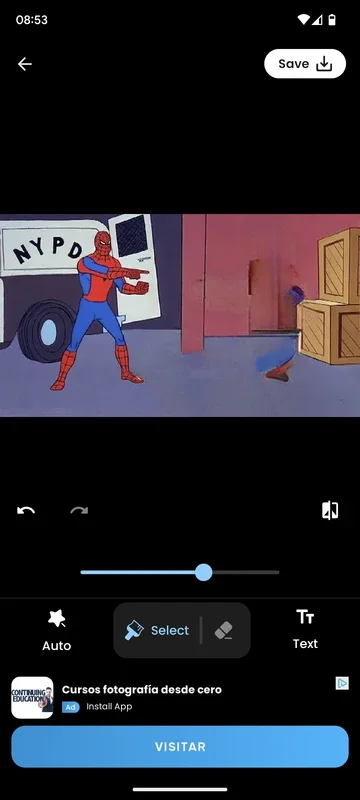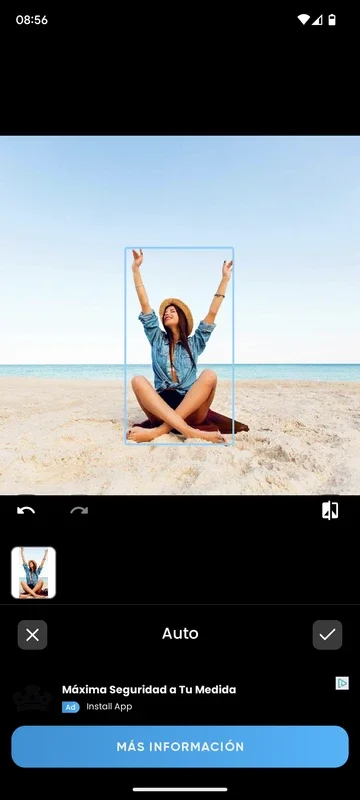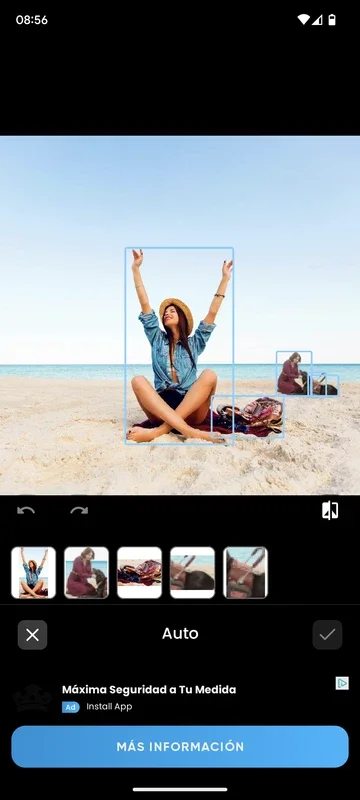Remove It App Introduction
Introduction
Remove It is a remarkable photo editing app that has been designed to simplify the process of eliminating unwanted elements from your photos. In today's digital age, where photography has become an integral part of our lives, having a tool like Remove It can be extremely beneficial. Whether it's a stray object, an unwanted person, or any other element that mars the beauty of your photo, this app can come to your rescue.
The Ease of Use
One of the most appealing aspects of Remove It is its user - friendly interface. To start editing a photo, all you need to do is select the picture you wish to work on. This can be done with just a few taps on your smartphone screen. Once the photo is selected, you can mark the area that you want to remove. The app allows you to choose the thickness of the selection tool, which gives you a great deal of precision. You can be as detailed as you like when marking the area for deletion.
After marking the area, you simply use the main button to initiate the removal process. In an ideal situation, the marked area will be removed cleanly, leaving the background intact. However, it's important to note that sometimes, especially with more complex images, you may need to use the app multiple times to achieve the perfect result. This is not a major drawback as it is part of the process of fine - tuning your photo.
Automatic Selection Feature
Remove It also comes with an automatic selection feature for removing background objects. This can be a real time - saver, especially when dealing with large or complex backgrounds. However, like many automatic features in photo editing apps, it doesn't always work flawlessly. The success of this feature depends largely on the nature of the image you are working with. For some images, it can work like a charm, quickly and accurately removing the unwanted elements. For others, it may require some manual adjustment or may not work as expected at all. But overall, it is a useful addition to the app's functionality.
The Downsides
While Remove It has many great features, it's not without its drawbacks. One of the most noticeable issues is the presence of a large number of ads. Whenever you perform any action within the app, whether it's selecting a photo, marking an area, or using the removal button, you are likely to be bombarded with ads. This can be quite frustrating and can disrupt the flow of your photo - editing process. However, considering the functionality that the app offers, some users may be willing to overlook this inconvenience.
Comparison with Other Photo Editing Apps
When compared to other photo editing apps in the market, Remove It has its own unique selling points. Some photo editing apps focus more on enhancing the overall look of the photo through filters, color correction, and other such features. While Remove It does not neglect these aspects entirely, its main focus is on the removal of unwanted elements. This makes it stand out from the crowd. For example, apps like Snapseed are known for their comprehensive editing capabilities, but they may not be as straightforward when it comes to removing specific elements from a photo. On the other hand, some apps that do offer object removal may not be as precise or user - friendly as Remove It.
Conclusion
In conclusion, Remove It is a valuable photo editing app that offers a useful solution for those who want to remove unwanted elements from their photos. Despite the presence of ads, its ease of use and unique functionality make it a worthy addition to any smartphone. Whether you are an amateur photographer looking to improve your snapshots or a professional who needs to quickly fix a photo, Remove It can be a great tool to have at your disposal.