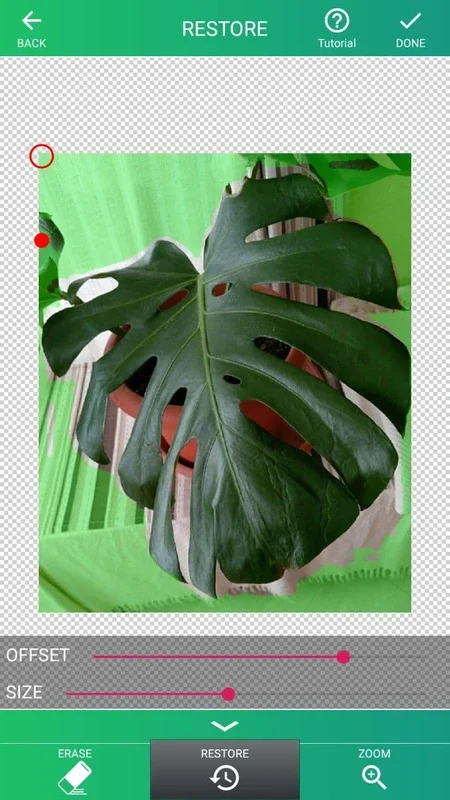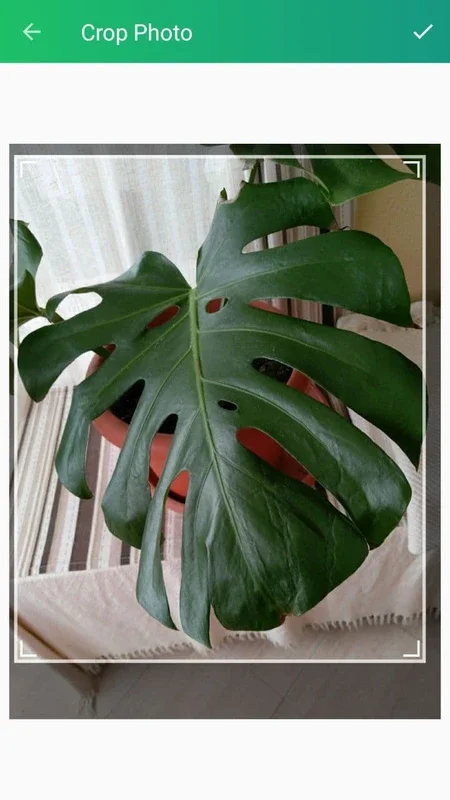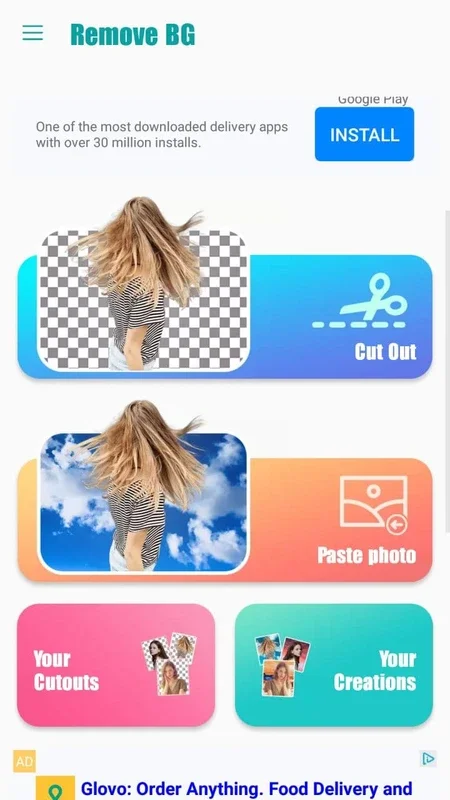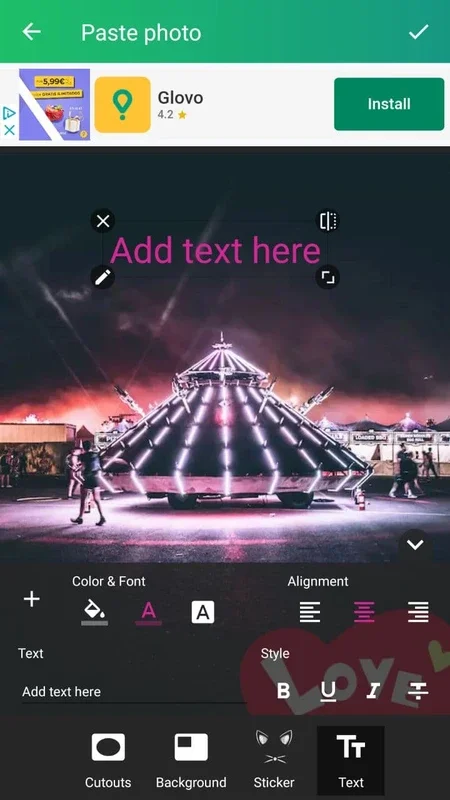Remove BG App Introduction
Introduction
Remove BG is an amazing tool designed specifically for Android users who love creating montages and collages. With this app, you can easily remove the background from your favorite photos and place them next to other photos with minimal effort.
How it Works
The process of using Remove BG is incredibly simple. Once you open the app and select a photo from your phone or directly from the app itself, you will be presented with two main options in the menu. You can either edit basic parameters like brightness and saturation or directly move to the screen where you can crop the outlines you need.
Removing Backgrounds
To remove the backgrounds of your photos, the steps are straightforward and accessible to all users. Simply select the background removal tool, which acts like a paintbrush. Slide your finger over the background to turn it green, and once you're done, the background will automatically become transparent. You can also decorate the cut-out outline's background with beautiful high-quality images.
Creating Montages
With Remove BG, creating stunning montages is a breeze. You can follow intuitive steps right from your smartphone, cropping photos and combining them to create eye-catching compositions. It allows you to unleash your creativity and bring your ideas to life.
Conclusion
Remove BG is a must-have app for Android users who enjoy photo editing and montage creation. Its simplicity and powerful features make it easy to remove backgrounds and create amazing visuals. Download Remove BG now and start exploring the world of photo editing on your Android device.