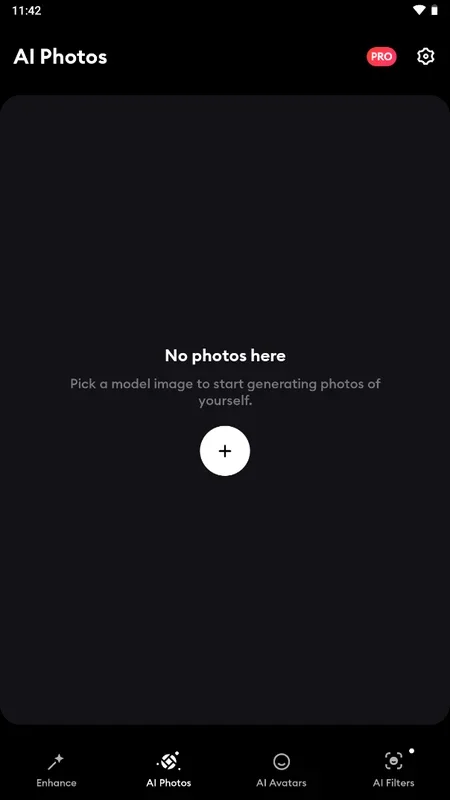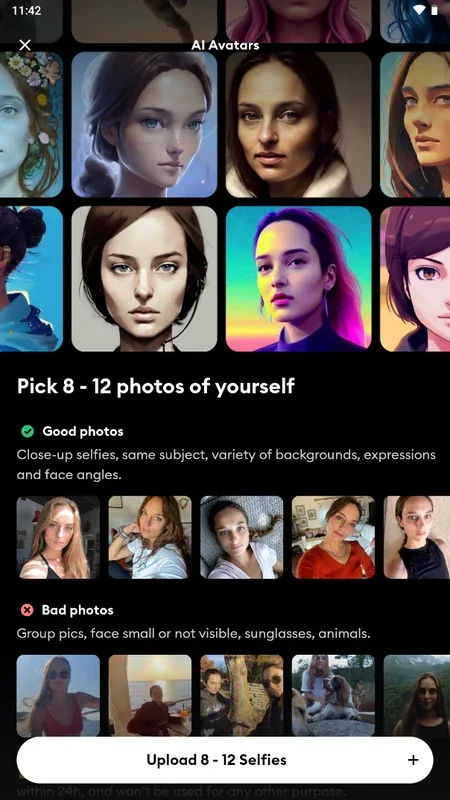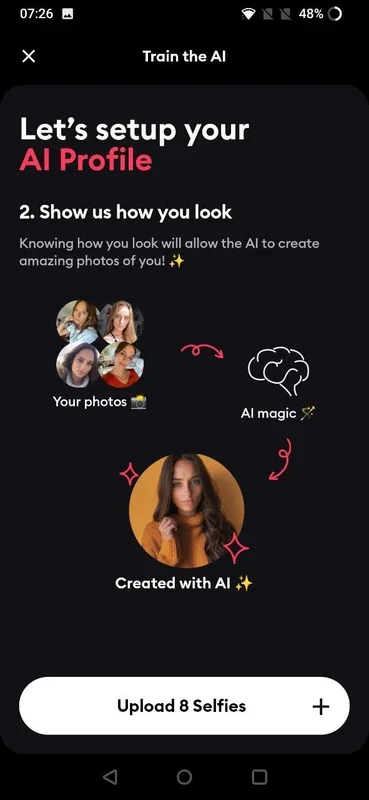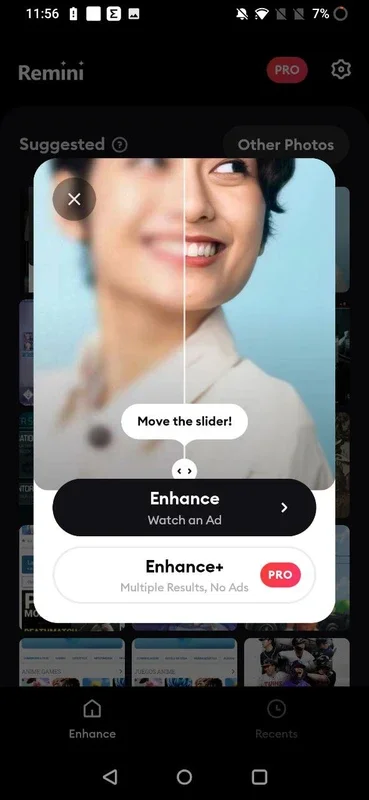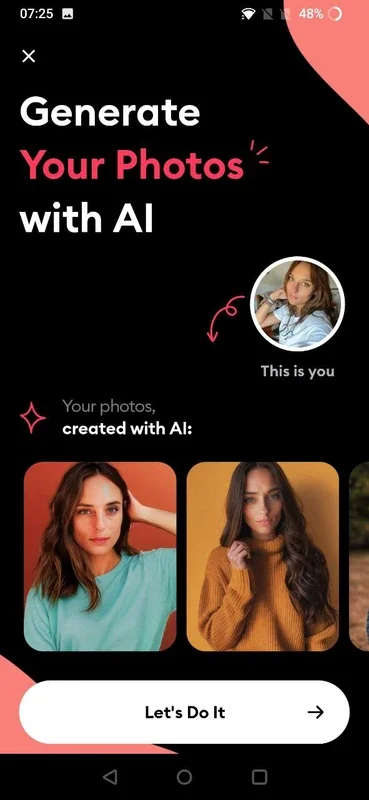Remini App Introduction
Remini is a groundbreaking application that leverages the power of artificial intelligence to restore, enhance, and transform photos. It effortlessly breathes new life into old, damaged, or pixelated images, turning them into crisp, high-definition masterpieces ready for sharing. This detailed exploration delves into Remini's core functionalities, comparing its capabilities to other leading AI-powered photo enhancement tools.
Core Features: Enhancing, Creating, and Filtering
Remini offers a trifecta of powerful features, each designed to elevate your photo editing experience:
1. Enhance: Restoring Memories to Their Former Glory
The Enhance feature is Remini's cornerstone. It tackles the challenges of low-resolution, damaged, or blurry photos with remarkable precision. The process is remarkably simple: select an image from your device's gallery, and Remini's AI algorithms work their magic. While the free version requires viewing a short advertisement before processing, the wait is well worth the stunning results. The AI intelligently analyzes the image, filling in missing details, sharpening edges, and reducing noise to produce a significantly improved version. This process may take several seconds or a minute, depending on the image's size and complexity, as the image is processed on Remini's servers.
Comparison: Compared to other photo enhancement apps, Remini's AI stands out for its ability to recover fine details and maintain a natural look, avoiding the over-sharpening or artificial smoothing often seen in competing applications. While apps like Photoshop offer manual enhancement tools, Remini's AI-driven approach provides a significantly faster and more accessible solution for casual users.
2. Create: Unleashing Your Imagination with AI-Generated Photos
Remini's AI capabilities extend beyond simple enhancement. The Create feature allows users to generate entirely new photos using AI. This feature requires a clear image of your face as input. You then select from a wide variety of templates, categorized for easy browsing. These templates range from vacation scenes to fantasy settings, allowing for a vast array of creative possibilities. The AI seamlessly integrates your face and likeness into the chosen template, creating a realistic and often surreal image.
Comparison: While other apps offer similar AI-powered photo generation, Remini's results often stand out for their higher level of realism and detail. Apps like FaceApp offer similar face-swapping and style transfer features, but Remini's integration of these features into a broader photo enhancement suite provides a more comprehensive and user-friendly experience. The quality of the generated images is often superior, with more natural-looking skin tones and facial features.
3. AI Filters: Transforming Selfies into Works of Art
Remini's AI Filters are perhaps its most captivating feature. These filters allow users to apply a wide range of artistic styles and effects to their selfies with a single tap. Transform yourself into a character from a fantasy novel, a resident of a cyberpunk city, or even a cartoon character. The possibilities are virtually limitless, offering a fun and creative way to express your personality.
Comparison: Compared to other filter-based apps, Remini's AI filters provide a more sophisticated and nuanced approach. While many apps offer simple color adjustments or pre-set filters, Remini's AI intelligently adapts the filter to the individual characteristics of the image, resulting in more natural and visually appealing results. The level of detail and realism in the generated images surpasses many competing apps.
Accessibility and Pricing
Remini offers a generous free version, allowing users to access all core features without any upfront cost. While the free version includes ads before AI processing, this is a minor inconvenience compared to the quality of the results. The app clearly presents subscription options for a PRO version, but these are entirely optional. Users can continue to enjoy the full functionality of Remini for free, making it an accessible and valuable tool for anyone seeking to enhance their photos.
Conclusion: A Powerful and Versatile AI-Powered Photo Tool
Remini stands out as a leading AI-powered photo enhancement and restoration application. Its combination of powerful features, user-friendly interface, and accessible pricing makes it a valuable tool for casual users and professional photographers alike. The quality of its AI-driven enhancements and creative features surpasses many competing applications, making it a must-have for anyone looking to elevate their photo editing game. Remini's commitment to providing a free version with full functionality further enhances its appeal, making it a truly accessible and versatile tool for all.