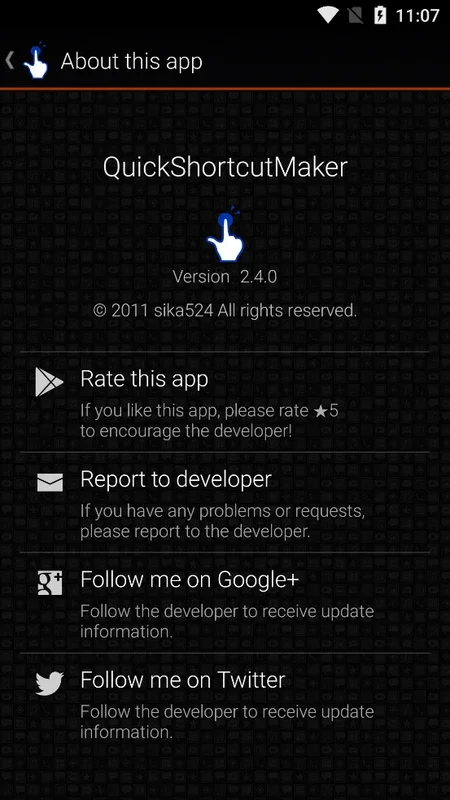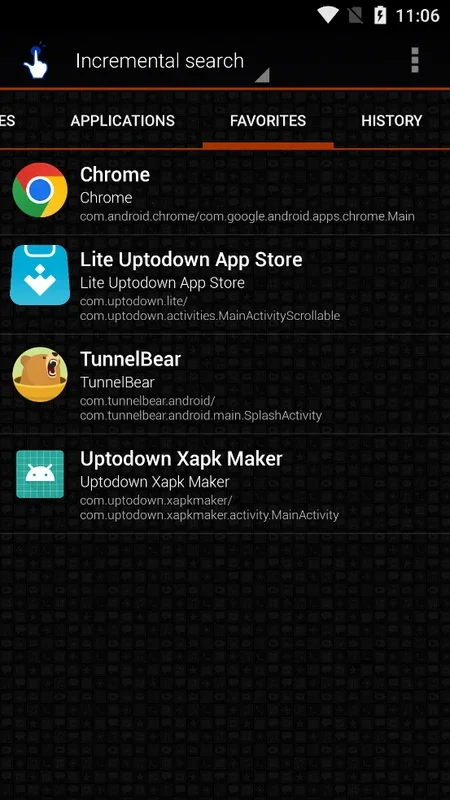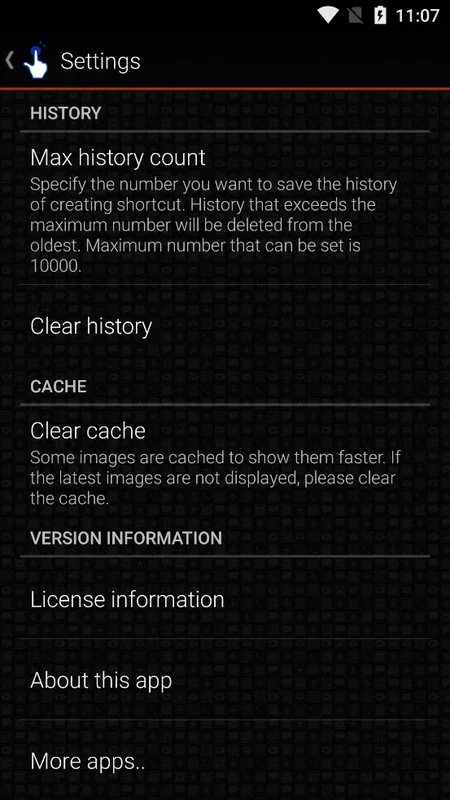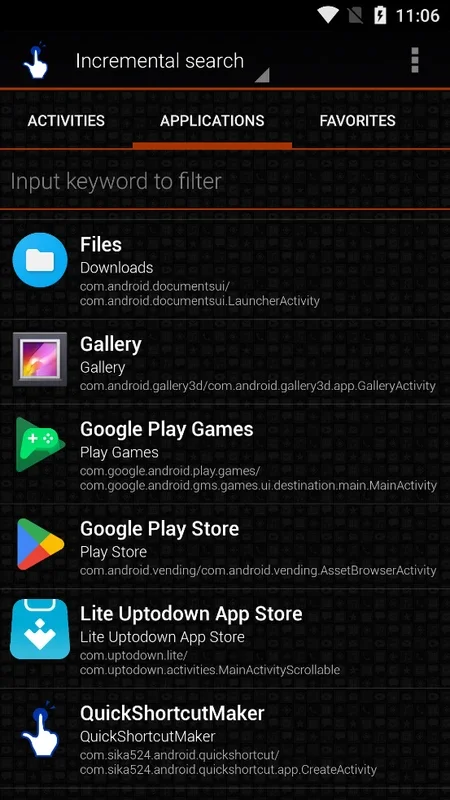QuickShortcutMaker App Introduction
QuickShortcutMaker is an Android application that simplifies access to your apps and their functionalities by creating custom shortcuts. Forget endless scrolling through menus; this app empowers you to create shortcuts directly to specific app activities, system processes, and more, placing frequently used features at your fingertips.
Key Features and Functionality
QuickShortcutMaker's core strength lies in its ability to generate shortcuts for various elements within your Android system. This goes beyond simply creating shortcuts to the main app interface. You can create shortcuts that directly launch specific features or settings within an app, significantly streamlining your workflow.
- App Shortcuts: Create shortcuts to launch any installed application quickly.
- Activity Shortcuts: Go beyond the main app screen. Access specific features or settings directly within apps, such as the video editor in your gallery or a specific playlist in your music player. This level of granularity saves valuable time and effort.
- System Process Shortcuts: Create shortcuts for system processes, offering quick access to frequently used system settings or functions.
- Customizable Icons and Names: Personalize your shortcuts by changing their icons and names. This allows for seamless integration with your existing home screen aesthetic and provides a way to mask the true nature of an app if desired.
- Intuitive Interface: The app boasts a user-friendly interface, making it easy to navigate and create shortcuts even for users unfamiliar with advanced Android features.
How QuickShortcutMaker Works
The app's functionality is surprisingly straightforward. Upon launching QuickShortcutMaker, you're presented with a comprehensive list of installed apps and system processes. Selecting an app reveals a list of its associated activities, each representing a specific function or feature within the app. Choosing an activity and following the simple on-screen prompts allows you to create a custom shortcut.
The process of creating a shortcut is intuitive and requires minimal technical expertise. The app guides you through each step, making it accessible to users of all technical skill levels.
Advanced Usage and Customization
QuickShortcutMaker's power extends beyond basic shortcut creation. Its customization options allow for a high degree of personalization:
- Icon Customization: Replace the default app icon with a custom image, allowing you to visually organize your shortcuts and create a cohesive home screen experience.
- Name Customization: Rename your shortcuts for clarity and ease of identification. This is particularly useful for shortcuts to less obvious app functions.
- Organization: Arrange your shortcuts logically on your home screen, grouping related functions together for efficient access.
Practical Applications and Use Cases
QuickShortcutMaker's versatility makes it a valuable tool for a wide range of users and scenarios:
- Boosting Productivity: Quickly access frequently used app features without navigating through multiple menus.
- Improving Accessibility: Simplify access to essential functions for users with limited mobility or dexterity.
- Enhancing Privacy: Mask the true nature of certain apps by changing their icons and names.
- Personalization: Customize your home screen to reflect your individual preferences and workflow.
- Streamlining Workflows: Create shortcuts for complex multi-step processes, reducing the number of steps required to complete a task.
Comparison with Other Shortcut Apps
While several other Android apps offer shortcut creation capabilities, QuickShortcutMaker distinguishes itself through its comprehensive feature set and ease of use. Many competing apps focus solely on creating shortcuts to the main app interface, lacking the ability to create shortcuts to specific activities within apps. QuickShortcutMaker's granular control over shortcut creation sets it apart.
Additionally, the level of customization offered by QuickShortcutMaker surpasses that of many competing apps. The ability to customize both the icon and name of a shortcut provides a level of personalization not found in many alternative solutions.
Conclusion
QuickShortcutMaker is a powerful and versatile Android application that significantly enhances the user experience by simplifying access to apps and their functionalities. Its intuitive interface, comprehensive feature set, and extensive customization options make it an indispensable tool for any Android user seeking to streamline their workflow and personalize their device. The ability to create shortcuts to specific app activities, system processes, and the option to customize icons and names provide a level of control and personalization unmatched by many competing apps. Whether you're a power user seeking to optimize your workflow or a casual user looking for a simple way to access frequently used features, QuickShortcutMaker is a valuable addition to any Android device.
This app truly empowers users to take control of their Android experience, transforming their smartphones into highly personalized and efficient productivity tools. The ability to create shortcuts that go beyond simple app launches, coupled with the extensive customization options, makes QuickShortcutMaker a must-have app for any Android enthusiast.