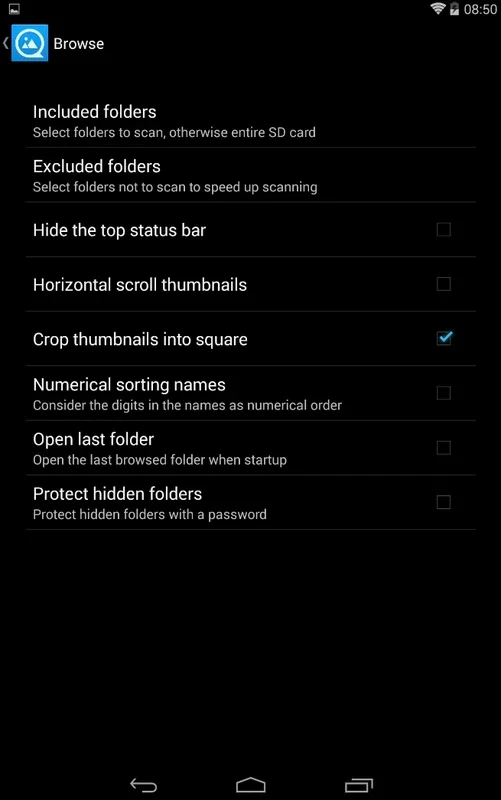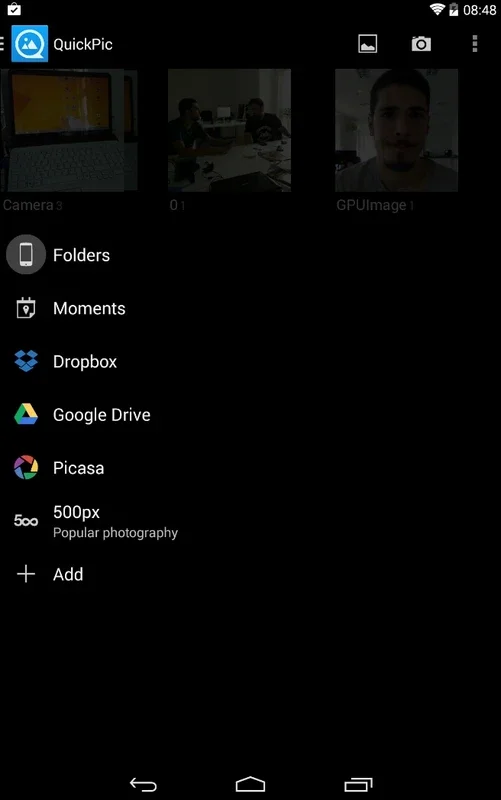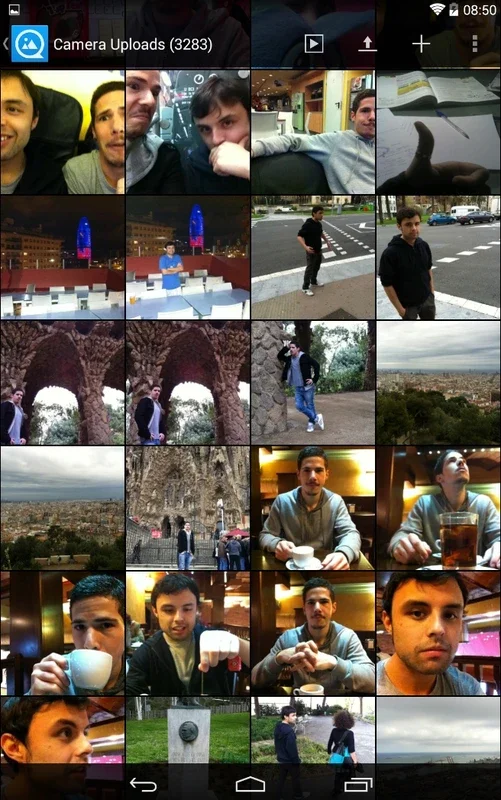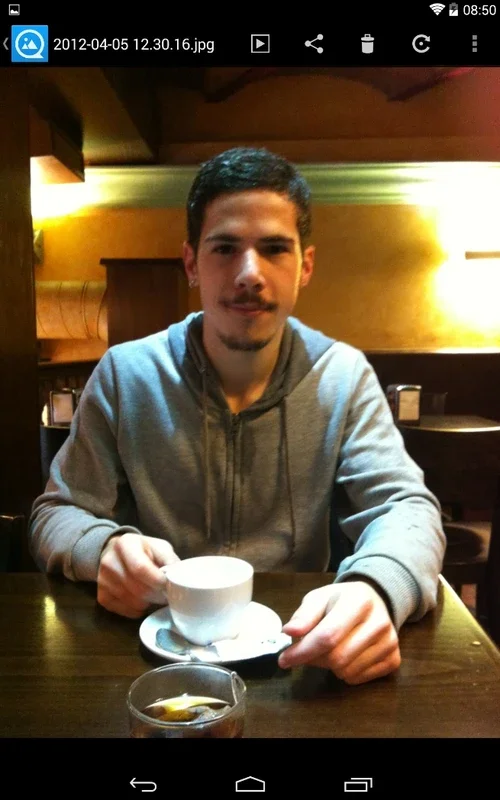QuickPic App Introduction
QuickPic is a lightweight and user-friendly Android application designed for effortless browsing and management of your photo collection. Its intuitive interface and rapid performance make it a joy to use, setting it apart from other image viewers. This in-depth review will explore its features, benefits, and compare it to similar applications on the market.
Key Features and Benefits
- Blazing-Fast Performance: QuickPic prioritizes speed. It loads thumbnails and full-size images quickly, even with large photo libraries. This is a significant advantage over some heavier applications that can lag when dealing with numerous high-resolution images.
- Intuitive Interface: The app boasts a clean and uncluttered design. Navigation is straightforward, allowing users of all technical skill levels to easily find and manage their photos. The minimalist approach ensures a smooth and enjoyable user experience.
- Customizable Thumbnail Size: Users can adjust the size of thumbnails displayed in the gallery view, optimizing screen real estate and visual clarity based on their preferences and device screen size. This level of customization is often lacking in competitor apps.
- Image Editing Capabilities: QuickPic offers basic image editing tools, allowing users to rotate, resize, and set images as wallpapers directly within the app. While not a full-fledged photo editor, these integrated tools provide convenient on-the-go adjustments.
- Support for Various Image Formats: The app supports a wide range of image formats, ensuring compatibility with most photos and images stored on your device. This broad support is crucial for seamless viewing of diverse image collections.
- Lightweight and Efficient: QuickPic is designed to be lightweight, minimizing its impact on device resources. This is particularly beneficial for users with devices that have limited storage space or processing power. It avoids the bloat often associated with feature-rich image viewers.
Comparison with Other Android Image Viewers
QuickPic distinguishes itself from competitors like Google Photos and Gallery by focusing on speed and simplicity. While Google Photos offers cloud storage and advanced features like facial recognition, it can be resource-intensive. QuickPic provides a leaner, faster alternative for users who prioritize speed and ease of use over extensive features. Similarly, many pre-installed gallery apps lack the customization and performance optimization that QuickPic offers.
QuickPic's strength lies in its streamlined approach. It avoids unnecessary features, focusing instead on providing a core image viewing experience that is both fast and visually appealing. This makes it ideal for users who want a straightforward, efficient way to browse their photos without the overhead of complex features.
User Experience and Interface Design
The user interface is remarkably clean and intuitive. The app avoids overwhelming users with unnecessary options or complex menus. The focus is on providing a simple, efficient way to navigate and view images. The thumbnail display is customizable, allowing users to adjust the size of thumbnails to suit their preferences and screen size. This level of customization is a welcome addition, enhancing the overall user experience.
Performance and Optimization
QuickPic's performance is a standout feature. The app loads images quickly, even when dealing with large numbers of high-resolution photos. This speed is a testament to the app's efficient design and optimization. It's a significant improvement over some competitor apps that can experience noticeable lag when browsing extensive photo libraries. The responsiveness of the app contributes significantly to the positive user experience.
Limitations and Considerations
While QuickPic excels in speed and simplicity, it does have some limitations. It does not support animated GIFs, which might be a drawback for users who frequently view or share such files. Additionally, it lacks advanced features like facial recognition or cloud storage integration found in more comprehensive image viewers. However, for users who prioritize speed and ease of use, these limitations might be acceptable trade-offs.
Conclusion
QuickPic is a compelling choice for Android users seeking a fast, efficient, and visually appealing image viewer. Its focus on speed and simplicity makes it stand out from the competition. While it lacks some advanced features, its performance and user-friendly interface make it a strong contender in the crowded market of Android image viewers. If you value speed and a clean, uncluttered experience, QuickPic is definitely worth considering.
This application provides a refreshing alternative to more feature-heavy image viewers, proving that sometimes less is more. Its dedication to speed and simplicity makes it an excellent choice for users who want a quick and efficient way to access and manage their photos.