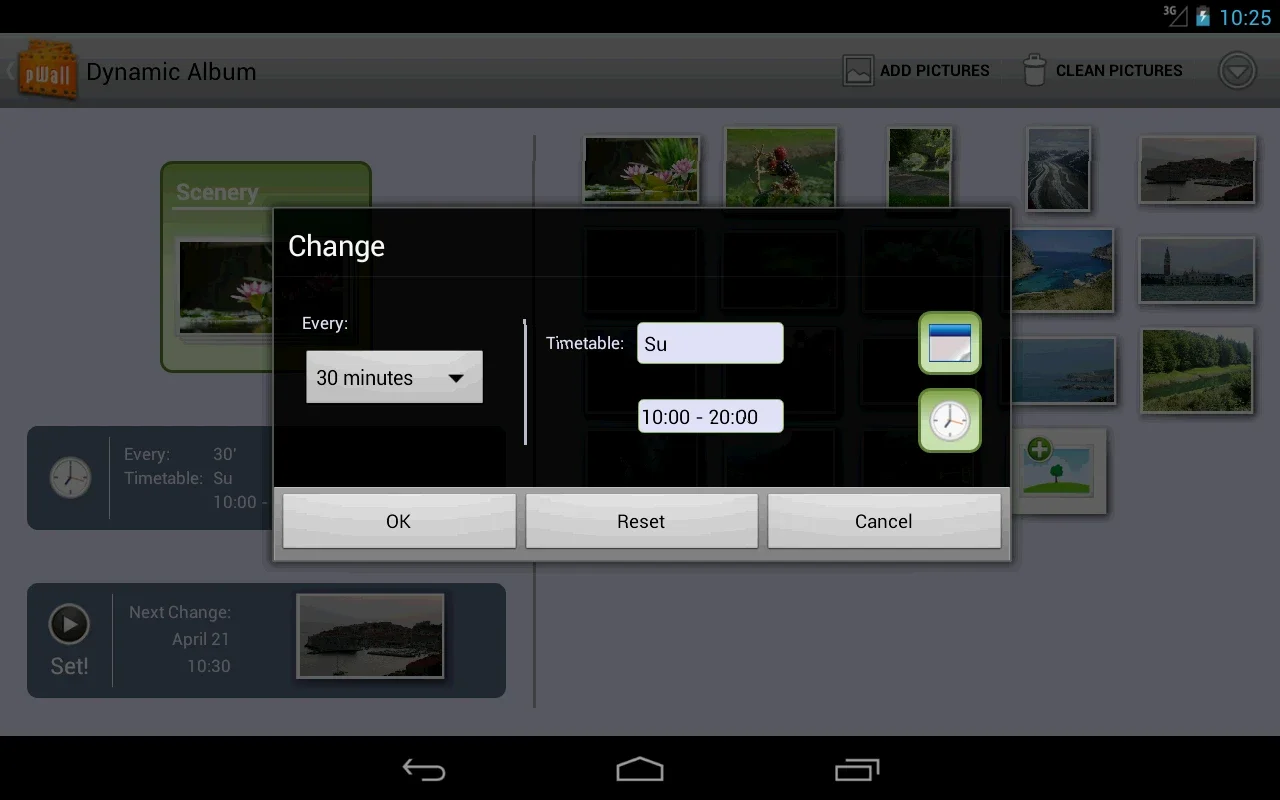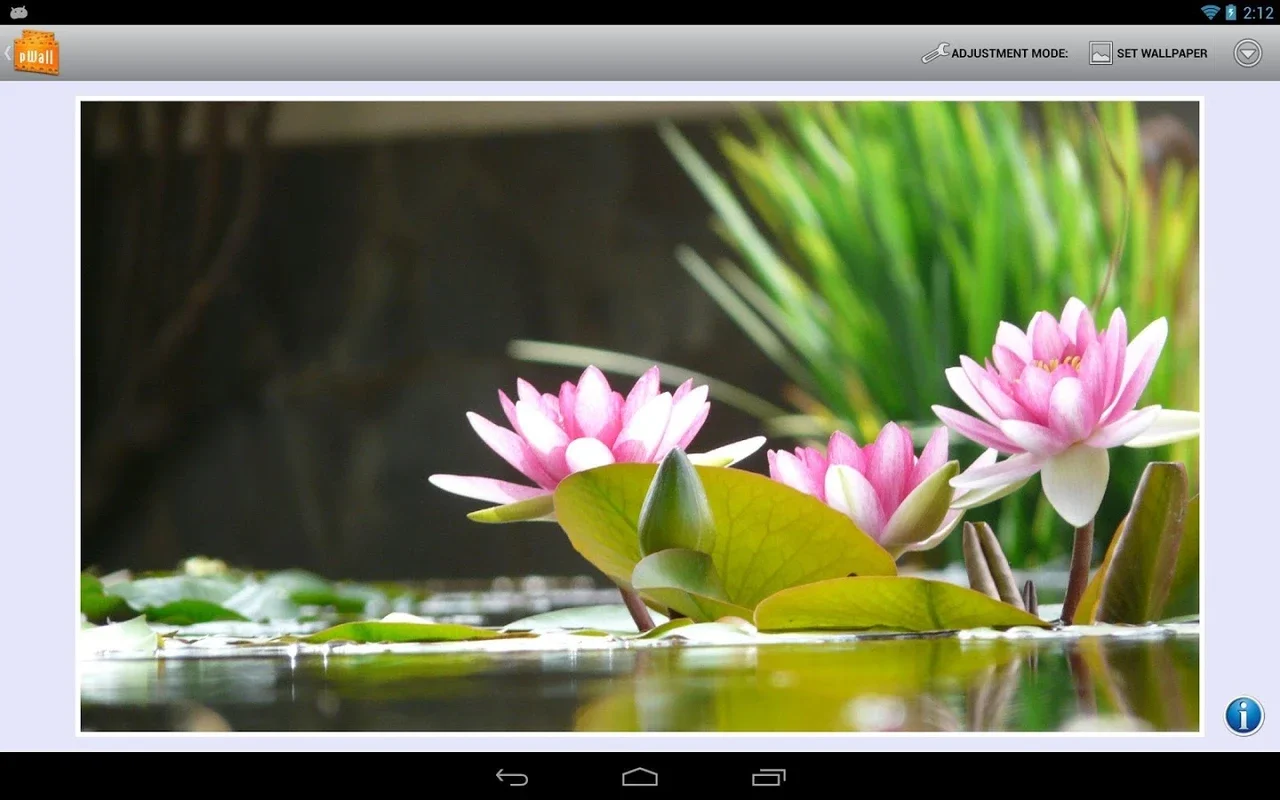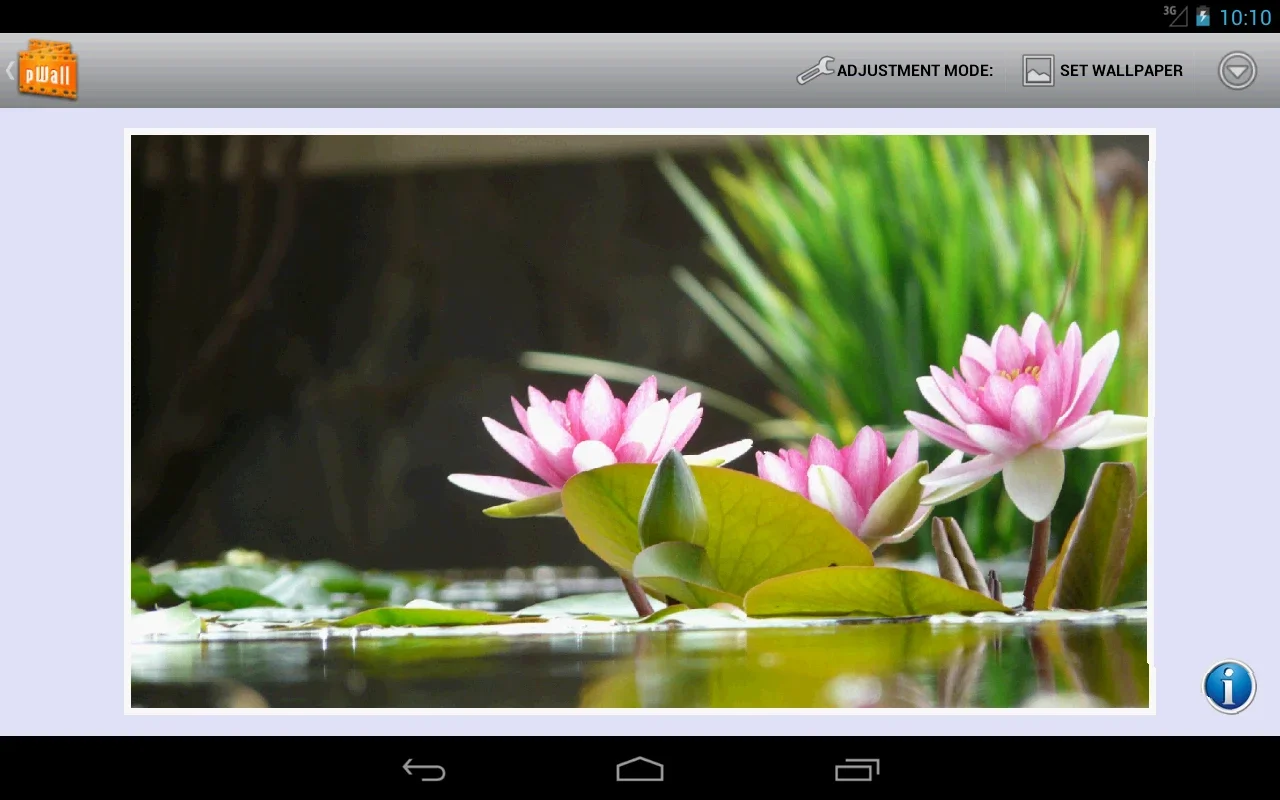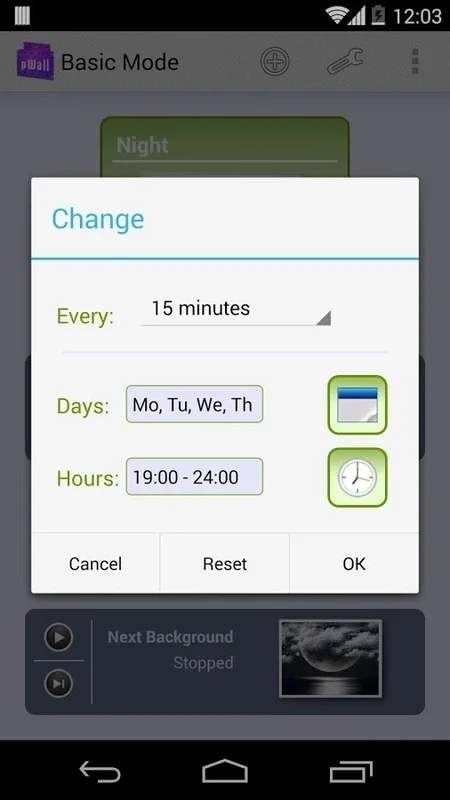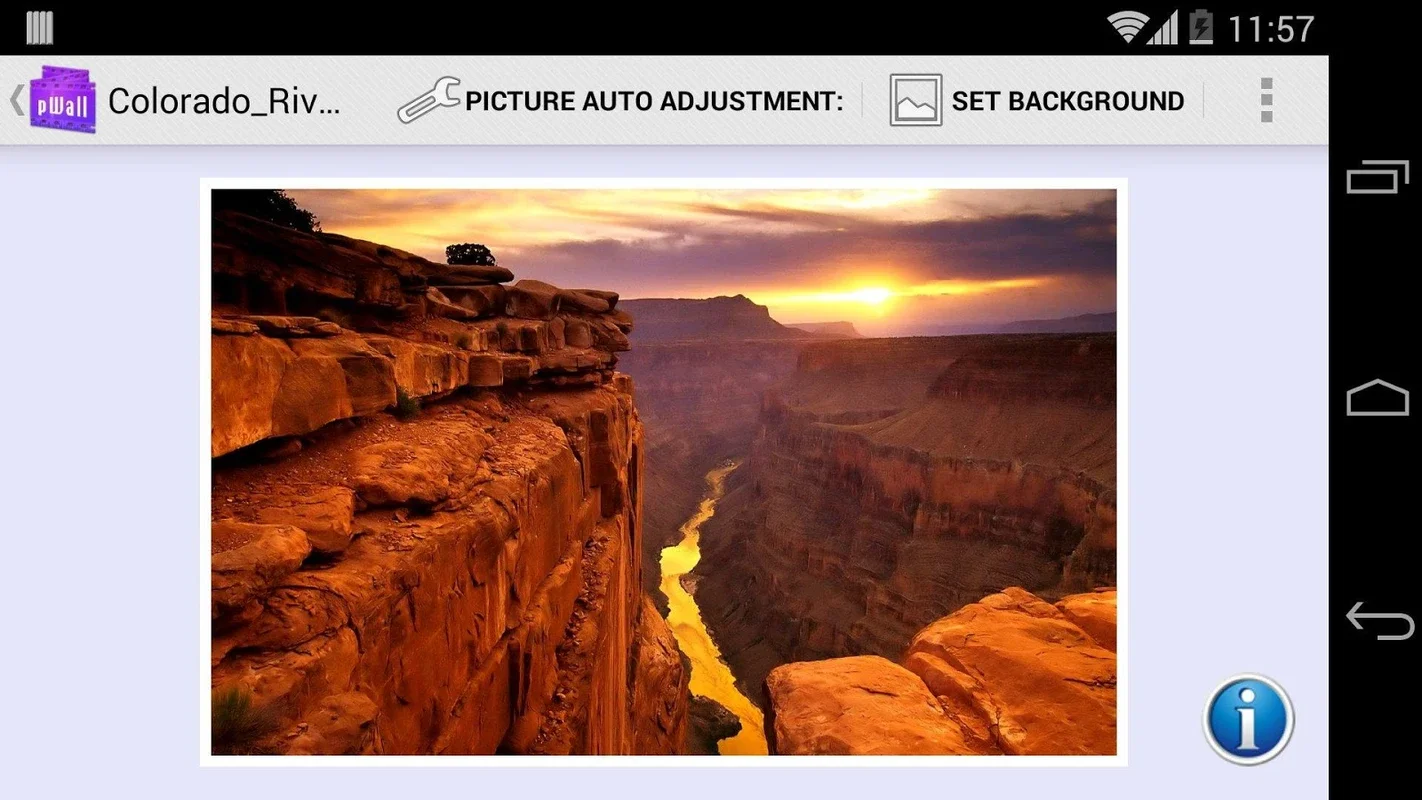pWall Demo App Introduction
Introduction
The pWall Demo is a powerful tool that allows you to effortlessly enhance the look of your Android device. With its seamless scheduling and customization features, it brings a new level of personalization to your phone.
Seamless Scheduling and Customization
The intuitive interface of pWall Demo makes it easy to import photos from your gallery or other wallpaper apps. You can choose specific pictures or entire folders and set a schedule for when you want these changes to happen. Whether you prefer a daily, weekly, or monthly wallpaper update, pWall Demo has got you covered. This ensures that your device always looks fresh and engaging, without any hassle.
Widget and Performance Features
Incorporating a user-friendly widget, pWall Demo allows for quick background adjustments directly from your home screen. You can easily access the settings and change your wallpaper with just a few taps. The app also includes smart photo fitting modes, which ensure that each image aligns perfectly with your display. Additionally, by offering random display options within albums, you can keep your background fresh and exciting.
Efficient and Battery-Friendly
One of the key features of pWall Demo is its low battery consumption. It is designed to have minimal impact on your device's performance, allowing you to enjoy beautiful wallpapers without worrying about draining your battery. This makes it an ideal choice for users who are always on the go and want to keep their device looking great without sacrificing battery life.
Conclusion
In conclusion, pWall Demo is a must-have app for Android users who want to personalize their devices and enhance their visual experience. With its seamless scheduling, customization, widget, and performance features, it offers a comprehensive solution for all your wallpaper needs. Download pWall Demo today and start enjoying a more personalized and enjoyable Android experience.
FAQs
Q: Can I use pWall Demo on a tablet? A: Yes, pWall Demo is designed for seamless use on both phones and tablets, ensuring optimized visuals across different screen sizes. Q: How do I import photos into pWall Demo? A: The intuitive interface of pWall Demo makes it easy to import photos from your gallery or other wallpaper apps. Simply navigate to the import section and select the photos you want to use. Q: Can I set a specific time for wallpaper changes? A: Yes, pWall Demo offers a robust scheduling feature that allows you to set a specific time for wallpaper changes. You can choose from daily, weekly, or monthly schedules to suit your preferences. Q: Does pWall Demo consume a lot of battery? A: No, pWall Demo is designed to have low battery consumption. It is optimized to have minimal impact on your device's performance, ensuring that you can enjoy beautiful wallpapers without worrying about draining your battery.