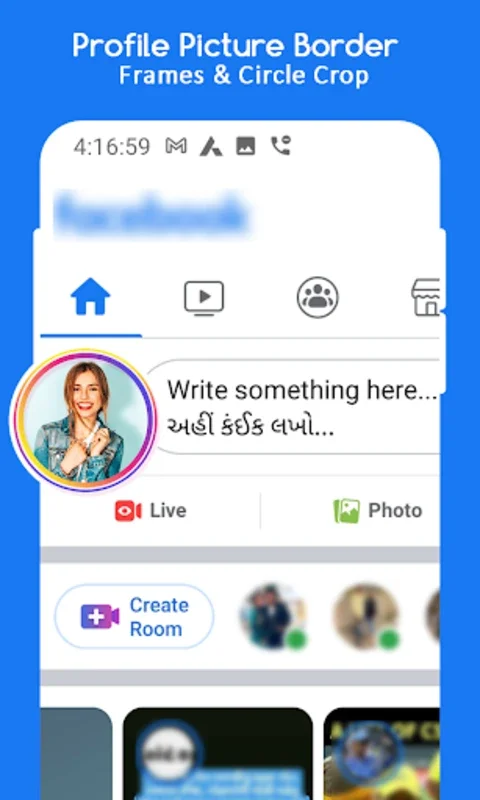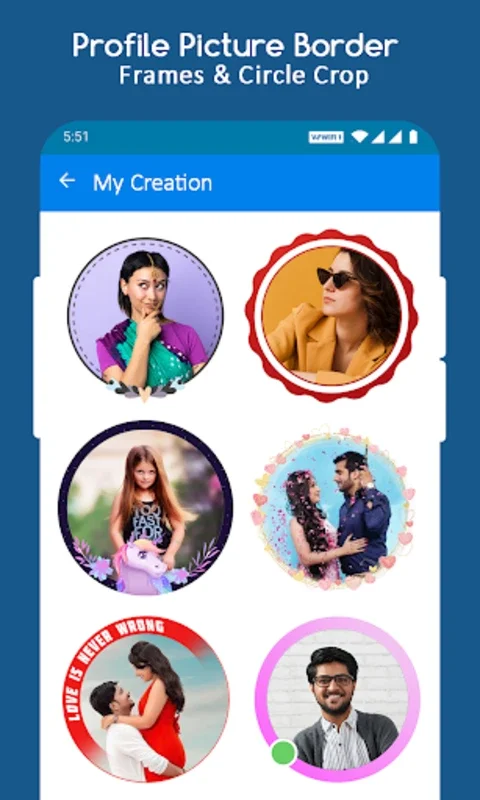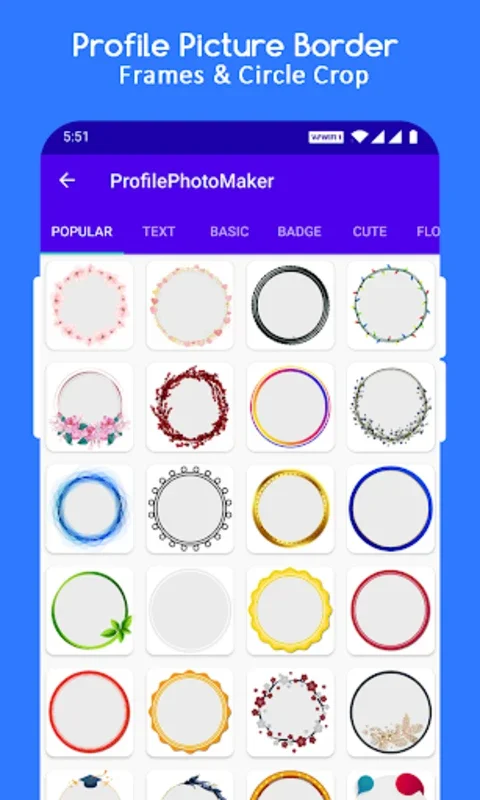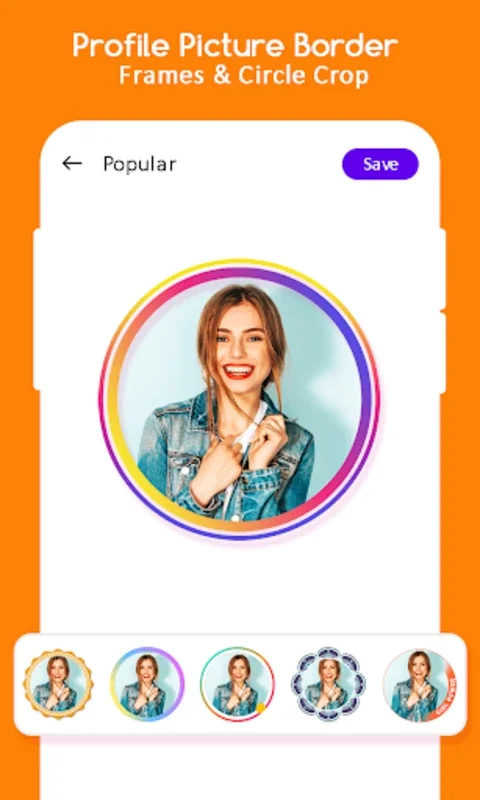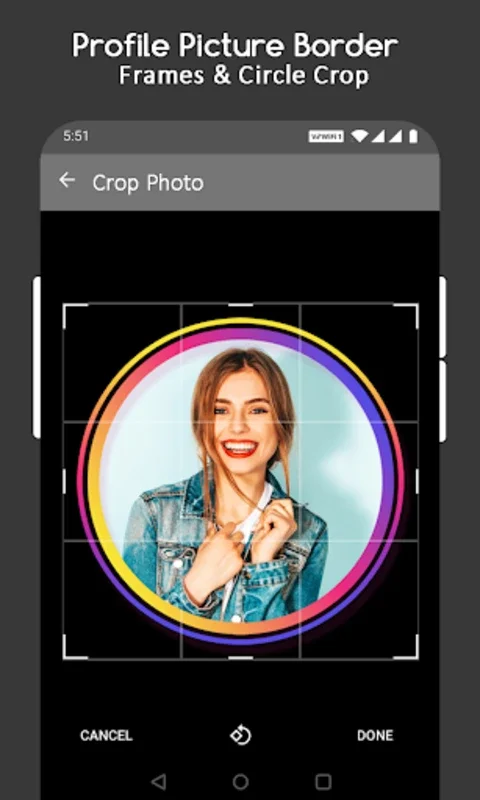Profile Picture Border App Introduction
Introduction
Profile Picture Border is a remarkable Android app that offers a wide range of features to enhance your social media profile pictures. With its user-friendly interface and extensive collection of frames, it allows you to make your photos stand out and increase audience engagement.
Features
Versatile Frame Options
The app provides a plethora of striking frames to choose from, ensuring that you can find the perfect one to give your profile picture a polished and unique look. Whether you're using Instagram, WhatsApp, or Facebook, there are specialized themes tailored for each platform.
Full-Size Image Support
One of the key features of Profile Picture Border is its ability to allow you to post full-size images without cropping. This is especially useful on platforms like Instagram, where cropping can sometimes lead to the loss of important details. By using this app, you can ensure that your photos look their best and make a lasting impression.
Easy-to-Use Interface
Using Profile Picture Border is a breeze. Simply select a photo from your gallery, choose your desired frame, adjust and zoom the photo to fit perfectly, and preview the final result. The app's intuitive interface makes it easy for anyone to use, even if you're not tech-savvy.
Quick Sharing
In addition to enhancing your profile pictures, the app also allows for quick sharing on various social networks. This means that you can update your profile across different platforms simultaneously, saving you time and effort.
Benefits
Boost Digital Presence
Profile Picture Border is particularly beneficial for those looking to boost their digital presence with minimal effort. By adding stylish borders to your profile pictures, you can make your profile more visually appealing and stand out from the crowd.
User-Friendly Experience
The app provides a seamless user experience, requiring just a few taps to transform your profile picture into a captivating display image. This makes it a great tool for anyone who wants to enhance their online aesthetics without spending a lot of time or effort.
Installation and Usage
To install Profile Picture Border, simply download the APK from AppHuts and install it on your Android device. Once installed, open the app and follow the easy-to-use instructions to start enhancing your profile pictures.
Conclusion
Profile Picture Border is a must-have app for anyone who wants to enhance their social media profile pictures. With its extensive collection of frames, full-size image support, and easy-to-use interface, it offers a great way to make your photos stand out and increase audience engagement. Download the app today and start creating eye-catching profile pictures that set you apart on social media.