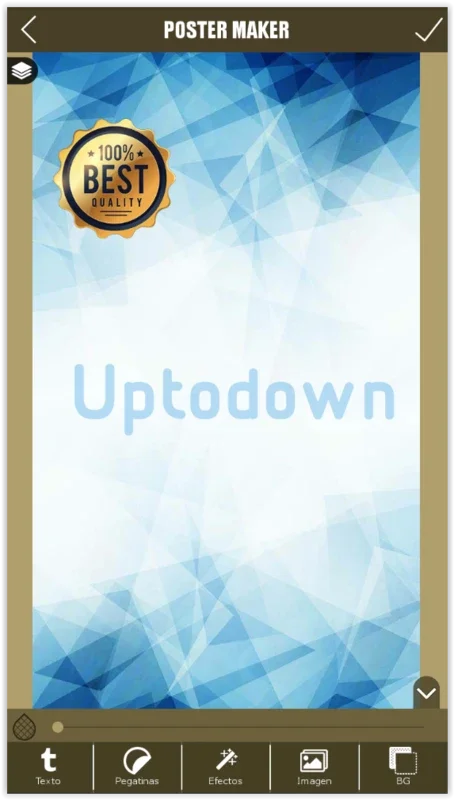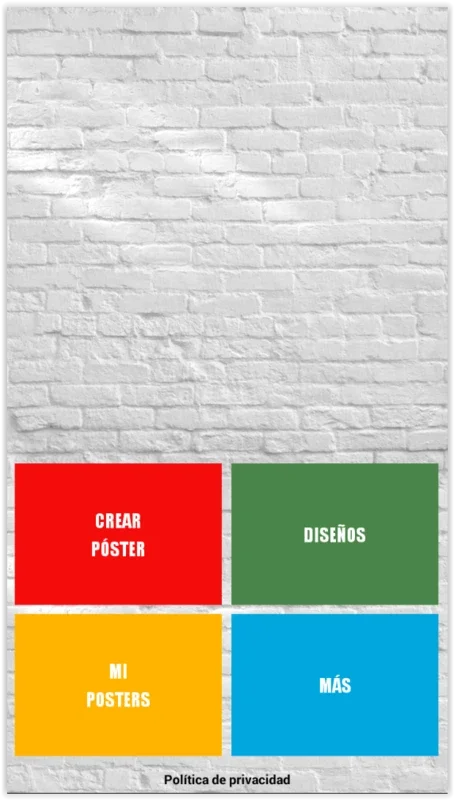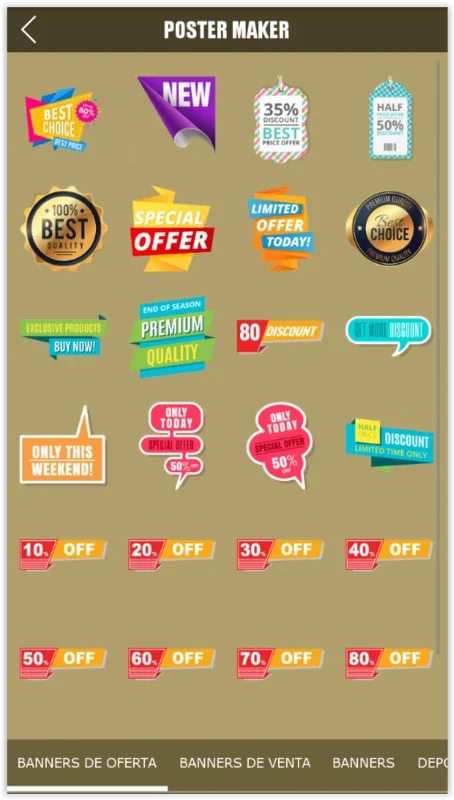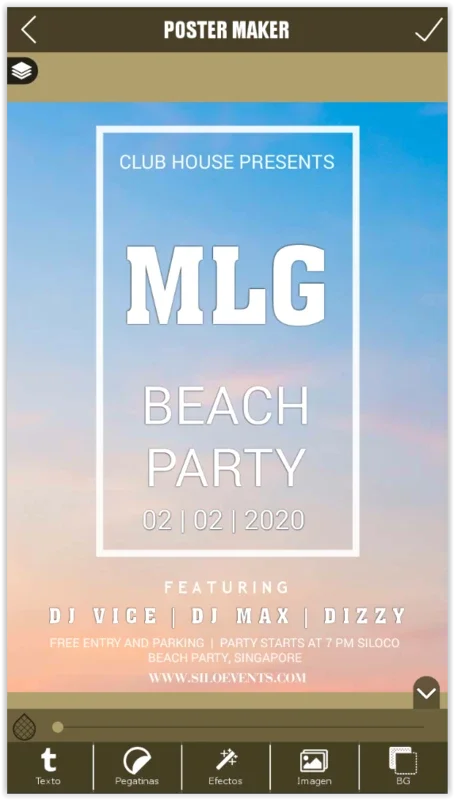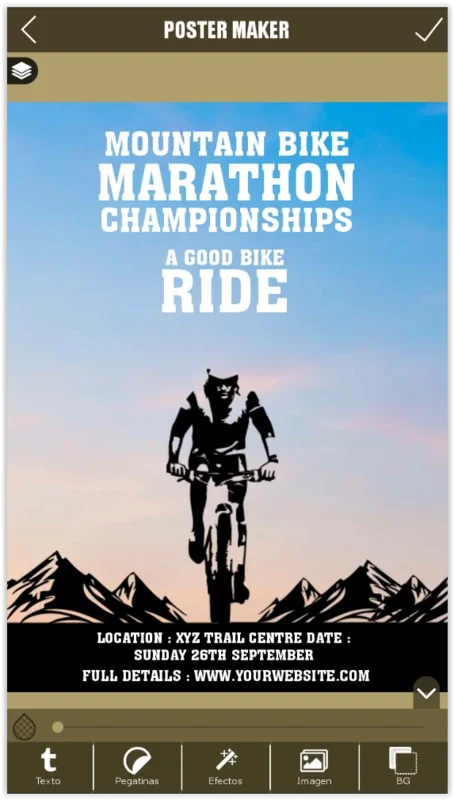Poster Maker App Introduction
Introduction
Poster Maker is an application that has been designed to simplify the process of creating and editing images on Android devices. It offers a range of features that make it accessible to users who may not have the skills or inclination to use more complex professional software like Adobe Photoshop.
Features of Poster Maker
Custom Layouts
One of the key aspects of Poster Maker is the ability to create images from scratch. Users can choose the layout and format that best suits their needs. This means that whether you are creating a simple poster for a local event or a more elaborate image for personal use, you have the freedom to design it according to your vision.
Text and Font Options
The app also allows for the inclusion of text with a variety of font options. You can choose fonts that match the mood or theme of your image. Whether it's a formal, elegant font for a business - related poster or a fun, quirky font for a party invitation, Poster Maker has you covered.
Background Selection
Poster Maker gives users the option to select backgrounds from their own gallery or from a selection provided within the app. This is a great feature as it allows for a high level of personalization. You can use a photo you took on a recent vacation as the background for a travel - themed poster or choose one of the app's pre - selected backgrounds for a more generic look.
Comparison with Other Tools
Canva
Similar to Canva, Poster Maker offers pre - designed templates that can serve as a starting point for your creations. However, Poster Maker has its own unique features that set it apart. For example, its focus on Android - specific functionality and its simplicity in terms of user interface make it a great choice for Android users who want a quick and easy way to create posters.
Adobe Photoshop
Compared to Adobe Photoshop, Poster Maker is much more user - friendly for the average person. Photoshop is a powerful and complex tool that requires a certain level of expertise to use effectively. Poster Maker, on the other hand, is designed for those who just want to create basic but visually appealing posters without having to go through extensive training or deal with a steep learning curve.
Visual Enhancements
Poster Maker also allows users to add filters and textures to their creations. This can significantly enhance the visual impact of your posters. For example, you can add a sepia filter to give your image an old - fashioned look or a glitter texture to make it more eye - catching.
Conclusion
In conclusion, Poster Maker is a valuable addition to any Android user's app collection. It offers a simple yet effective way to create nice - looking posters and images. Whether you are a novice or someone who just wants a quick and easy design tool, Poster Maker has the features and functionality to meet your needs.