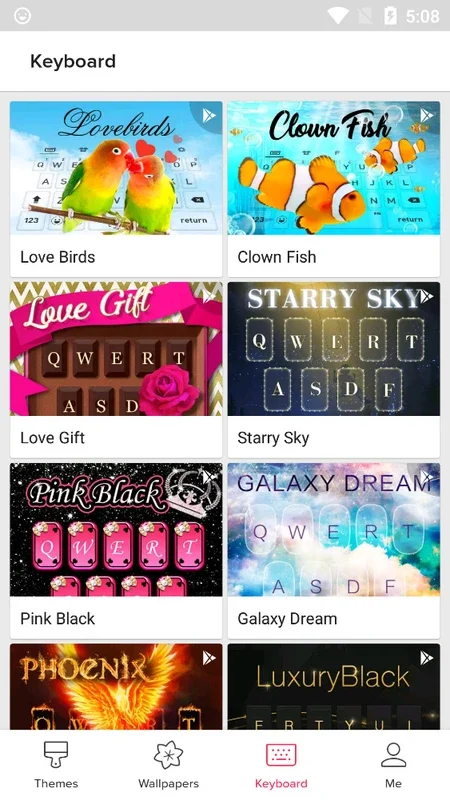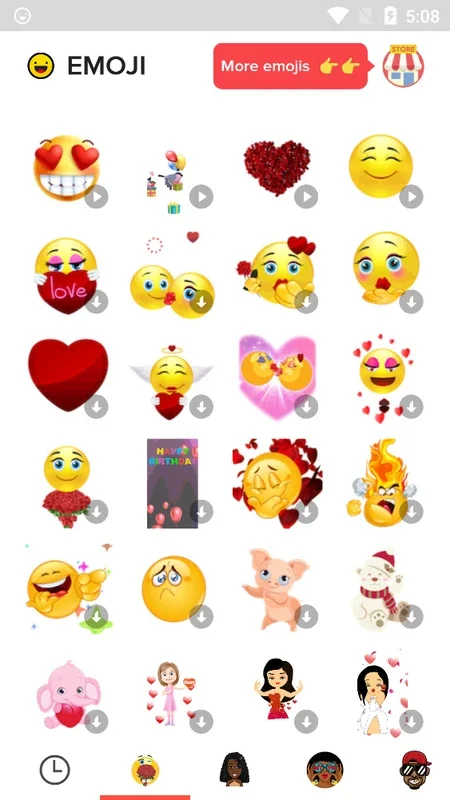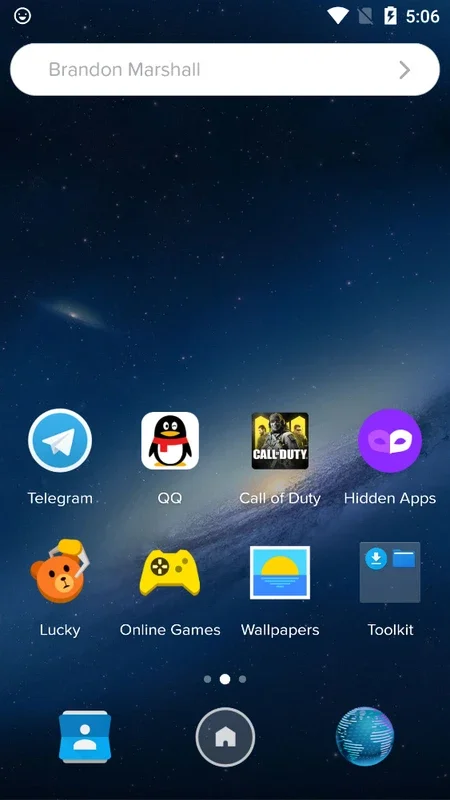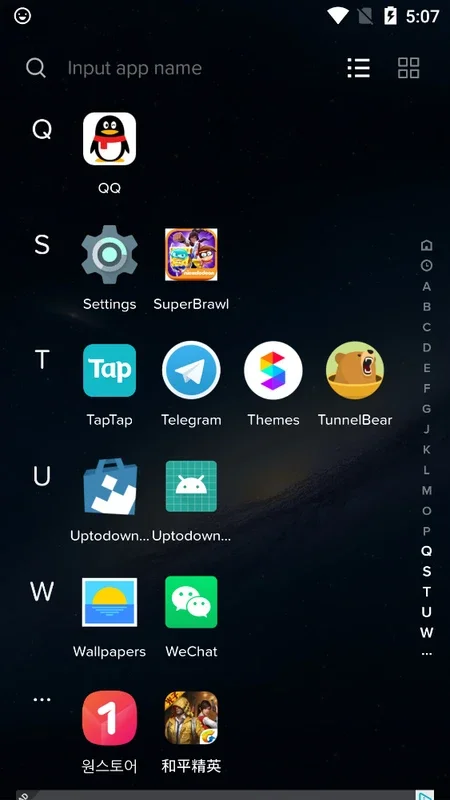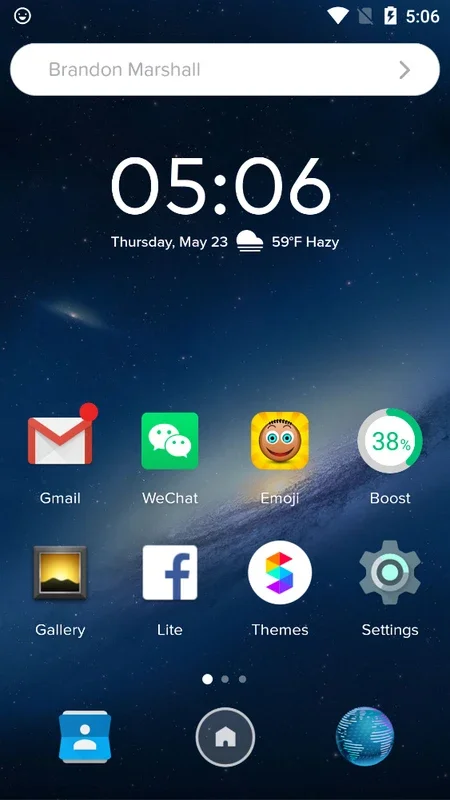Pop Launcher App Introduction
Introduction
Pop Launcher is a powerful and intuitive launcher for Android devices. It allows users to transform the look and feel of their smartphones with a wide range of customization options.
Customization Options
- Wallpapers: Choose from a vast collection of wallpapers to give your device a unique look.
- Custom Themes: Access a gallery of desktop themes that enhance the overall aesthetic of your phone.
- Keyboard Skins: Personalize your keyboard with different skins to add a touch of individuality.
- Emojis: A wide selection of over three hundred emojis for quick sharing on social networks.
Icon Reorganization
As soon as you install Pop Launcher, it automatically reorganizes your desktop icons. It arranges them neatly in different folders, creating an elegant overall look.
Themes and More
Clicking on the 'themes' button takes you to a gallery of desktop themes, wallpapers, and keyboard types. You can easily switch between different styles to match your mood or occasion.
Emoji Icon
The emoji icon on your desktop provides quick access to a vast collection of emojis. Share your emotions with friends and family with just a few taps.
Hidden Desktop
Pop Launcher also includes the ability to create a hidden desktop. By sliding over the screen with two fingers, you can access a private space to hide apps you don't want others to see.
Performance
Despite its extensive customization features, Pop Launcher is quite light and consumes few resources. It runs smoothly on your Android device, ensuring a seamless user experience.
In conclusion, Pop Launcher is a must-have app for Android users who want to customize their devices and enhance their user experience. With its wide range of features and intuitive interface, it stands out among other launchers in the market.