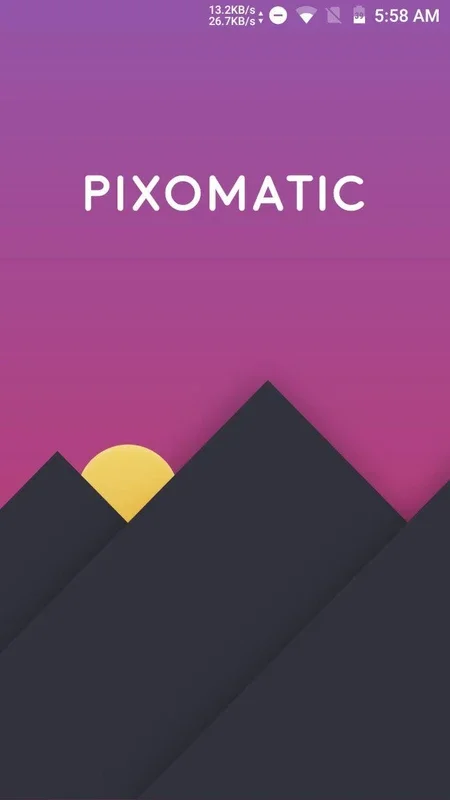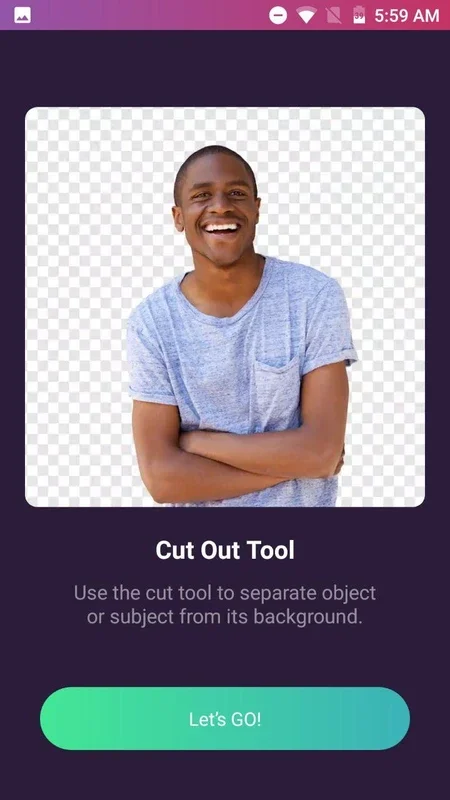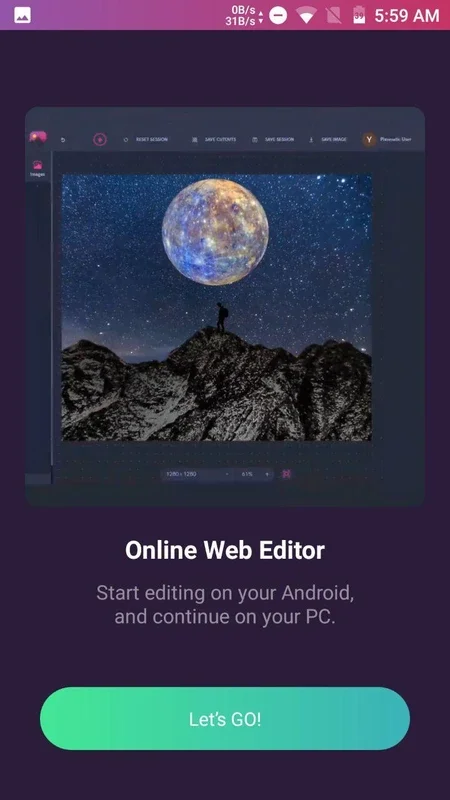Pixomatic App Introduction
Introduction to Pixomatic
Pixomatic is a remarkable photo - editing application that has been making waves in the digital imaging world. It offers a plethora of features that are designed to transform ordinary photos into extraordinary works of art. With its user - friendly interface and powerful editing tools, it has become a popular choice among both amateur and professional photographers.
The Features that Set Pixomatic Apart
Easy - to - Use Tools
One of the most appealing aspects of Pixomatic is its collection of easy - to - use tools. These tools are intuitive and do not require a steep learning curve. Even those who are new to photo editing can quickly get the hang of using them. For example, the cropping tool is not only simple but also highly effective. Instead of having to fiddle with complex settings, users can simply slide their finger over the photo to separate one part from another. This seamless process allows for quick and precise cropping, which is essential in creating a well - composed image.
Clone and Detail Removal
Another great feature is the ability to clone parts of an image and remove unwanted details. This is particularly useful when there are distractions in the photo that take away from the main focus. For instance, if there is a small blemish on a person's face or an unwanted object in the background, Pixomatic allows users to easily clone over it or remove it entirely. This results in a cleaner and more visually appealing image.
Blur and Depth of Field
The app also enables users to blur certain areas of an image to increase the depth of field and change the focus of the composition. By selectively blurring the background or foreground, photographers can draw more attention to the subject of the photo. This technique is often used in professional photography to create a sense of depth and dimension, and Pixomatic makes it accessible to everyone.
Comparing Pixomatic with Other Photo - Editing Apps
When compared to other photo - editing apps in the market, Pixomatic holds its own. Some apps may offer a wide range of filters but lack in the precision of editing tools. Others may have complex interfaces that are difficult for beginners to navigate. Pixomatic, on the other hand, strikes a balance between functionality and ease of use. It provides a comprehensive set of editing tools without overwhelming the user with too many options.
The Impact of Pixomatic on Photo Editing
Pixomatic has had a significant impact on the way people approach photo editing. It has made high - quality photo editing accessible to a wider audience. In the past, professional - level editing was often reserved for those with expensive software and extensive training. However, with Pixomatic, anyone with a smartphone can produce stunning images. This has led to an increase in the number of people sharing their creatively edited photos on social media platforms, thereby influencing the overall aesthetic of digital photography.
Conclusion
In conclusion, Pixomatic is a must - have app for anyone interested in photo editing. Its combination of user - friendly tools, powerful features, and ability to produce professional - looking results make it a standout in the crowded field of photo - editing applications. Whether you are an amateur looking to enhance your personal photos or a professional seeking a convenient on - the - go editing solution, Pixomatic has something to offer.