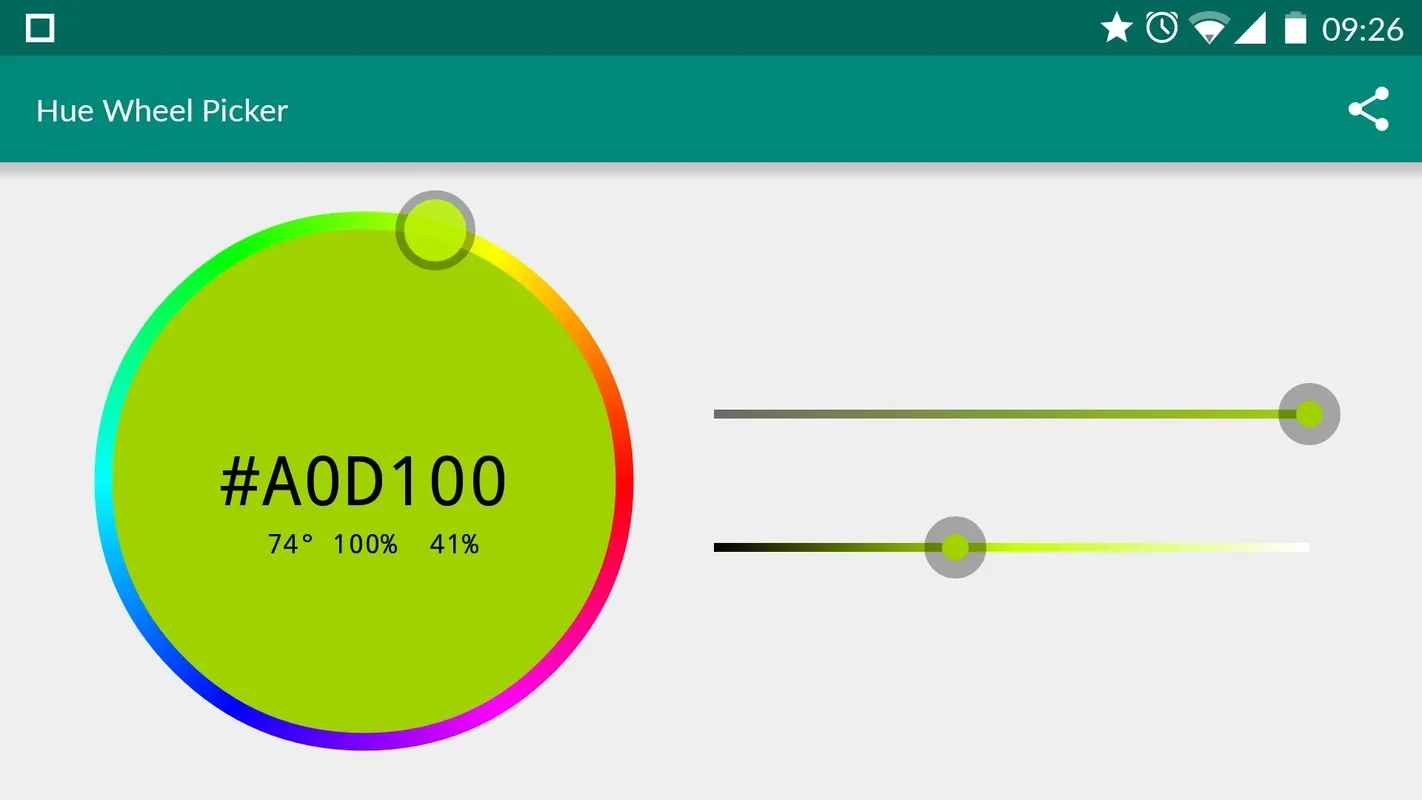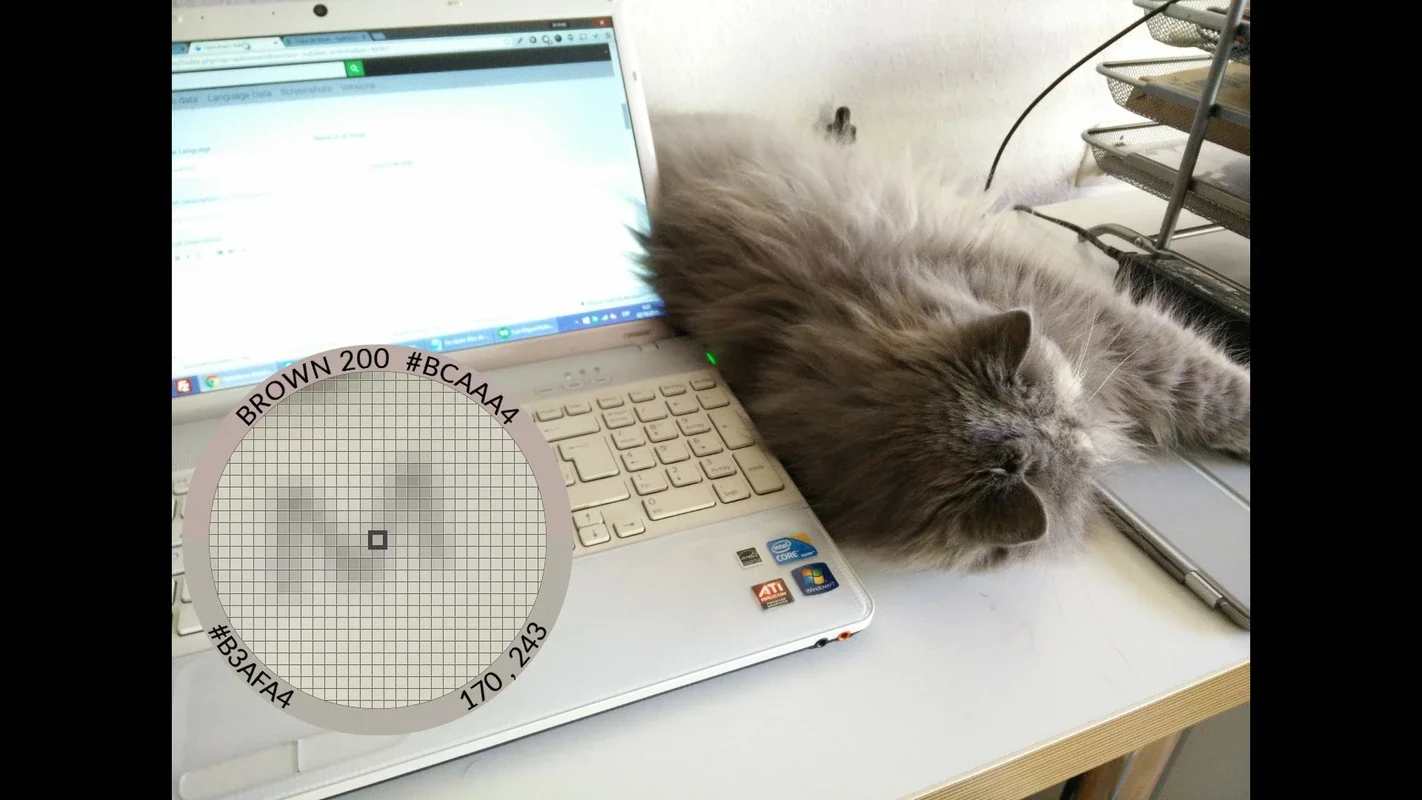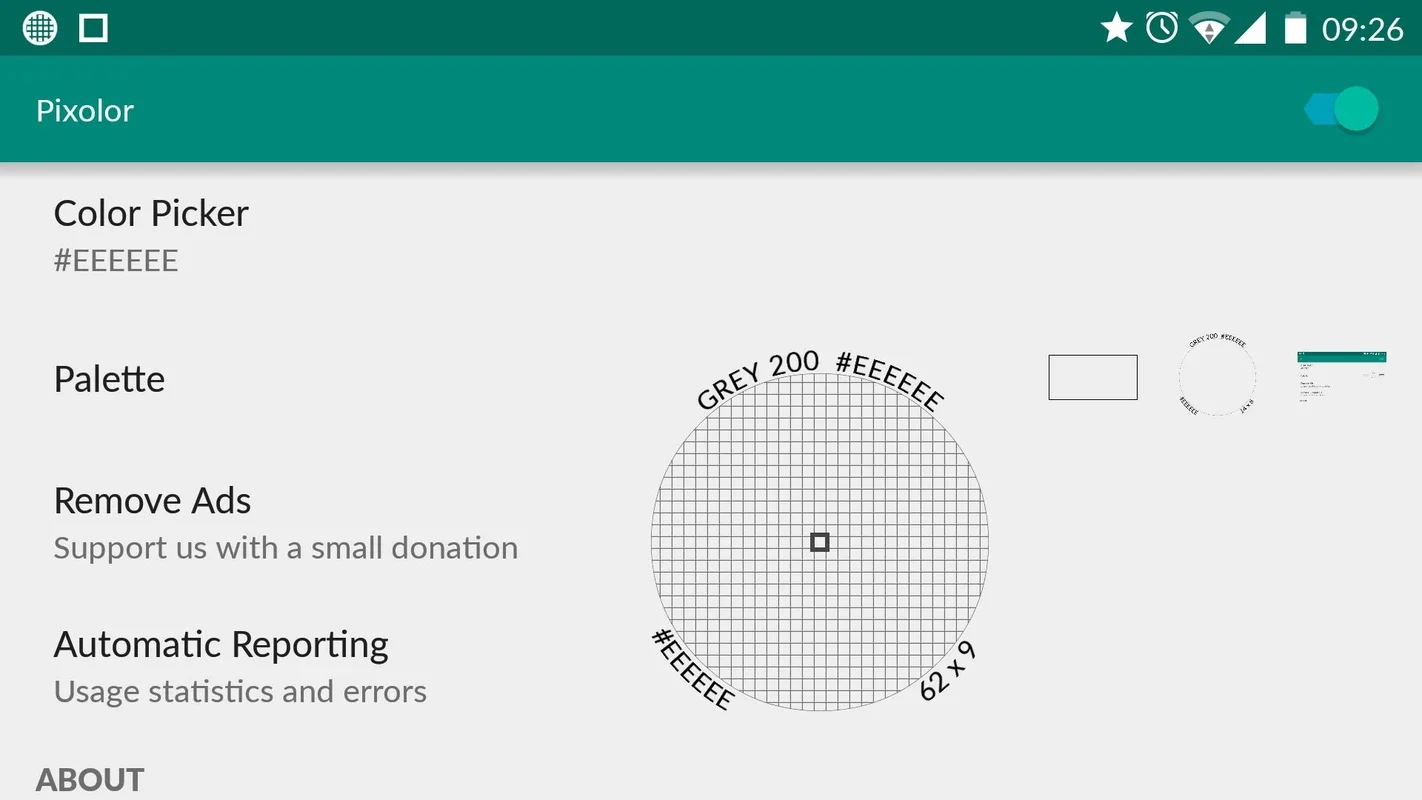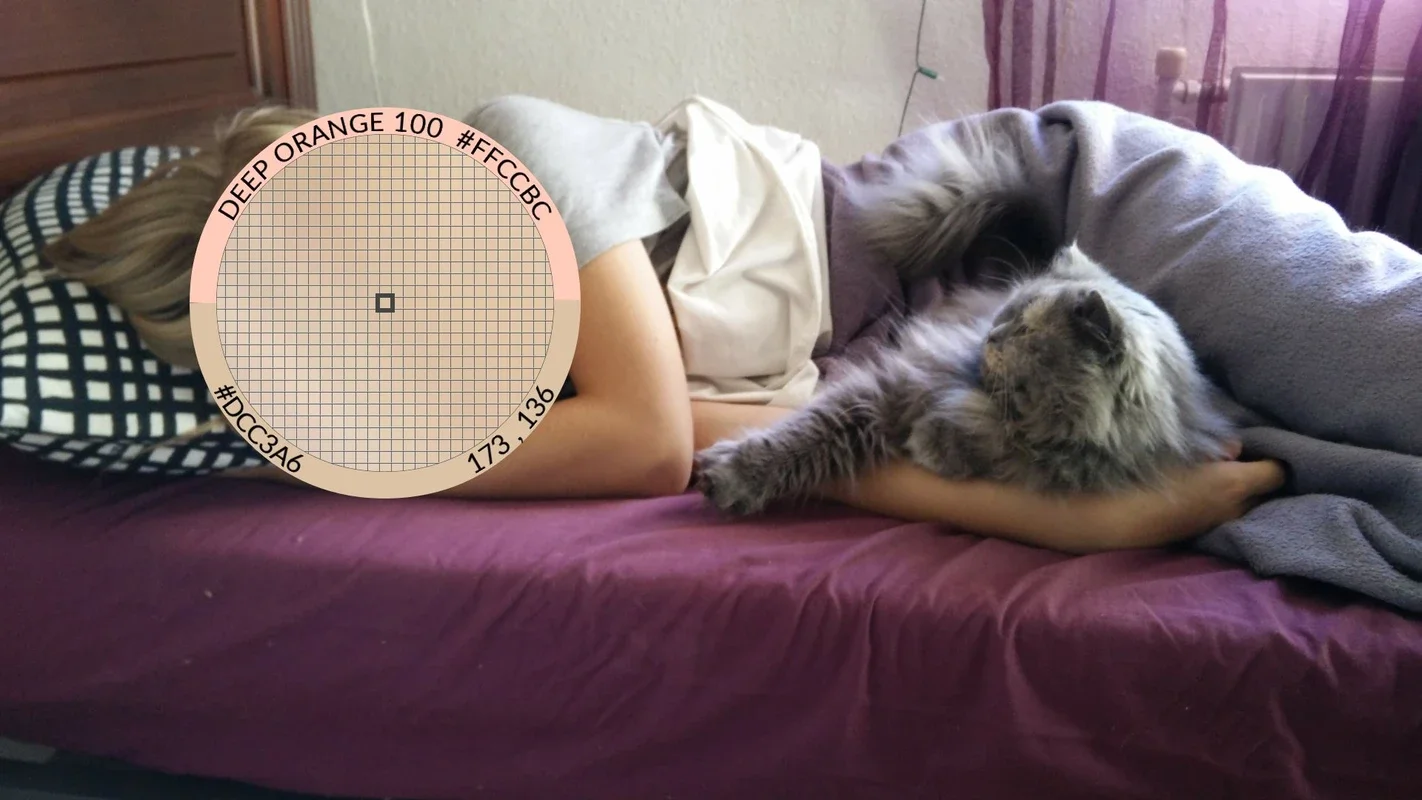Pixolor App Introduction
Pixolor is a remarkable tool designed specifically for Android users. It offers a unique and practical functionality that is highly valuable for a variety of users, especially graphic designers.
How Pixolor Works
With Pixolor, all you need to do is slide the Pixolor circle over the part of the image or screen you want to 'capture'. The app then instantly tells you the exact color of the selected pixel. It not only displays the RGB color code within the circle but also provides the DIP coordinates for any pixel on the screen. This feature allows users to quickly identify and compare colors, making it an indispensable tool for various tasks.
For example, if you're working on a design project and need to find the closest Material Design color to a particular shade on your screen, Pixolor makes this task effortless. Additionally, you can pinch the screen to enlarge the image, making it easier to select the precise pixel you want to analyze.
The Benefits of Pixolor for Graphic Designers
Graphic designers can greatly benefit from Pixolor. It enables them to identify any color used within any app, providing a level of precision and convenience that is hard to find in other tools. This can save designers a significant amount of time and effort in their color selection and matching processes.
In conclusion, Pixolor is a powerful and user-friendly tool that offers a seamless color capturing experience on Android devices. Its features and functionality make it a must-have for anyone who works with colors or needs precise color information from their Android screen.