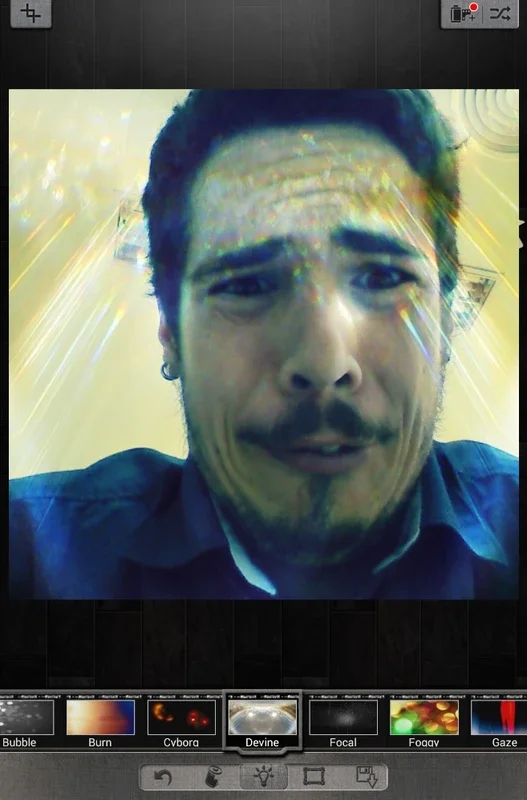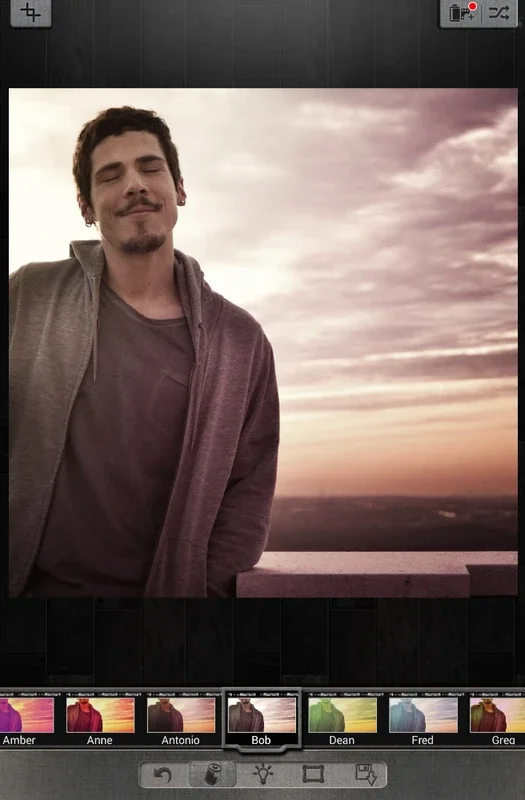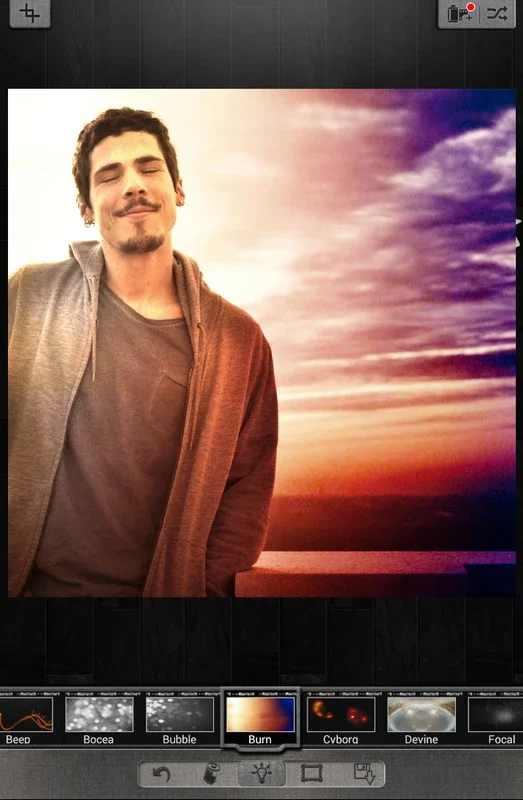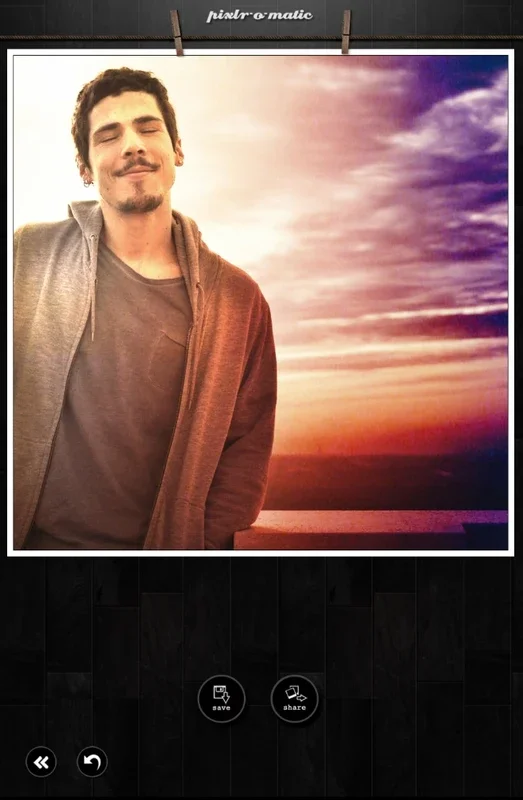Pixlr-o-matic App Introduction
Pixlr-o-matic is a remarkable image editing application designed specifically for Android users. This app offers a plethora of features and capabilities that allow users to transform their ordinary photos into extraordinary works of art.
How to Use Pixlr-o-matic
Using Pixlr-o-matic is a breeze. Users can easily apply artistic and fashionable effects to any image. They can also take a picture using the webcam and edit it directly within the program interface. The process is straightforward and intuitive.
- Choose a color filter from over a dozen options available.
- Apply different textures from the extensive catalogue.
- Select a frame for the new photo to add that final touch.
The changes are applied on the fly, enabling users to preview the results in real-time. If they are not satisfied with the outcome, they can simply choose another option until they find the perfect look.
Who is Suitable for Using Pixlr-o-matic
This app is ideal for a wide range of users. Whether you are a photography enthusiast looking to enhance your images or a social media lover wanting to make your posts stand out, Pixlr-o-matic has something to offer.
- Amateur photographers who want to add a creative touch to their photos.
- Social media users who want to make their profiles more visually appealing.
- Graphic designers who need a quick and easy way to create unique images.
The Key Features of Pixlr-o-matic
- A wide variety of color filters to choose from, allowing users to create a unique look for their photos.
- An extensive catalogue of textures that can be applied to add depth and dimension to the images.
- A selection of frames to give the photos a finished and polished look.
Comparing Pixlr-o-matic with Other Image Editing Apps
When compared to other image editing apps, Pixlr-o-matic stands out for its simplicity and ease of use. While some apps may offer more complex features, Pixlr-o-matic focuses on providing users with a straightforward and intuitive editing experience. It is perfect for users who want to quickly enhance their photos without having to navigate through a complicated interface.
The Benefits of Using Pixlr-o-matic
- It allows users to give their photos a professional and artistic look with just a few clicks.
- The app is available for free, making it accessible to a wide range of users.
- Users can easily share their edited photos on their preferred social networks, allowing them to showcase their creativity to the world.
In conclusion, Pixlr-o-matic is a must-have app for anyone looking to enhance their photos and add a touch of creativity to their images. With its user-friendly interface, extensive features, and the ability to share on social media, it is the perfect tool for both amateur and professional photographers alike.