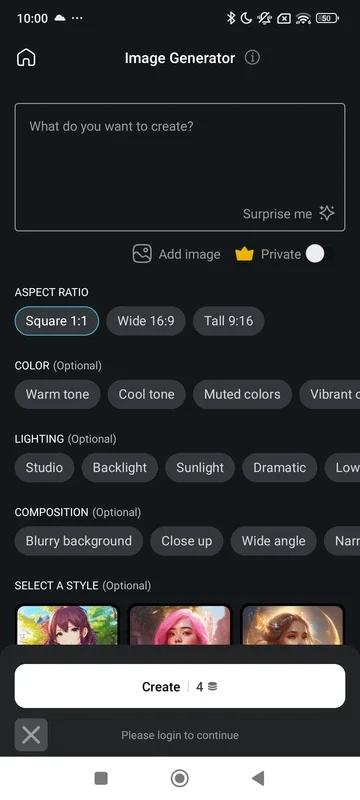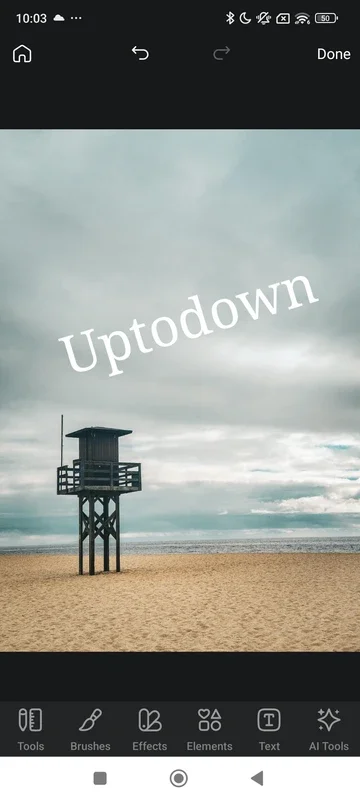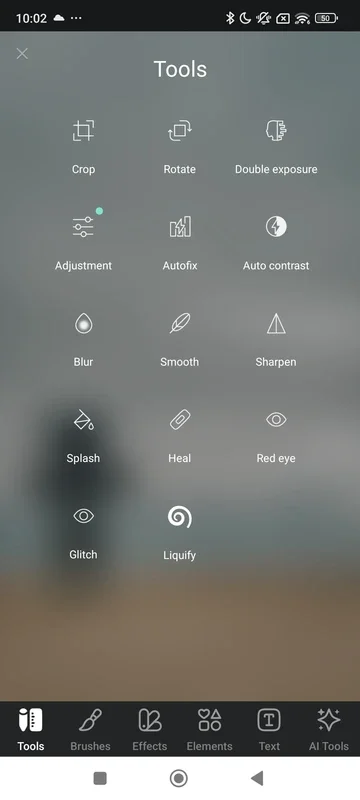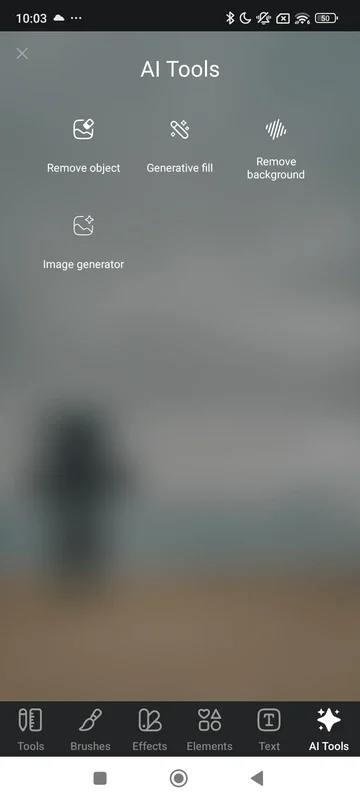Pixlr App Introduction
Pixlr is a powerful photo editing tool designed specifically for Android users. It allows you to unlock the full potential of your smartphone's photos and take your editing skills to the next level.
Simple Editing Features
In Pixlr, you'll find a straightforward editor that enables you to make basic adjustments to your photos with ease. Adjust brightness, saturation, and contrast to enhance the overall look of your images. These simple yet effective features give you the ability to start editing right away without the need for complex tools.
Background Removal Made Easy
One of the standout features of Pixlr is its ability to remove backgrounds with just a tap. Using advanced AI technology, the tool effortlessly extracts backgrounds or objects from any image, allowing you to create professional-looking composites in no time. This feature is perfect for photographers and designers who need to remove unwanted elements from their images.
AI-Powered Image Generation
Pixlr also offers an AI-based image creator that enables you to generate original photos instantly. Simply enter a prompt and select the desired photo style, and the tool will create a unique image for you in seconds. This feature is a game-changer for those who need to quickly generate visual content for various projects.
Pixlr Plus and Premium Plans
The Pixlr Plus and Premium plans provide additional advantages and unlock even more features. With these paid versions, you'll gain access to dozens of AI credits, allowing you to perform more image generation and editing tasks. Additionally, the ads are removed from the interface, providing a seamless editing experience. The subscriptions also bring a larger number of pre-designed templates available in the tool's library, giving you more creative options.
Download Pixlr APK for Android
Downloading the Pixlr APK for Android is quick and easy. Once installed, you can enjoy this excellent photo editing app and start enhancing your photos immediately. Add text to your snapshots, apply dozens of effects and templates, and squeeze the potential out of every photo you take. Pixlr is the perfect tool for Android users who want to take their photo editing to a whole new level.
In conclusion, Pixlr is a must-have app for Android users who love photography and editing. With its wide range of features, including background removal, AI-powered image generation, and premium plans, it offers endless possibilities for creative expression. Download the Pixlr APK today and start transforming your photos into works of art.