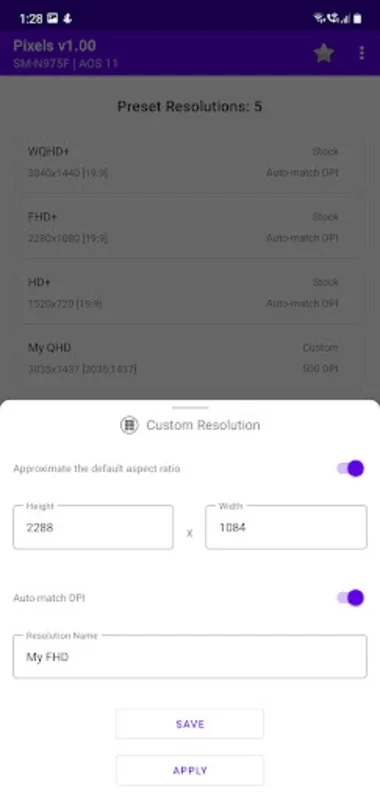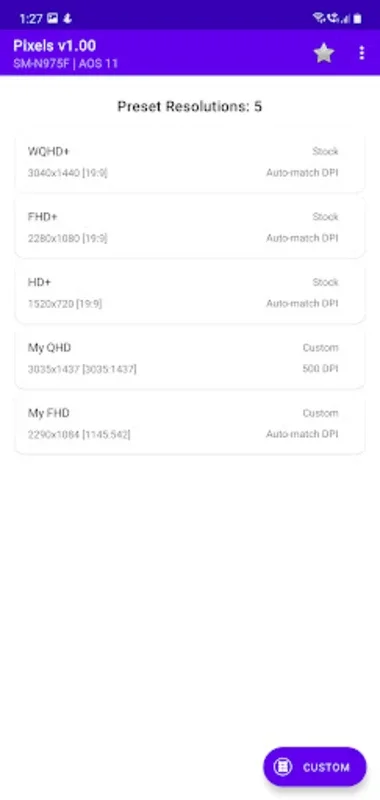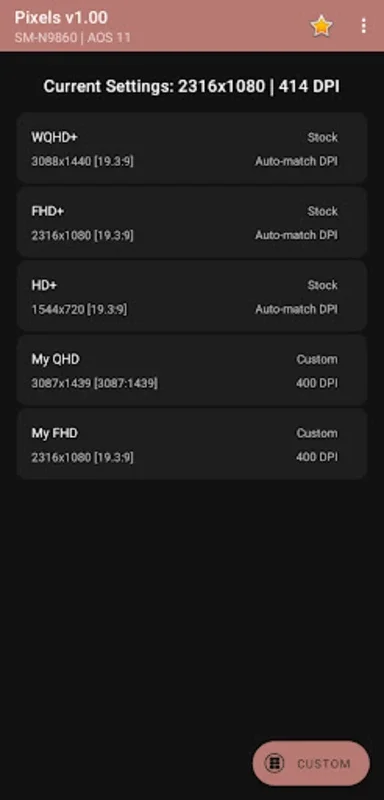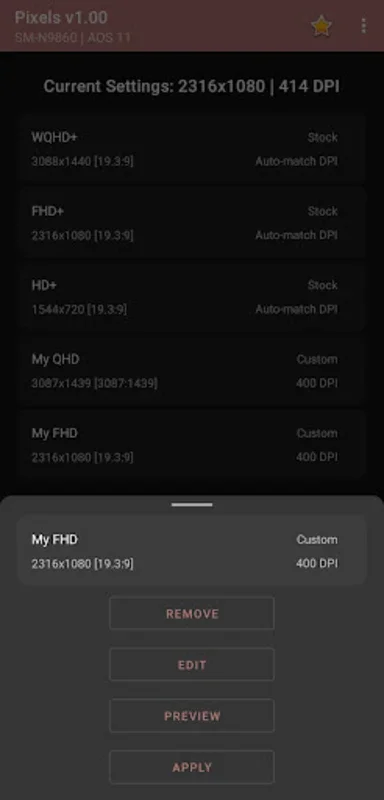Pixels: Resolution+DPI Changer App Introduction
Pixels: Resolution+DPI Changer is a powerful Android application that empowers users to take full control of their screen's resolution and DPI settings. Unlike the limited options provided by default Android settings, this app offers a wide range of resolutions and allows for custom configurations, enabling users to optimize their screen for various tasks and preferences. This detailed guide will explore the app's features, benefits, and usage, comparing it to other similar applications on the market.
Key Features and Benefits
- Extensive Resolution Options: Pixels: Resolution+DPI Changer provides a vast selection of pre-set resolutions, catering to a wide array of Android devices and screen sizes. Users can easily browse and select the resolution that best suits their needs.
- Custom Resolution Creation: The app's standout feature is its ability to allow users to create entirely custom resolutions. This level of control is unmatched by most other screen resolution adjustment apps, providing unparalleled flexibility for users with specific requirements.
- DPI Adjustment: Beyond resolution, Pixels: Resolution+DPI Changer also allows users to adjust the DPI (dots per inch) of their screen. This fine-grained control enables users to further optimize text size, icon size, and overall screen density for enhanced readability and visual comfort.
- Preview Feature: Before applying any changes, users can preview the new resolution and DPI settings. This crucial feature minimizes the risk of unintended consequences and allows users to ensure the new settings are compatible with their apps and overall user experience.
- Root and Non-Root Support: While root access simplifies the process, Pixels: Resolution+DPI Changer also supports non-rooted devices. For non-rooted devices, the app utilizes ADB (Android Debug Bridge) to make the necessary changes, requiring a simple connection to a PC. This broad compatibility makes the app accessible to a wider range of users.
How Pixels: Resolution+DPI Changer Compares
Several other apps offer screen resolution adjustment capabilities. However, Pixels: Resolution+DPI Changer distinguishes itself through its comprehensive feature set and user-friendly interface. Many competing apps lack the ability to create custom resolutions or offer only a limited selection of pre-set options. Furthermore, the preview feature is a significant advantage, setting Pixels: Resolution+DPI Changer apart from competitors that may require a device reboot or system restart to apply changes.
For example, some apps may only offer a few standard resolutions, while others may lack the ability to adjust DPI. Pixels: Resolution+DPI Changer surpasses these limitations by providing both extensive pre-set options and the ability to create custom resolutions and adjust DPI, all while offering a preview function to ensure compatibility.
Step-by-Step Guide: Using Pixels: Resolution+DPI Changer
For Rooted Devices:
- Install Pixels: Resolution+DPI Changer from a trusted source.
- Open the app and browse the available pre-set resolutions.
- Alternatively, create a custom resolution by inputting the desired width and height.
- Adjust the DPI as needed.
- Preview the changes to ensure compatibility.
- Apply the new resolution and DPI settings.
For Non-Rooted Devices:
- Install Pixels: Resolution+DPI Changer.
- Connect your Android device to your PC via USB.
- Enable USB debugging on your Android device (usually found in Developer Options).
- Open a command prompt or terminal on your PC.
- Navigate to the ADB directory.
- Use ADB commands as instructed within the app to apply the desired resolution and DPI settings.
- Preview the changes before applying them permanently.
Troubleshooting and Tips
- App Crashes: If the app crashes, ensure your device meets the minimum system requirements. Also, try clearing the app's cache and data.
- Resolution Issues: If the applied resolution causes display problems, immediately revert to the previous settings using the app's built-in functionality.
- ADB Errors: If using ADB on a non-rooted device, ensure the correct drivers are installed and USB debugging is enabled.
Conclusion
Pixels: Resolution+DPI Changer is a valuable tool for Android users seeking granular control over their screen's resolution and DPI. Its comprehensive feature set, including custom resolution creation, DPI adjustment, and a preview function, makes it a superior choice compared to many competing apps. Whether your device is rooted or not, Pixels: Resolution+DPI Changer provides a straightforward and effective way to optimize your Android screen for an enhanced user experience. Its ease of use and powerful capabilities make it an indispensable tool for any Android enthusiast.