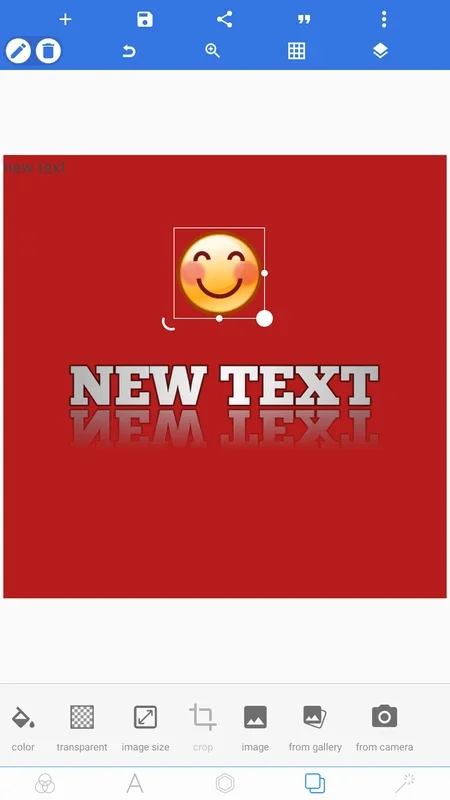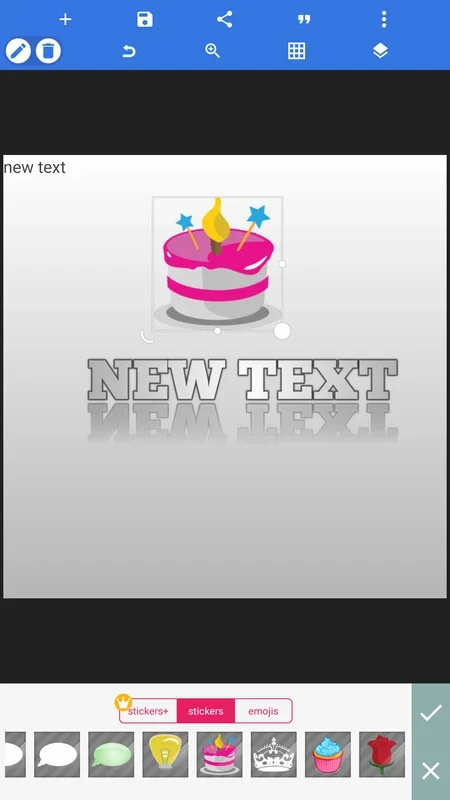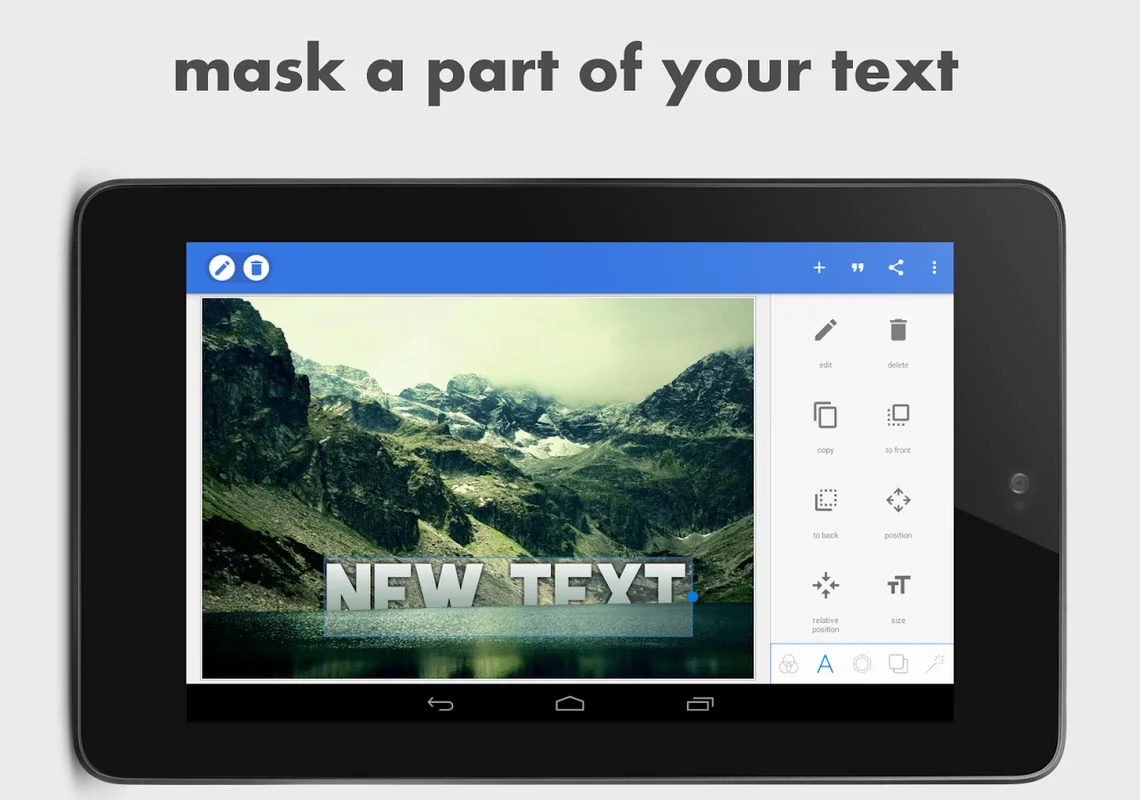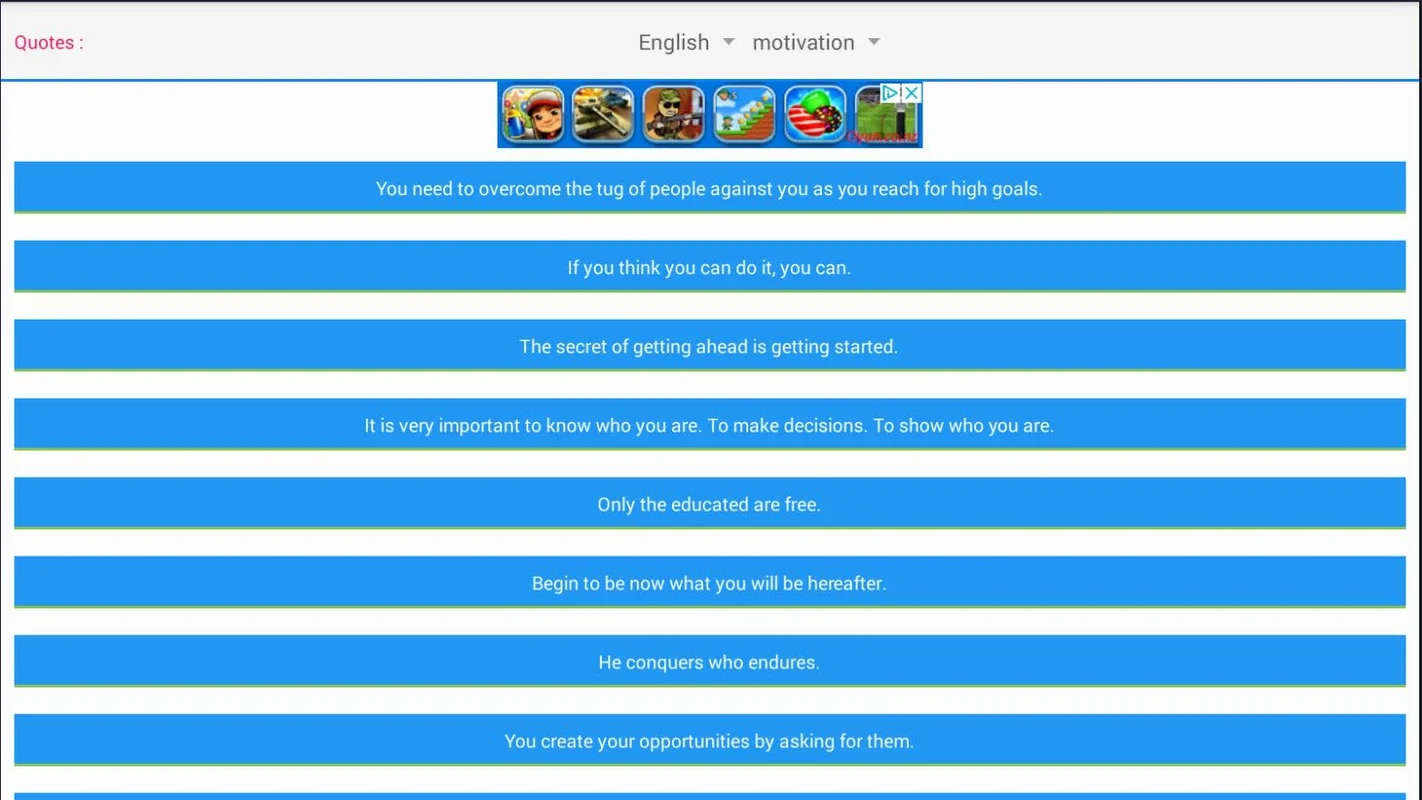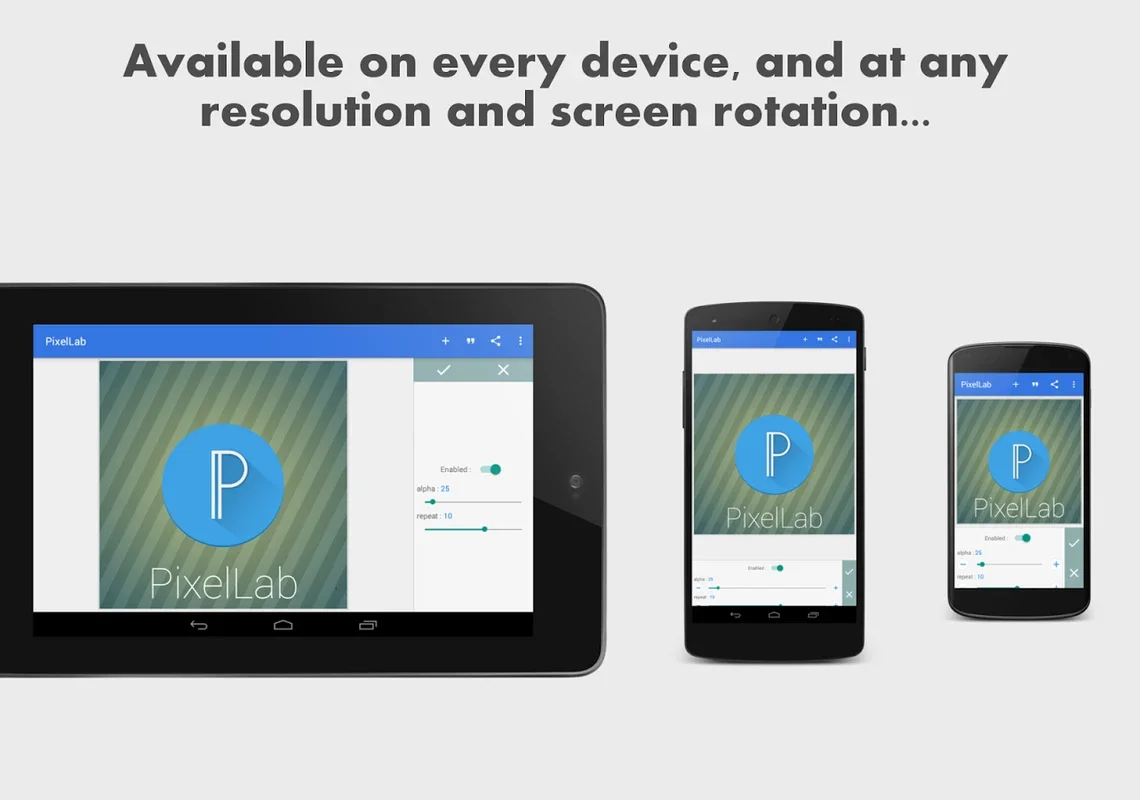PixelLab App Introduction
PixelLab is a versatile and user-friendly photo editing application available on Android devices. It empowers users to transform their images with a wide array of text styles, drawing tools, stickers, and unique creative elements. This in-depth exploration delves into PixelLab's features, capabilities, and how it compares to other popular photo editing apps.
Key Features and Functionality
PixelLab stands out with its intuitive interface and comprehensive feature set. Users can effortlessly add text to their photos, experimenting with various fonts, colors, and effects. The 3D text feature adds a unique dimension, allowing for depth and visual interest. Beyond text, users can incorporate stickers, emojis, and even their own custom creations. The app offers a library of pre-designed templates to jumpstart the creative process, providing a foundation for personalized image enhancements.
The manual photo editing capabilities are equally impressive. Users can import their own images and apply a range of effects, including mirroring text, adjusting the background, and adding subtle or dramatic shading and outlining. The drawing tool allows for precise control over brush size and color, enabling users to add intricate details or artistic flourishes.
PixelLab's project saving feature is a significant advantage. Users can save their work as projects, allowing them to return to their creations later to make further edits or use the same template on different images. This feature promotes efficiency and simplifies the workflow, especially for complex projects.
Beyond its creative tools, PixelLab also provides basic image adjustment capabilities. Users can fine-tune brightness, contrast, and saturation to optimize the overall look and feel of their images. This ensures that the final product is polished and visually appealing.
Comparison with Other Photo Editing Apps
While PixelLab shares similarities with other Android photo editing apps, its unique strengths set it apart. Compared to simpler apps that focus primarily on filters, PixelLab offers a much more comprehensive set of creative tools. In contrast to professional-grade apps that can be overwhelming for casual users, PixelLab maintains a user-friendly interface while still providing advanced features.
For example, while apps like Snapseed offer robust editing capabilities, they may lack the ease of use and intuitive text editing features that PixelLab provides. Similarly, apps focused on sticker packs may not offer the same level of customization and control over text and drawing elements. PixelLab strikes a balance between accessibility and advanced features, making it suitable for both casual users and those seeking more creative control.
User Experience and Interface
PixelLab's user interface is designed for ease of use. The layout is clean and intuitive, with tools clearly organized and easily accessible. The app's responsiveness ensures a smooth and efficient workflow, even when working with complex projects. The ability to save projects allows users to seamlessly transition between editing sessions, eliminating the need to start from scratch each time.
Advantages of Using PixelLab
- Versatile Toolset: Offers a comprehensive range of tools for text editing, drawing, sticker application, and basic image adjustments.
- User-Friendly Interface: Intuitive design makes it easy for users of all skill levels to navigate and utilize the app's features.
- Project Saving: Allows users to save their work and return to it later, promoting efficiency and simplifying the workflow.
- Creative Freedom: Empowers users to express their creativity through a variety of text styles, drawing tools, and image manipulation options.
- Free and Accessible: Available for free on Android devices, making it accessible to a wide range of users.
Conclusion
PixelLab is a powerful and versatile photo editing app that caters to both casual users and those seeking more advanced creative control. Its intuitive interface, comprehensive feature set, and project saving capabilities make it a valuable tool for anyone looking to enhance their photos with text, drawings, stickers, and other creative elements. Its unique blend of accessibility and advanced features sets it apart from other photo editing apps on the Android platform, making it a strong contender in the competitive mobile photo editing market. PixelLab's continued development and updates promise even more exciting features and enhancements in the future, solidifying its position as a leading choice for Android users seeking a robust and user-friendly photo editing experience.