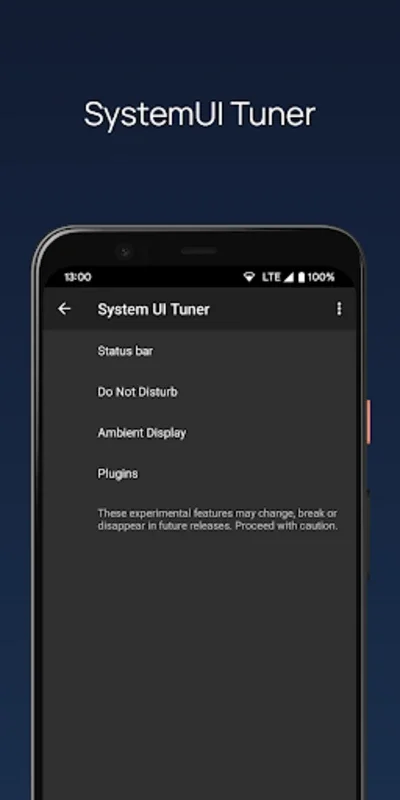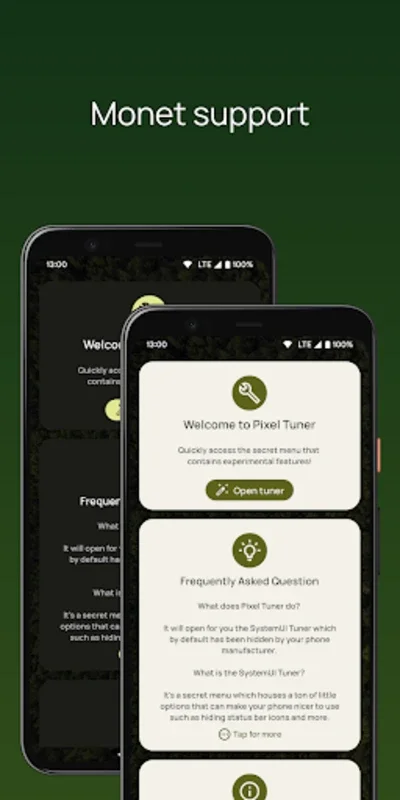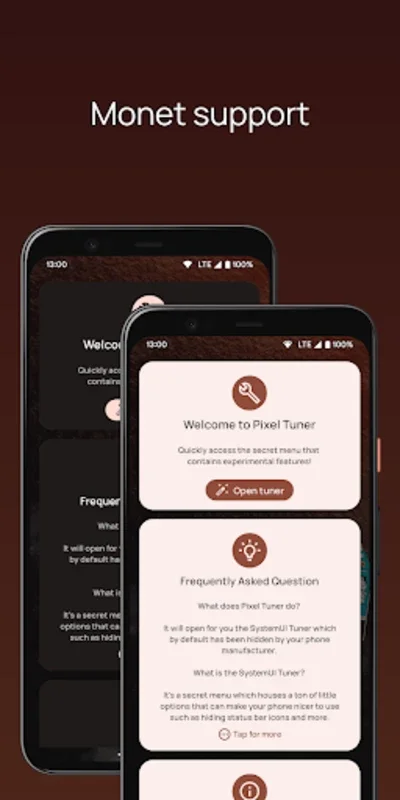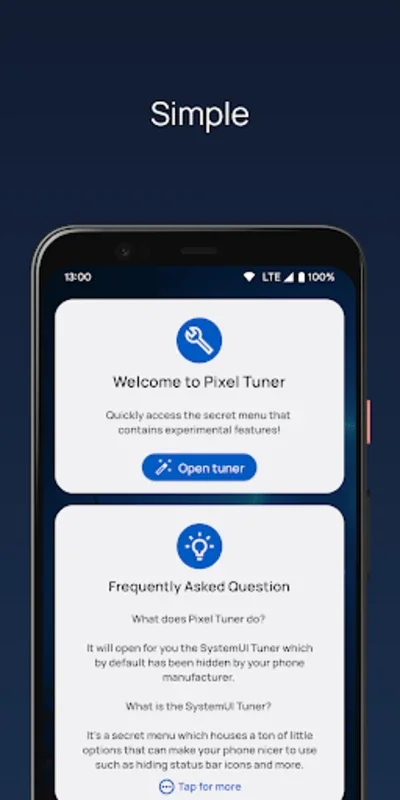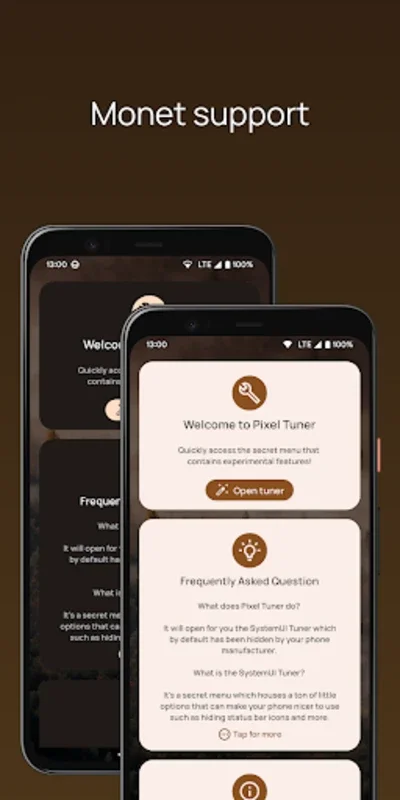Pixel Tuner App Introduction
Pixel Tuner is a remarkable Android application that offers users a seamless way to customize their device's user interface. In this comprehensive article, we will explore the various features and benefits that make Pixel Tuner a standout choice for Android users seeking to personalize their devices.
Introduction
Pixel Tuner serves as a gateway to the once accessible but now hidden SystemUI Tuner menu. This means users can access advanced settings that were previously more difficult to reach. It eliminates the need for complex processes like using the Android Debug Bridge (ADB) or switching to a custom launcher.
Customizing the Status Bar
One of the key features of Pixel Tuner is the ability to have substantial control over the device's status bar icons. Users can toggle the visibility of icons such as Bluetooth, Wi-Fi, mobile data, and many others according to their preferences. This level of customization allows for a more tailored user experience.
Battery Display Options
The app also offers useful battery display options. Users can modify the battery display to show the percentage either constantly or only while charging. This is particularly beneficial for those whose phones do not have this customization by default.
Functionality Tweaks
In addition to the above, Pixel Tuner provides functionality tweaks like showing the battery percentage while charging or hiding the clock. These tweaks allow users to further personalize their device's interface to match their usage habits.
Notification Management
Another notable feature is the option for notification management. Users can enable low-priority notifications to be displayed at the screen's top left, providing a more organized and manageable notification experience.
Convenience and Compatibility
Once adjustments have been made using the app, it can be uninstalled without losing the configurations. Reinstalling the app provides easy access to the necessary options if a user needs to revert to default settings. While the app is designed to be broadly compatible with devices running Android 6 and above, some functionalities may be limited by the phone's manufacturer and their support for the SystemUI Tuner menu.
In conclusion, Pixel Tuner is a significant tool for Android users looking to refine their device's user interface. Its straightforward usability and range of custom settings make it a valuable addition to the Android ecosystem.