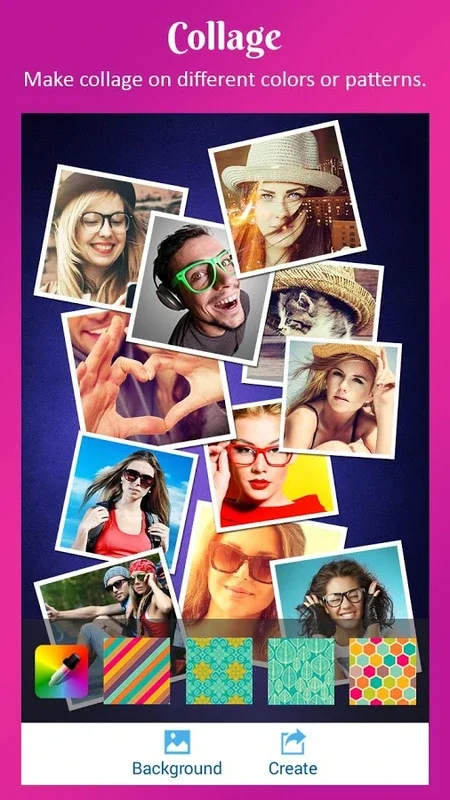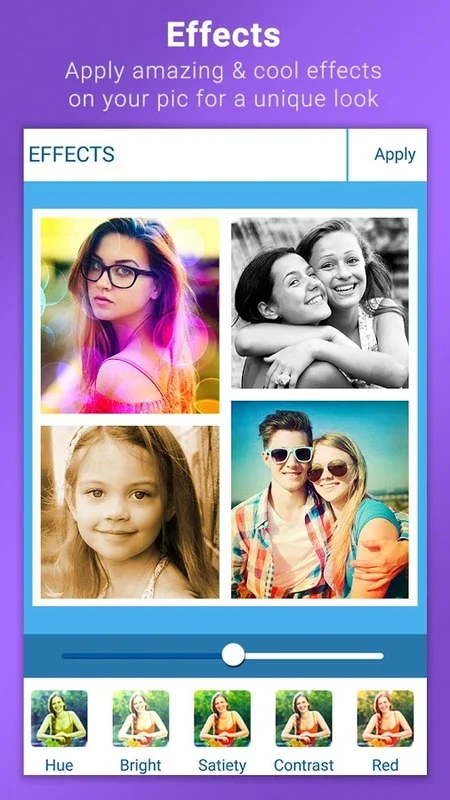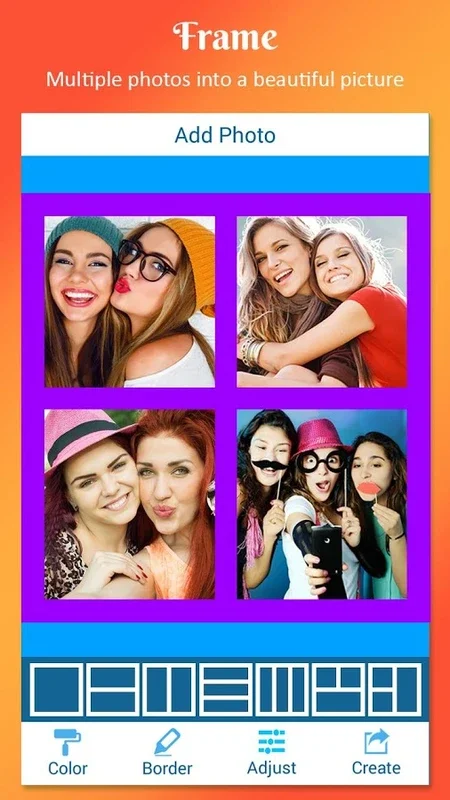PicStudio App Introduction
Introduction
PicStudio emerges as a highly versatile photo editing tool that gracefully combines the functionalities of a collage maker, photo editor, and grid creator into a single, comprehensive application. It is meticulously designed to meet the needs of those seeking to transform their ordinary images into extraordinary artistic creations, offering easy-to-use yet sophisticated editing options.
Color Splash Effect
One of the app's standout features is the captivating Color Splash effect. This enables users to create eye-catching color splash images against a blurred background, significantly enhancing the visual allure of their photos. With its robust color editing capabilities, it allows for the addition of vivid and artistic flair to one's work.
Collage Making
The software excels in creating picture-perfect collages. It provides a wide variety of photo grids and frames, making it effortless to compile memories for various occasions such as birthday celebrations, family events, or simply capturing moments with friends. With numerous themes and colors to choose from, every creation becomes unique and personalized.
Blending and Layering
PicStudio supports the seamless blending and layering of images. It offers an extensive range of backgrounds, themes, and filters, enabling the creation of intricate photo collages. Users can accommodate over 50 pictures to craft extensive compositions, adding depth and complexity to their edits.
Text and Quotes
For tailored messaging, the program allows text and quotes to be added to collages. This makes it ideal for conveying messages or adding personal touches to images, enhancing their emotional impact.
Photo Editing Tools
In addition to collage making, there are powerful photo editing tools available. Users can blur images, apply artistic filters, insert text, or embellish photos with stickers. Whimsical options are also provided for those who enjoy injecting humor into their edits, adding a touch of fun to the editing process.
Sharing Options
Once the creations are perfected, sharing them is a breeze with built-in options to post directly to popular social networks like Facebook, Instagram, and more. This allows users to showcase their edited photos and collages to a wider audience with ease.
In conclusion, downloading PicStudio unlocks the full potential of your photos. With its rich features, from creating vibrant color splashes and personalized collages to editing with a professional touch, it equips you with an array of tools to transform your photos into masterpieces. Whether for personal use or enhancing imagery for social media, PicStudio is the go-to app for all your photo editing needs.