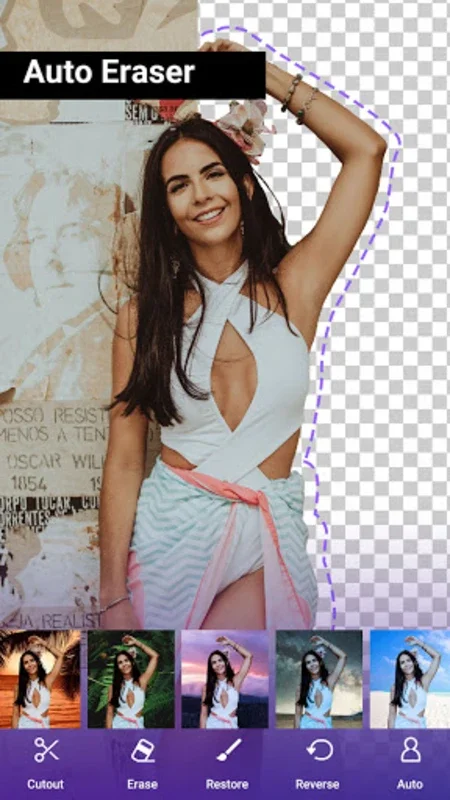PicsKit App Introduction
Introduction
PicsKit is a remarkable mobile photo editing application that has been making waves in the digital photography world. It offers a vast array of features and tools that are designed to meet the needs of both amateur and professional photographers alike. With its user - friendly interface and powerful editing capabilities, PicsKit has become a go - to app for those who want to transform their ordinary photos into extraordinary works of art.
Editing Tools and Features
PicsKit comes equipped with a wide range of editing tools. One of the most notable is its eraser and cutout tool. This tool is extremely useful for making background changes or removing unwanted objects from a photo. For example, if you have a photo with a distracting background, you can easily use the eraser tool to make it disappear, or use the cutout tool to isolate a particular object and place it on a different background. This also enables users to create personalized stickers and memes, adding a touch of humor or creativity to their images.
The body reshape and face tuning options are another great feature. These are especially popular among selfie - takers. They allow users to enhance their features and smooth out any imperfections. Whether it's slimming down a face or enhancing the eyes, PicsKit gives users the power to look their best in their photos. The remix filters and blending modes are also quite impressive. They enable users to overlay photos, creating double exposure and other artistic effects. This is a great way to add depth and complexity to an image, making it more visually appealing.
The app's sticker library is also a major draw. It is updated weekly, which means that users always have access to new and exciting stickers. The themes range from neon to drip effects, allowing for a wide variety of creative expressions. Whether you want to add a touch of modernity with neon stickers or create a more edgy look with drip effects, PicsKit has you covered.
Creative Collages and Special Effects
The collage maker in PicsKit is highly versatile. It offers customizable templates and grids, which makes it easy for users to create unique photo montages. You can choose the layout that best suits your vision and then add your photos accordingly. The blur background feature is another great addition. It gives photos a professional - looking depth effect, similar to what you would see in a high - end photography studio. This can be used to make the subject of the photo stand out more, creating a more impactful image.
The color splash tool is also very interesting. It allows for selective colorization, which means you can choose which parts of the photo to keep in color while the rest are in black and white. This can create a very dramatic effect, drawing the viewer's attention to a specific area of the photo. The dispersion effect and glitch photo editor are also quite unique. They create striking visual anomalies that blend old - school charm with modern digital styles. This can result in some truly memorable images that are sure to stand out on social media or in a personal photo collection.
With over 200 filters, PicsKit has a filter for every mood and occasion. Whether you want to create a warm, nostalgic look or a cool, modern vibe, you can find the right filter in PicsKit. These filters can be adjusted to different intensities, giving users even more control over the final look of their photos.
User - Friendly Experience
PicsKit is designed with the user in mind. It has tools for cropping, rotating, and adjusting image transparency. These basic editing functions are easy to use and are essential for getting the perfect composition. The extensive filter and sticker selection, combined with the no - crop frame editing, simplifies the photo sharing process. This means that users can quickly edit their photos and share them on social media or other platforms without having to worry about losing parts of the image due to cropping.
The app is suitable for both novices and seasoned editors. Novices will appreciate the easy - to - use interface and the pre - set options that allow them to quickly achieve good - looking results. Seasoned editors, on the other hand, will enjoy the more advanced features such as the layer - based editing system and the ability to create complex photo montages. PicsKit encourages users to be innovative in their photo editing and design, allowing them to merge and blend images to create captivating compositions.
In conclusion, PicsKit is a comprehensive mobile photo editing app that offers a wealth of features and tools. Its user - friendly interface, combined with its powerful editing capabilities, makes it a great choice for anyone who wants to enhance their photos and express their creativity.