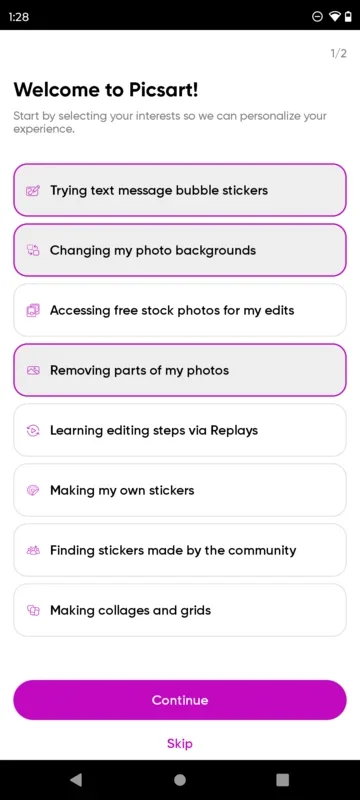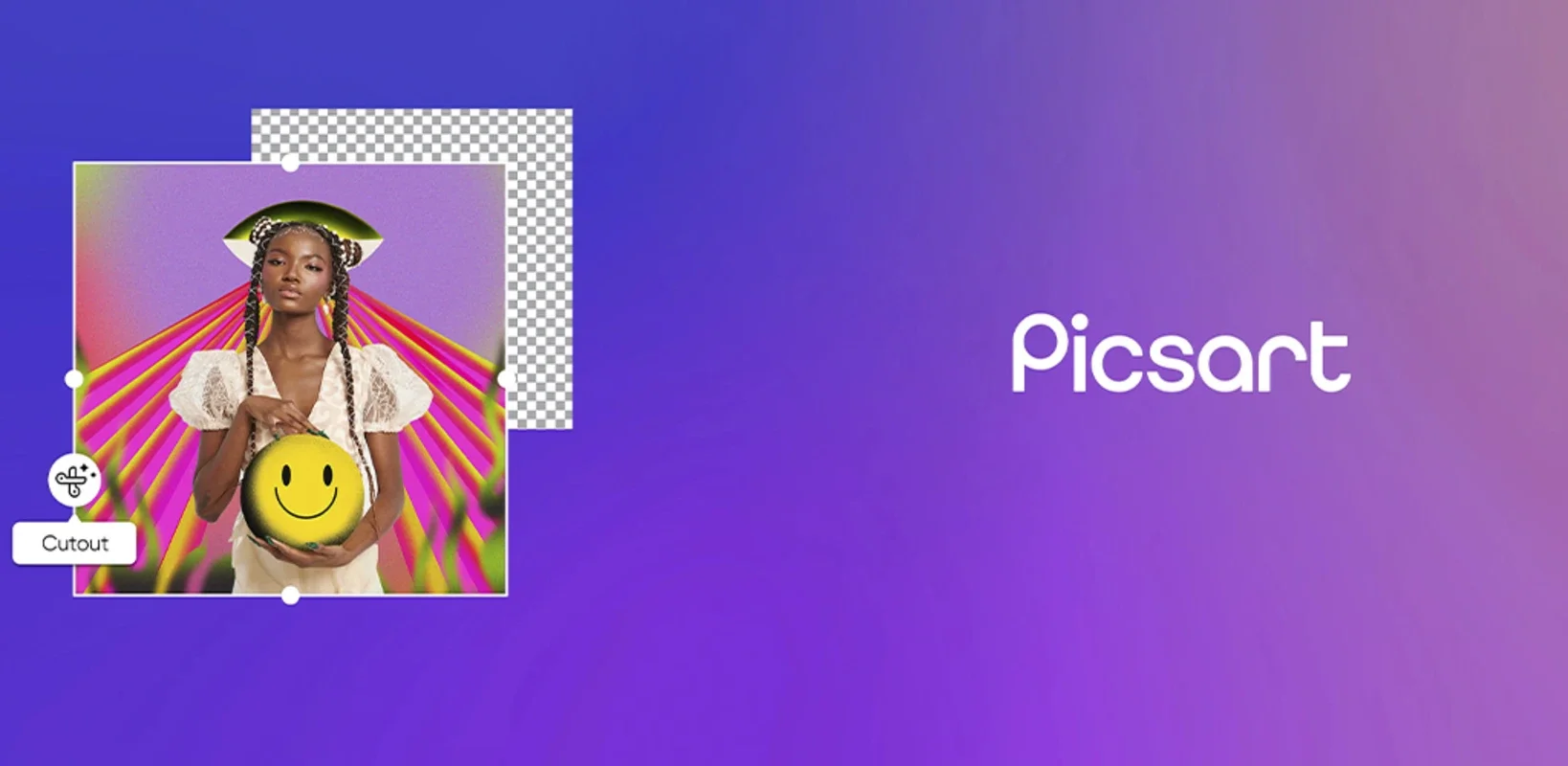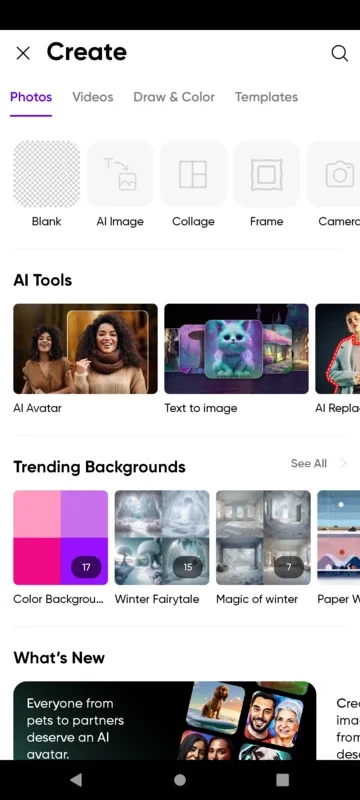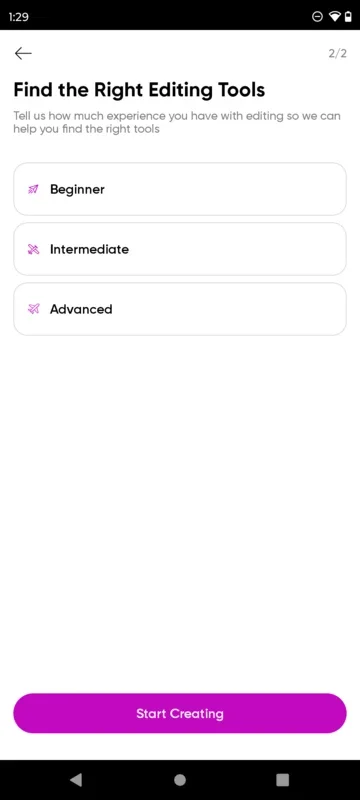PicsArt App Introduction
PicsArt is a comprehensive multimedia editing application designed for Android devices. It provides a vast array of tools and features for enhancing photos and videos, making it a powerful and versatile tool for both casual users and professional content creators. This in-depth review will explore its capabilities, highlighting its strengths and weaknesses.
Unleashing Creativity with PicsArt's Powerful Editing Suite
PicsArt stands out from other photo editing apps due to its intuitive interface and extensive feature set. Users can easily navigate the app to access a wide range of editing tools, including:
- Image Enhancement: PicsArt offers a variety of tools to improve image quality, such as adjusting brightness, contrast, saturation, and sharpness. Advanced features like selective adjustments allow for precise control over specific areas of the image.
- Filters and Effects: A vast library of filters and effects provides users with countless options to transform the look and feel of their photos. These range from subtle enhancements to dramatic stylistic changes, catering to diverse creative preferences.
- AI-Powered Features: PicsArt leverages the power of artificial intelligence to offer innovative editing capabilities. AI-powered background removal, object replacement, and image enhancement tools simplify complex editing tasks, making them accessible to users of all skill levels.
- Sticker Creation and Collage Making: Users can create custom stickers from their own images or choose from a vast library of pre-made stickers. The collage maker allows for easy creation of visually appealing photo collages using various templates and layouts.
- Video Editing: Beyond photo editing, PicsArt extends its capabilities to video editing. Users can trim, merge, and enhance videos, adding effects, music, and text overlays to create engaging social media content.
A Deep Dive into PicsArt's Key Features
Let's delve deeper into some of PicsArt's most compelling features:
1. AI-Powered Background Removal and Object Replacement
This feature is a game-changer for many users. The AI accurately identifies and removes backgrounds from images, allowing for seamless object replacement or the creation of unique compositions. This capability rivals that of dedicated background removal software, offering a convenient and efficient solution within a single application.
2. Extensive Filter and Effect Library
PicsArt's filter library is incredibly diverse, offering a wide range of styles and effects. Users can experiment with various looks, from vintage and retro to modern and artistic. The app regularly updates its library with new filters and effects, ensuring users always have access to the latest trends.
3. Customizable Stickers and Collage Templates
The ability to create custom stickers is a significant advantage. Users can personalize their images with unique elements, adding a personal touch to their creations. The collage maker simplifies the process of combining multiple images into visually appealing arrangements, offering a variety of templates and customization options.
4. Seamless Video Editing Integration
PicsArt's video editing capabilities are surprisingly robust. Users can easily trim, merge, and add effects to their videos, making it a convenient all-in-one solution for creating social media content. The ability to add music and text overlays further enhances the creative possibilities.
Comparing PicsArt to Other Photo and Video Editors
PicsArt holds its own against other popular photo and video editing apps. While apps like Adobe Lightroom offer more advanced professional tools, PicsArt excels in its user-friendly interface and comprehensive feature set, making it accessible to a wider audience. Compared to simpler apps, PicsArt provides significantly more editing capabilities and creative options.
Here's a comparison table:
| Feature | PicsArt | Adobe Lightroom | Snapseed |
|---|---|---|---|
| User Interface | Very user-friendly | Steeper learning curve | User-friendly |
| AI Features | Strong AI-powered tools | Some AI features | Some AI features |
| Filter Library | Extensive and regularly updated | Extensive, high-quality | Good selection |
| Video Editing | Integrated video editing capabilities | Limited video editing capabilities | Limited video editing capabilities |
| Sticker Creation | Robust sticker creation and customization | Limited sticker creation | Limited sticker creation |
Conclusion: A Must-Have App for Android Users
PicsArt is a powerful and versatile photo and video editing app that deserves a place on any Android device. Its user-friendly interface, extensive feature set, and AI-powered tools make it accessible to users of all skill levels. Whether you're a casual user looking to enhance your photos or a content creator seeking a comprehensive editing solution, PicsArt is a valuable tool that will elevate your creative projects.