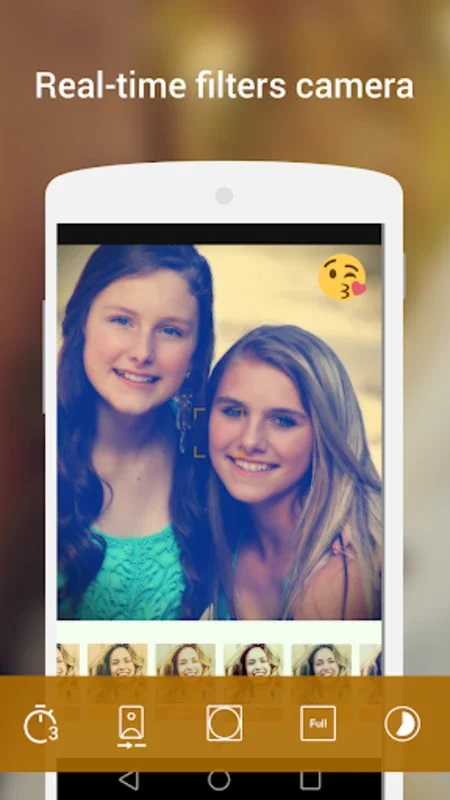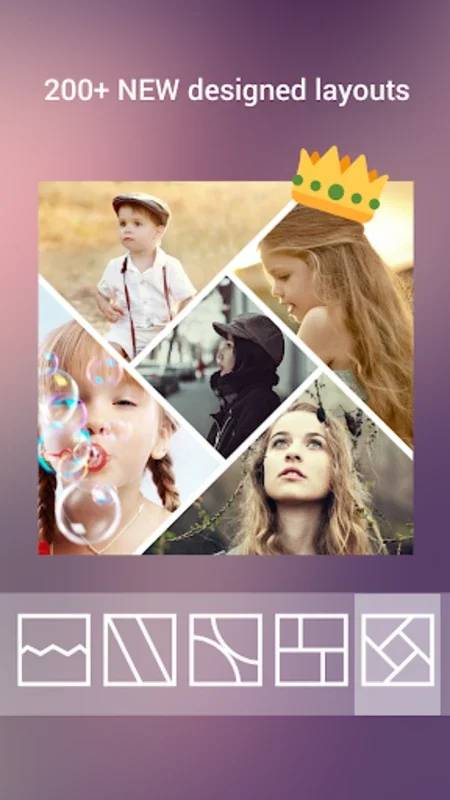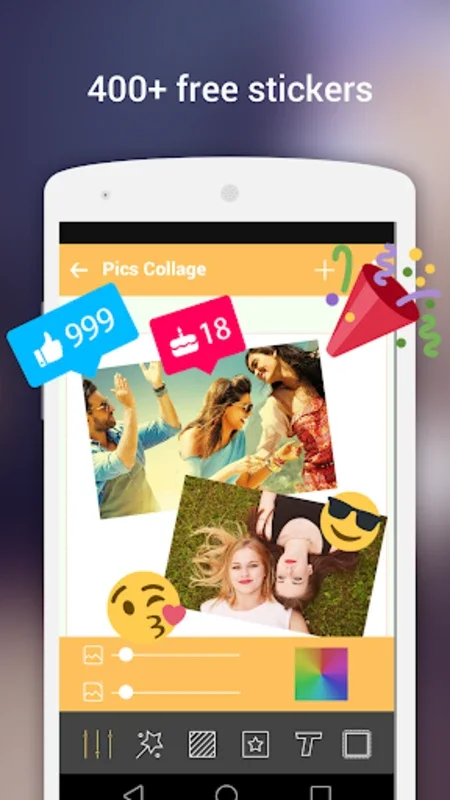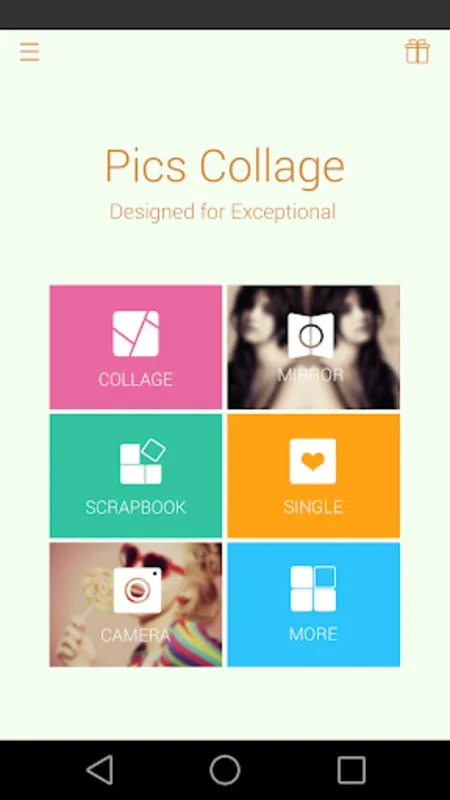Pics Collage App Introduction
Pics Collage is an exceptional photo editing app specifically designed for Android users. It offers a plethora of features that allow users to transform their images into stunning works of art. In this article, we will explore the various aspects of Pics Collage and how it can enhance your photography and social media experience.
Versatile Editing Features
Pics Collage comes with a comprehensive suite of editing tools. The Grid tool enables users to combine multiple photos using over 200 creatively designed layouts, resulting in captivating composite images. The Mirror feature offers impressive 2D and 3D effects, allowing users to experiment with different shapes and layouts to create unique visuals. Additionally, the Scrapbook option provides a customizable art board where users can compile photos, text, stickers, and frames into a one-of-a-kind collage against a background of their choice.
User-Friendly Design
The app's user-friendly interface makes photo editing a breeze. It allows for seamless single-photo editing, enabling quick transformations into share-worthy pictures. The real-time filters camera simplifies the process of capturing and enhancing artistic images. With a wide range of background colors, over 100 free patterns, and 400+ stickers, Pics Collage offers endless possibilities for personalizing your photos. Users also have full control over adjustments such as zooming, panning, rotating, and adding shadows or borders to their images.
Easy Sharing Options
Sharing your edited masterpieces is a seamless process with Pics Collage. Users can directly post their creations on popular platforms like Instagram and Facebook or save them to their device. This makes it easy to showcase your creativity and dazzle your followers with personalized, creative photo collages and edits.
In conclusion, Pics Collage is an essential tool for anyone passionate about photography and social media. Its powerful features, user-friendly design, and easy sharing options make it a top choice for Android users looking to take their photo editing skills to the next level.