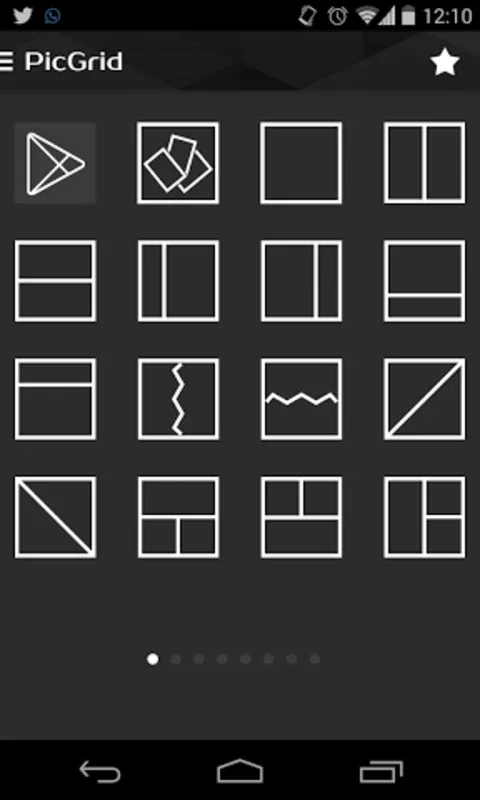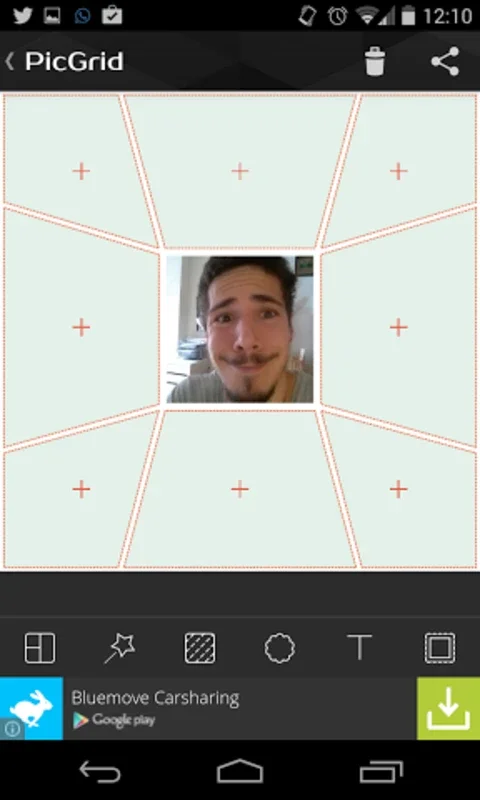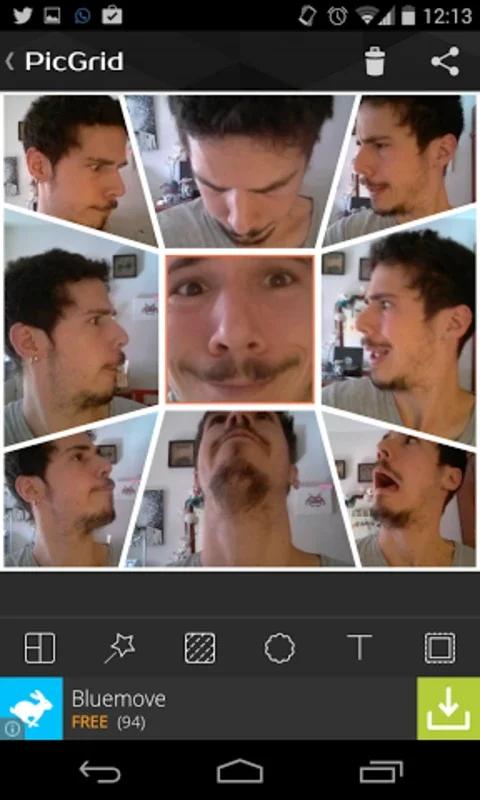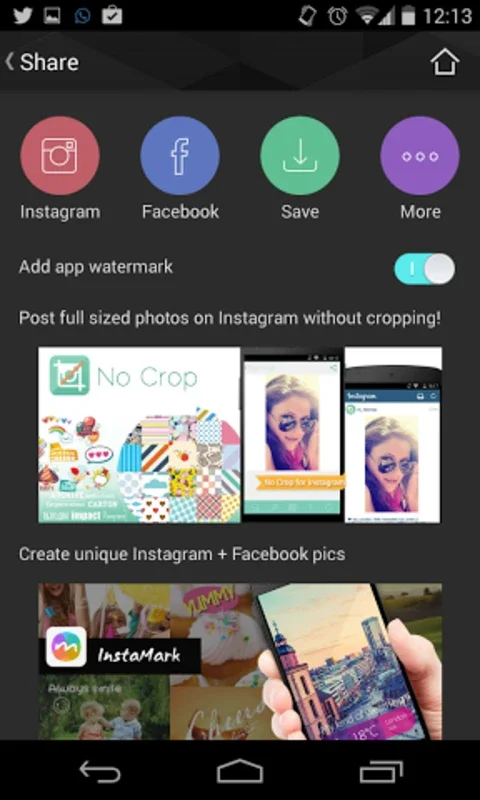PicGrid App Introduction
PicGrid is a remarkable photo-editing tool specifically designed for Android users. It offers a plethora of features that make it stand out from the crowd. In this article, we will explore the various aspects of PicGrid and how it can enhance your photo-editing experience.
How to Use PicGrid
Using PicGrid is a breeze. You can start by selecting images from your phone or taking new photos on the spot. The app then provides you with over 100 different collage frames, ranging from simple two-photo layouts to complex designs for more than ten photos. You can easily browse through the various styles of frames, from traditional to extravagant, and choose the ones that best suit your creative vision.
Once you've selected the frames, you can further customize your collages by applying a dozen or so different filters to your photos. This adds an extra layer of creativity and allows you to give your collages a unique look. Additionally, you can add text or 'stickers' to make your collages even more personalized.
When assembling the collage, PicGrid offers several editing tools. You can rotate the photos, resize them, and make other adjustments to ensure that your collages look perfect. The app's user-friendly interface makes these editing tasks straightforward, even for beginners.
Who is Suitable for Using PicGrid
PicGrid is ideal for a wide range of users. Whether you're a photography enthusiast looking to create unique collages for your portfolio or a social media lover who wants to make their posts more eye-catching, PicGrid has something to offer. It's also great for those who simply enjoy expressing their creativity through photo editing.
The Key Features of PicGrid
- Diverse Collage Frames: With over 100 different frames to choose from, you can create collages of various styles and complexities.
- Filter Options: Apply a dozen or so filters to give your photos a unique look.
- Text and Sticker Additions: Personalize your collages with text and stickers.
- Easy Editing Tools: Rotate, resize, and make other adjustments to your photos with ease.
- User-Friendly Interface: The app is designed to be intuitive and easy to use, making it accessible to both beginners and experienced users.
Comparisons with Other Photo Editing Apps
While there are many photo editing apps available in the market, PicGrid offers a unique combination of features and ease of use. Unlike some apps that may have limited collage frame options or complex editing processes, PicGrid provides a seamless experience. It strikes a balance between offering advanced features and maintaining a user-friendly interface, making it a top choice for those looking to create stunning photo collages.
In conclusion, PicGrid is a powerful and user-friendly photo-editing app for Android. Its extensive range of features, including diverse collage frames, filter options, and easy editing tools, make it a must-have for anyone interested in photo collage creation. Give it a try and unlock your creativity!