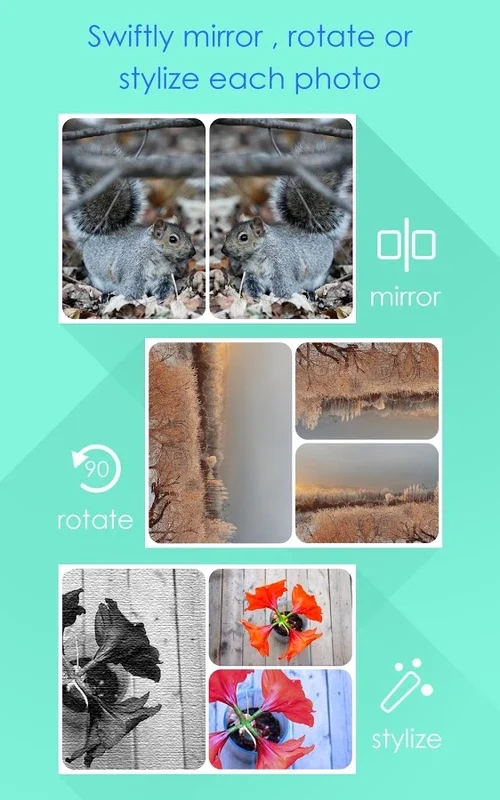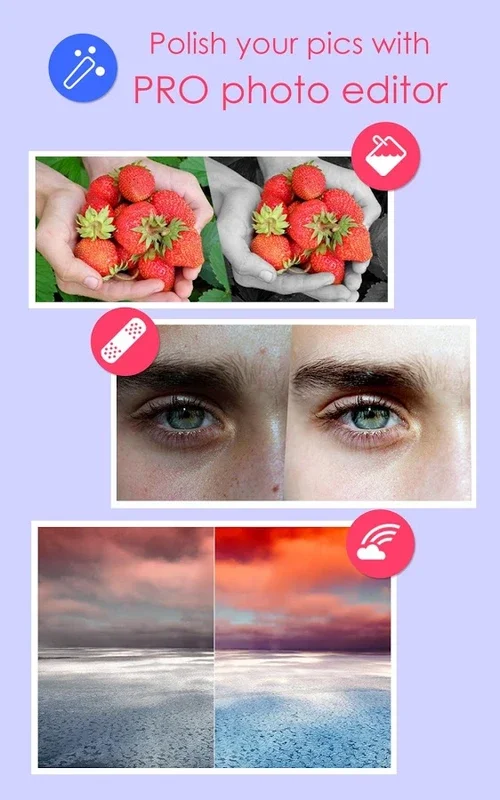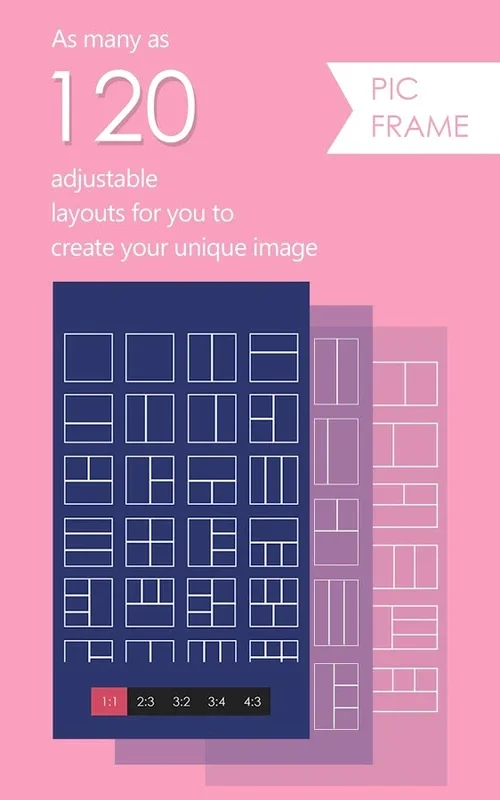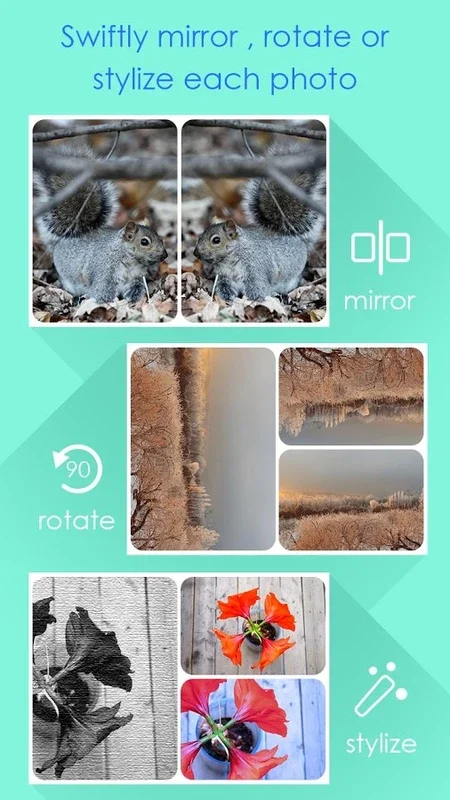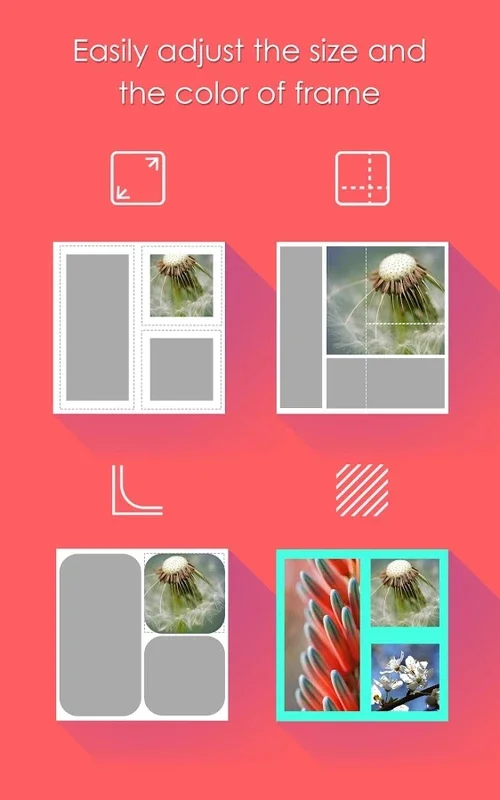PicFrame App Introduction
PicFrame is a powerful and user-friendly collage editor designed specifically for Android users. With its extensive range of features and intuitive interface, it allows you to transform your ordinary photos into stunning works of art.
How to Use PicFrame
- Open the PicFrame app on your Android device.
- Select the photos you want to include in your collage from your gallery.
- Choose from a variety of collage templates or create your own custom layout.
- Apply pretty effects and shapes to your photos to enhance their visual appeal.
- Adjust the size, position, and rotation of your photos within the collage.
- Add text, stickers, and borders to further personalize your collage.
- Once you're satisfied with your creation, save it to your device or share it directly on social media.
Who is Suitable for Using PicFrame
PicFrame is ideal for a wide range of users, including:
- Photography enthusiasts who want to showcase their best shots in a creative way.
- Social media users who are looking to make their posts more engaging and eye-catching.
- Individuals who enjoy creating memories and want to turn their photos into unique collages.
- Graphic designers and artists who can use PicFrame as a tool for quick and easy collage creation.
The Key Features of PicFrame
- A wide selection of collage templates to choose from, including grid layouts, freestyle arrangements, and themed designs.
- Advanced editing tools that allow you to adjust the color, contrast, and brightness of your photos.
- The ability to add text with various fonts, styles, and colors to your collages.
- A rich collection of stickers, borders, and filters to enhance the overall look of your creations.
- Seamless integration with your Android device's gallery, making it easy to import and export photos.
Comparing PicFrame with Other Collage Editors
When compared to other collage editors available on the Android platform, PicFrame stands out for its simplicity and ease of use. While some competitors may offer more complex features, PicFrame focuses on providing a straightforward and intuitive experience that allows users to create beautiful collages quickly and effortlessly. Additionally, PicFrame's extensive library of templates and editing tools makes it a versatile option for both beginners and more experienced users.
In conclusion, PicFrame is an excellent choice for anyone looking to add a creative touch to their photos. Whether you're a casual user or a professional photographer, this app offers a seamless and enjoyable collage editing experience on the Android platform.