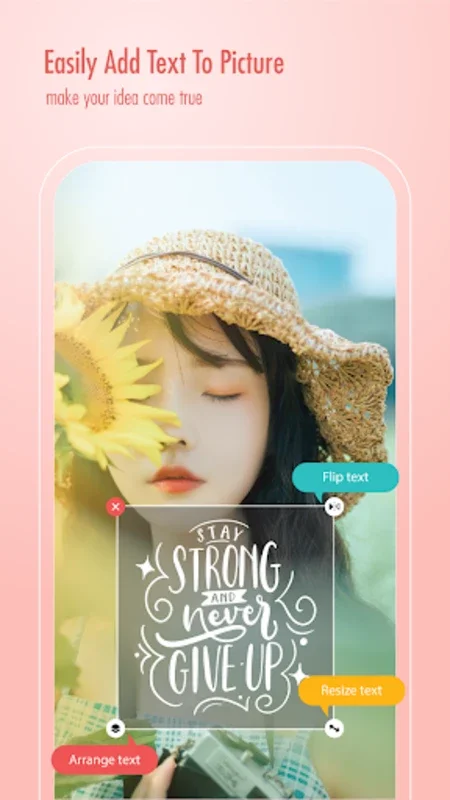Pic Text Editor-Text on Photo App Introduction
Introduction
The Pic Text Editor-Text on Photo app offers a seamless way to infuse creativity into your images. It's a comprehensive photo editing tool that enables users to effortlessly add text to images, enhancing them with words that convey thoughts, feelings, and messages.
Features
- Text Addition: Users can add text to images with a variety of fonts, styles, and editing options. Whether it's for memes, posters, captions, or heartfelt messages, this tool has got you covered.
- Template and Sticker Library: A vast collection of templates, frames, and stickers is available for users to personalize their photos according to their creative needs.
- Text Customization: Adjust the size, color, and position of the text to match the photo's mood. Additionally, the rich variety of photo effects can add a professional touch.
- Social Media Sharing: Sharing creations on social media is a breeze. The app's auto-adjustable text features make it perfect for all social media platforms like Instagram and Facebook.
- Special Occasion Greetings: With custom picture quotes functionality, well-wishes stand out on special occasions.
- Basic Photo Editing Tools: In addition to text manipulation, the platform also offers basic photo editing tools such as resizing, cropping, and applying filters.
- Auto-Save Feature: Artworks are kept safe with the auto-save feature, allowing for seamless continuation of projects at any time.
- Collage Maker: A Collage Maker is included for combining multiple images with diverse and aesthetic photo grids.
- Regular Updates: Regular updates grant access to the latest frames and styles, keeping photo edits fresh and in vogue.
Usage
- Open the Pic Text Editor-Text on Photo app.
- Select an image from your gallery or take a new one.
- Use the text addition feature to add words to the image.
- Customize the text with different fonts, styles, and colors.
- Choose from the available templates, frames, and stickers to personalize the photo.
- Adjust the text's size, position, and color to match the photo's mood.
- Apply photo effects to enhance the image.
- Use the basic photo editing tools for resizing, cropping, and filtering.
- Create a collage by combining multiple images.
- Once satisfied, save the edited image and share it on social media.
Conclusion
The Pic Text Editor-Text on Photo is more than just a text tool. It's a powerful platform for transforming images into masterpieces. With its creative design options and easy-to-use features, you can embrace the ease of creativity and let your photos speak volumes. Download now and start sharing stories with a touch of personal flair.