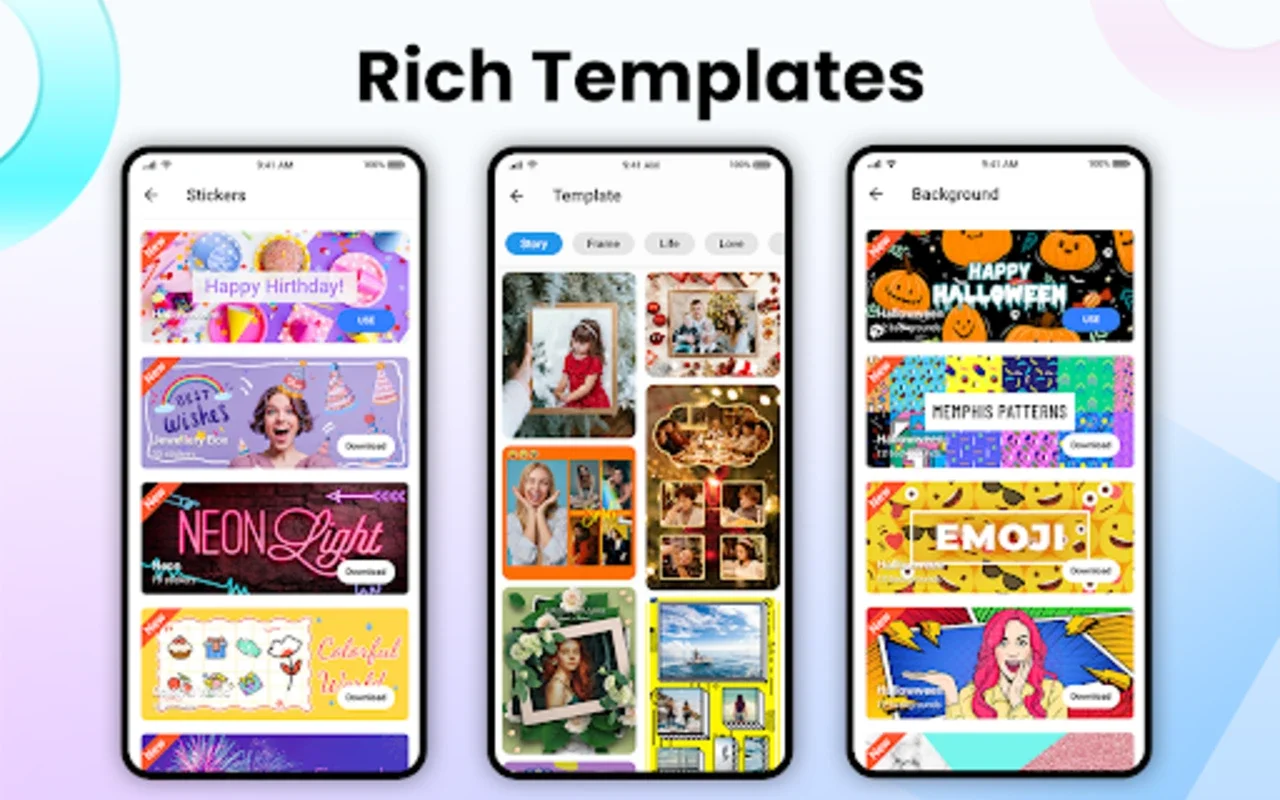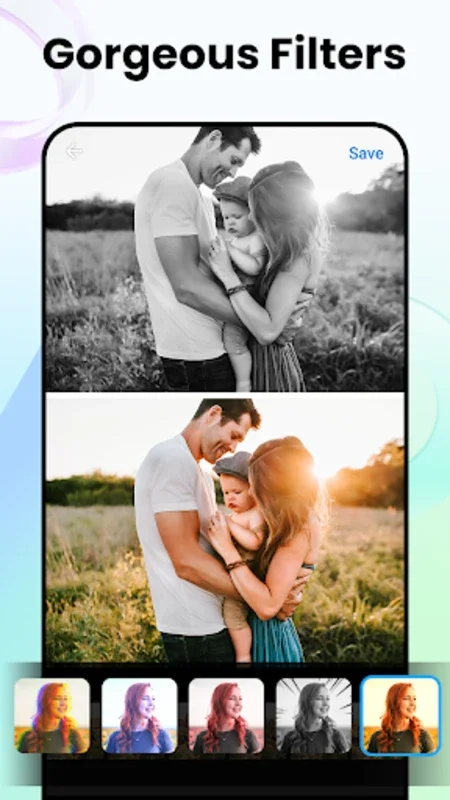Pic Collage Maker:Photo Editor App Introduction
Introduction
Pic Collage Maker: Photo Editor is a remarkable application that has revolutionized the way we create photo collages. It provides a vast array of features and tools that enable users to transform their ordinary photos into extraordinary works of art. In this article, we will explore the various aspects of this application in detail.
The Abundance of Layouts and Templates
One of the most appealing aspects of Pic Collage Maker: Photo Editor is its extensive collection of over 600 layouts. These layouts serve as the foundation for creating collages and offer a great deal of flexibility. Whether you want to create a simple grid - style collage or a more complex and artistic arrangement, there is a layout to suit your needs. Additionally, the collage templates are designed to cater to different occasions such as holidays, weddings, and other celebrations. This makes it extremely convenient for users to create themed collages without having to start from scratch.
Photo Frames, Backgrounds, and Filters
The application also offers a rich selection of photo frames, backgrounds, and filters. The photo frames add an extra touch of elegance and style to your collages. With numerous options to choose from, you can find the perfect frame to complement your photos. The backgrounds are equally diverse, allowing you to set the mood and atmosphere of your collage. Whether you prefer a solid color, a gradient, or a more elaborate pattern, it's all available. The photo filters are a great way to enhance the visual appeal of your photos. They can transform the look of your images, making them more vibrant, moody, or artistic depending on your preference.
Stickers and Text Fonts
Pic Collage Maker: Photo Editor comes with a plethora of funny stickers and text fonts. The stickers are a fun addition that can add a touch of humor or personality to your collages. They range from cute animals to trendy emojis and can be used to convey a message or simply to make your collage more engaging. The text fonts are also very versatile, allowing you to choose the perfect style to match the overall theme of your collage. Whether you want a bold and modern font or a more elegant and classic one, you have plenty of options.
Photo Editing Tools
The powerful photo editor within the application provides users with practical tools such as cropping, applying filters, and adding stickers or text. Cropping allows you to remove unwanted parts of your photo and focus on the main subject. Applying filters can enhance the overall look of your photo, while adding stickers and text can add more context and creativity to your collage. You can also adjust the aspect ratio and collage borders to your liking, whether you prefer a free - style or grid - style collage. This option also supports popular photo ratios like 1:1, 4:5, 3:2, etc., and even allows for square photos with a blurred backdrop suitable for Instagram.
Storytelling through Collages
The story - driven and film strip layouts offer unique possibilities for storytelling through images. You can create a sequence of photos that tell a story, whether it's about a recent vacation, a special event, or just a day in your life. This feature adds a new dimension to the art of creating photo collages and allows users to express themselves in a more creative and engaging way.
Sharing Your Creations
Once you have created your photo collages, sharing them is a breeze. High - resolution saves ensure that your images look crisp when shared across various social media platforms, including WhatsApp, Instagram, Facebook, Snapchat, Twitter, VK, and TikTok. This makes it easy for you to show off your creativity and share your memories with friends and family.
Conclusion
Pic Collage Maker: Photo Editor is an essential tool for anyone who wants to customize and showcase their memories with flair. It offers a wide range of features and tools that make it easy to create stunning photo collages. Whether you are a professional photographer or just someone who loves taking pictures, this application has something to offer. With its user - friendly interface and extensive collection of layouts, templates, frames, backgrounds, filters, stickers, and text fonts, you can create collages that are truly unique and personalized.