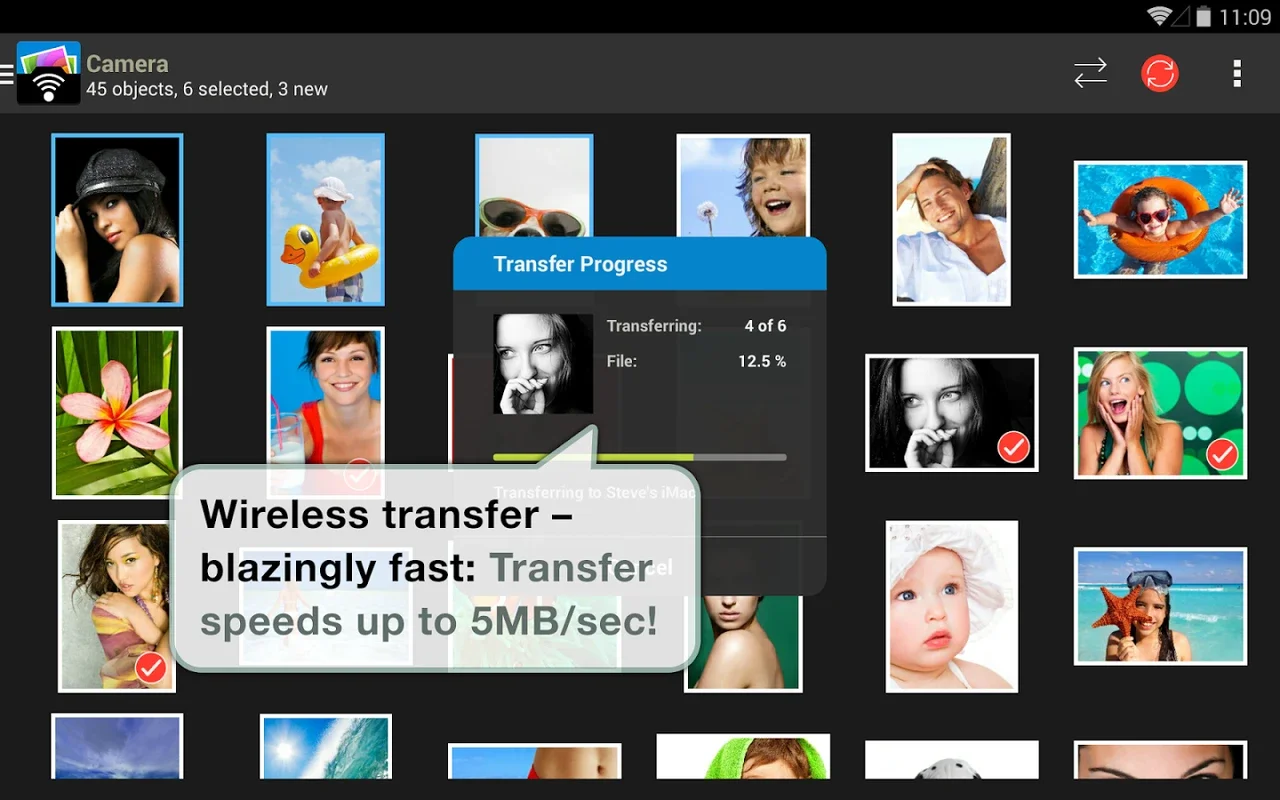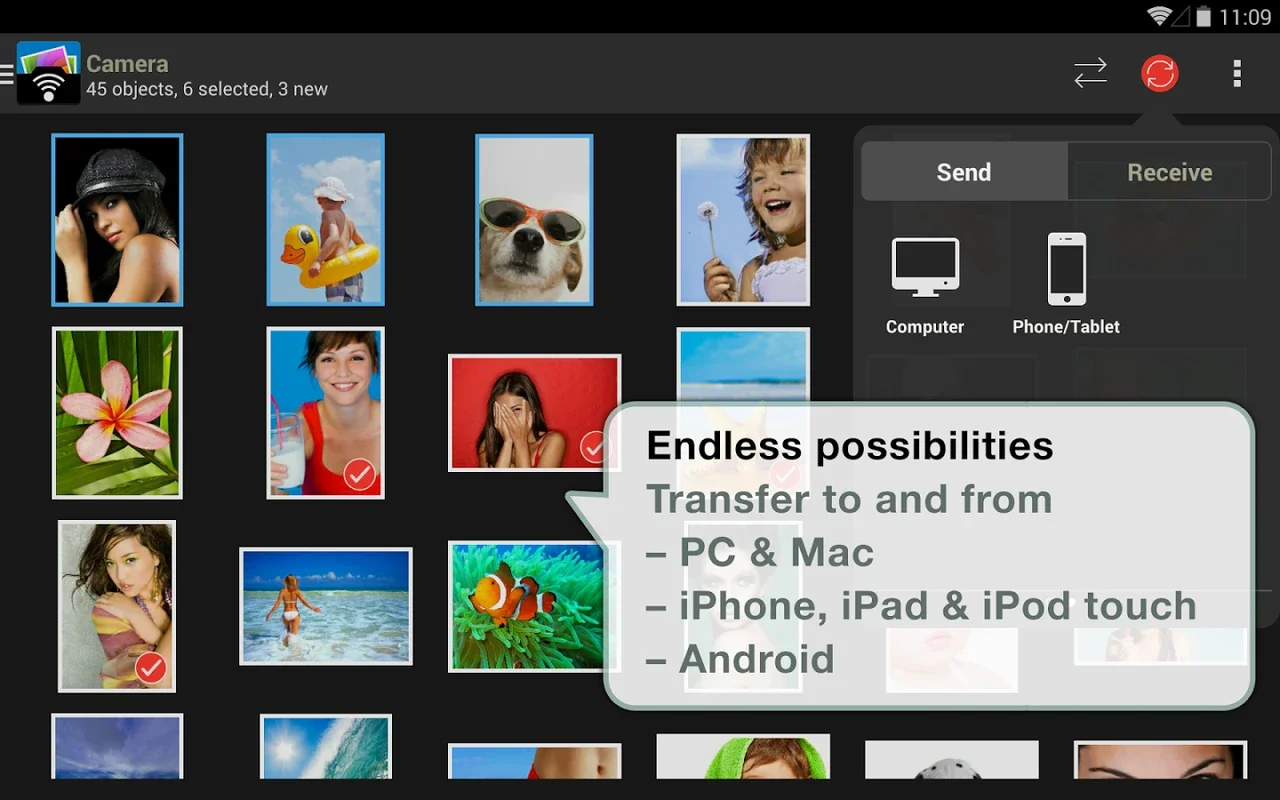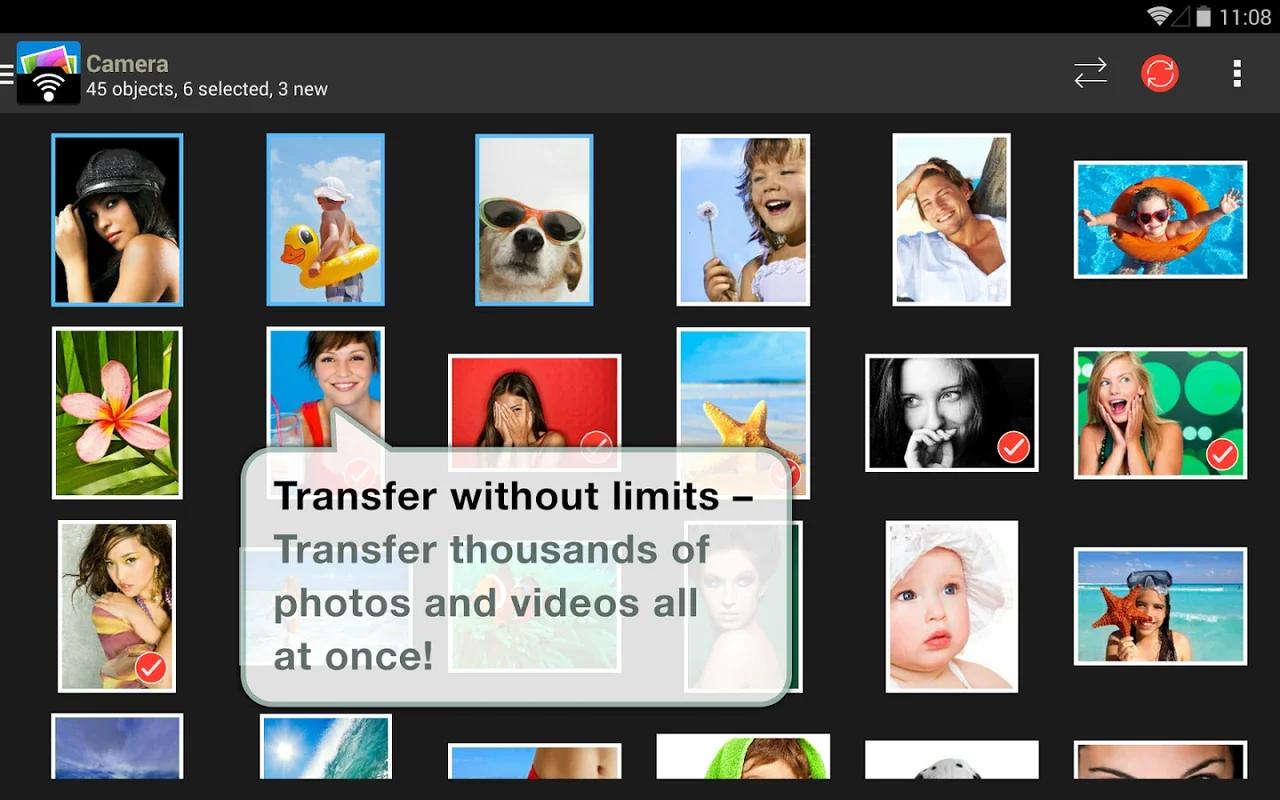PhotoSync App Introduction
PhotoSync is a remarkable application designed specifically for Android users to simplify the process of transferring and synchronizing photos and videos between various devices. In this comprehensive article, we will explore the numerous features and benefits that make PhotoSync a standout choice in the world of photo management.
How to Use PhotoSync
To get started with PhotoSync, users simply need to download the application from the Google Play Store. Once installed, the app provides a user-friendly interface that makes it easy to navigate and perform various tasks. Users can select the source and destination devices, choose the photos and videos they want to transfer or sync, and initiate the process with just a few taps.
Who is Suitable for Using PhotoSync
PhotoSync is ideal for a wide range of users. Whether you are a frequent traveler who wants to keep their photos and videos backed up and accessible across multiple devices, a professional photographer looking for an efficient way to manage and transfer their work, or simply someone who wants to keep their photo library organized, PhotoSync has something to offer.
The Key Features of PhotoSync
- Fast and Efficient Transfer: PhotoSync uses advanced technology to ensure that photo and video transfers are completed quickly and without any loss of quality.
- Automatic Syncing: The app can be set to automatically sync photos and videos whenever a device is connected to a Wi-Fi network, ensuring that your library is always up to date.
- Multi-Device Support: PhotoSync works seamlessly with a wide range of Android devices, as well as other platforms such as iOS and Windows, making it easy to transfer files between different operating systems.
- Secure and Private: Your photos and videos are encrypted during transfer and storage, ensuring that your privacy is protected at all times.
- Easy Organization: The app allows users to create folders and organize their photos and videos in a way that makes sense to them, making it easy to find and access specific files.
Comparing PhotoSync with Other Photo Management Apps
When it comes to photo management apps, there are several options available in the market. However, PhotoSync stands out for several reasons. Unlike some competitors, PhotoSync offers a seamless and intuitive user experience, with a focus on simplicity and efficiency. It also provides more advanced features such as automatic syncing and multi-device support, which are not always available in other apps. Additionally, PhotoSync's commitment to security and privacy sets it apart from many other options.
In conclusion, PhotoSync is an essential tool for Android users who want to take control of their photo and video library. With its fast and efficient transfer capabilities, automatic syncing, multi-device support, and secure storage, it offers a comprehensive solution for all your photo management needs. Don't miss out on the opportunity to simplify your photo management process with PhotoSync.