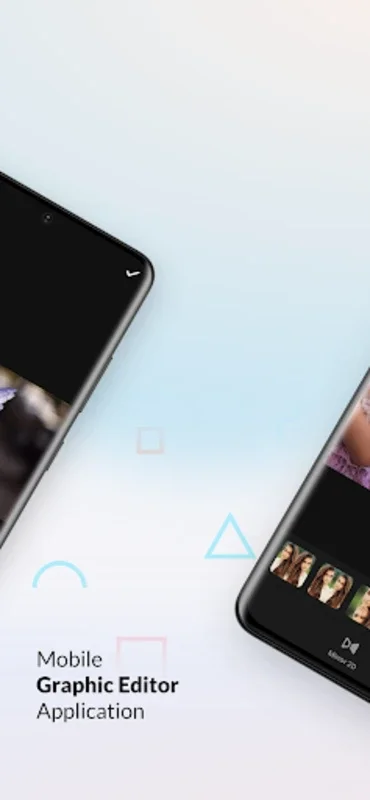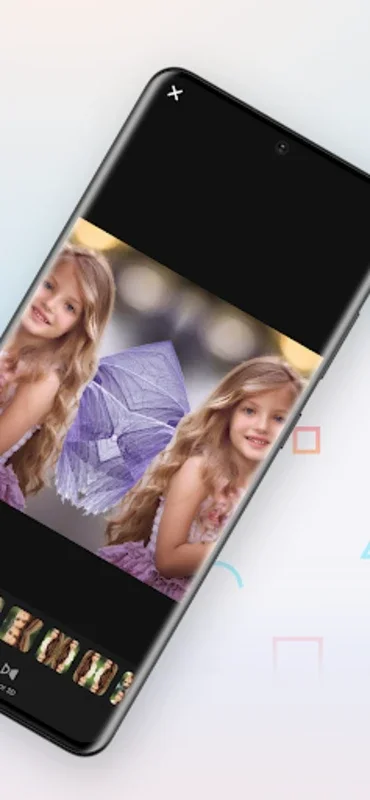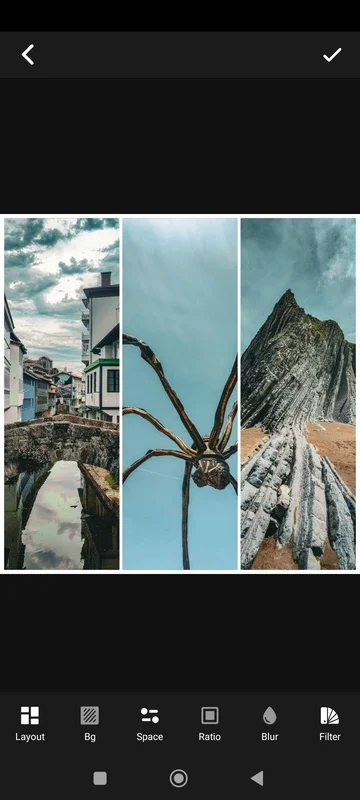PhotoRoom AI Photo Editor App Introduction
Introduction
PhotoRoom AI Photo Editor is a remarkable photo editing application that has been making waves in the Android photo editing scene. It offers a plethora of features that are designed to make photo editing a seamless and enjoyable experience for users. In this article, we will explore the various aspects of this application, from its basic editing capabilities to its more advanced features.
Basic Photo Editing Features
The application provides a simple and intuitive interface for users to access its built - in editor. When it comes to enhancing photos, there are several basic elements that can be adjusted. These include brightness, saturation, and contrast. These are the fundamental building blocks of photo editing, and PhotoRoom AI Photo Editor allows users to tweak them with ease. For example, if a photo is too dark, increasing the brightness can bring out the details in the image. Similarly, adjusting the saturation can make the colors more vivid or muted, depending on the desired effect. Contrast adjustment can add depth to the photo, making the light and dark areas more distinct.
In addition to these basic elements, the application also allows for separate color enhancement. This means that users can target specific colors in the photo and make them more prominent or adjust their hue. Another useful feature is the ability to change the aspect ratio of the photo. This is particularly handy when preparing photos for different platforms or when trying to achieve a specific aesthetic. For instance, a square aspect ratio might be preferred for Instagram posts, while a landscape ratio could be better for wallpapers.
Advanced Editing Features
While the basic features are great for quick and easy edits, PhotoRoom AI Photo Editor also offers some more advanced capabilities. One such feature is the addition of stickers to photos. Users can choose from a variety of stickers and place them anywhere on the image. This can add a fun and creative element to the photo, whether it's a cute animal sticker for a personal photo or a branded sticker for a marketing image.
However, it's important to note that the application does have some limitations when it comes to more technical aspects of photo editing. For example, those looking for in - depth light curve editing might be disappointed. But overall, for the average user who wants to enhance their photos without getting too technical, the available features are more than sufficient.
Collage - Making Feature
One of the standout features of PhotoRoom AI Photo Editor is its collage - making ability. This allows users to select two or more photos and create beautiful collages. The process is straightforward. Users can choose the photos they want to include in the collage, and then the application offers several frames to arrange the images as they like. This is a great way to tell a story or showcase multiple aspects of an event or experience through a single image.
Collages can be used for various purposes, such as creating a visual diary of a trip, or for sharing memories with friends and family. The ability to freely move the images within the frames gives users a lot of creative control over the final look of the collage.
Comparison with Other Photo Editing Apps
When compared to other photo editing apps on the Android platform, PhotoRoom AI Photo Editor has its own unique set of features. Some apps might focus more on advanced technical editing, while others might be more centered around filters and presets. PhotoRoom AI Photo Editor strikes a balance between simplicity and functionality. It offers enough features to satisfy the average user's photo editing needs without overwhelming them with a complex interface or too many options.
For example, some popular photo editing apps might have a steeper learning curve due to their extensive feature sets. PhotoRoom AI Photo Editor, on the other hand, is easy to pick up and start using right away. However, it might not offer the same level of in - depth editing as some of the more professional - grade apps. But for those who are looking for a quick and easy way to enhance their photos and create collages, it is an excellent choice.
Conclusion
In conclusion, PhotoRoom AI Photo Editor is a great addition to the Android photo editing landscape. It offers a range of features that are both useful and easy to use. Whether it's basic photo enhancement, adding stickers, or creating collages, the application has something to offer. While it may not be the most advanced photo editing app in terms of technical capabilities, it more than makes up for it with its simplicity and user - friendly design. It is an ideal choice for those who want to give their photos a more professional touch without spending a lot of time and effort on complex editing processes.