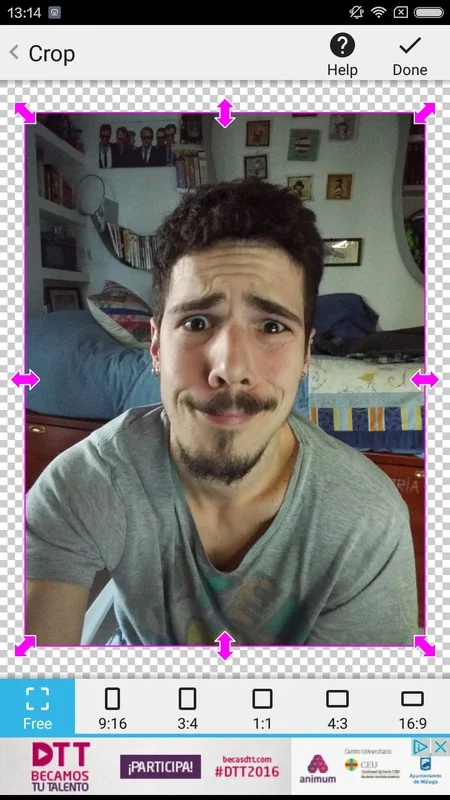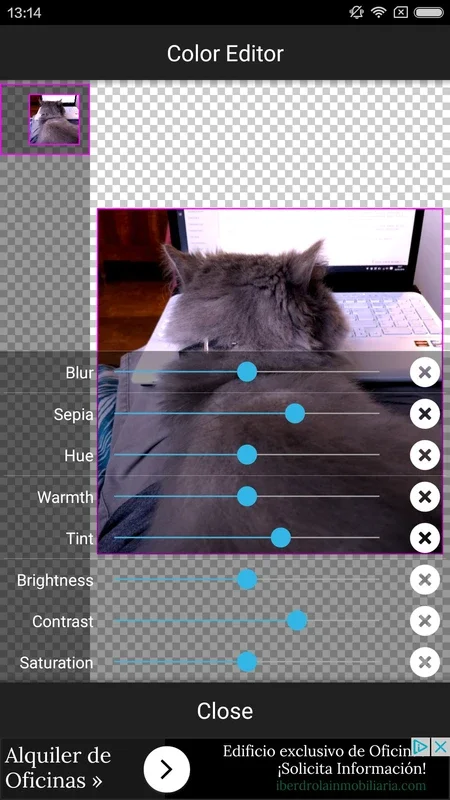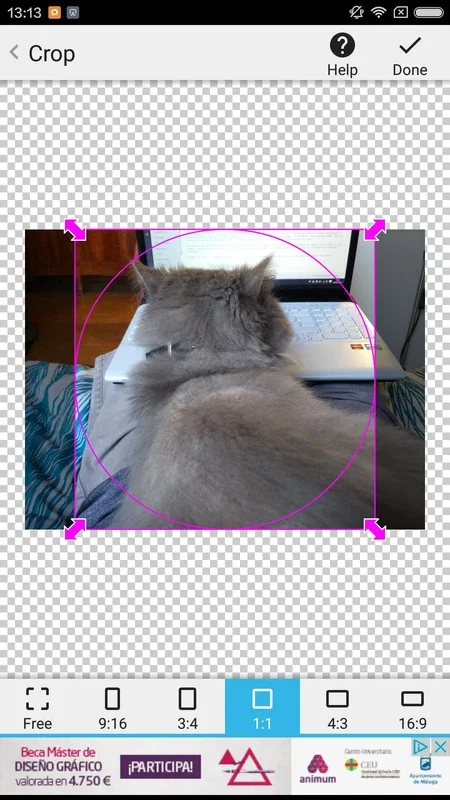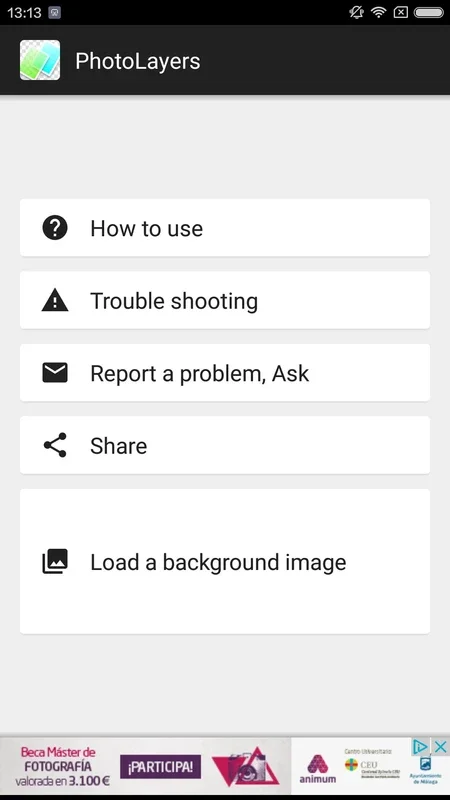PhotoLayers App Introduction
Introduction
PhotoLayers is a powerful photo-editing app designed specifically for Android users. It allows you to combine multiple layers of different images to create stunning montages with ease. Unlike other similar applications, PhotoLayers offers a user-friendly interface that makes it accessible even for beginners.
How to Use PhotoLayers
- Select a Background Image: Start by choosing an image that will serve as the background of your montage. You can select from your gallery or take a new photo directly within the app.
- Add Overlay Images: Once you have selected the background, you can add another image to superimpose on top of it. Go to the special interface window where you can delete unwanted elements from the image. For example, you can isolate a person in one photo and insert them into another image.
- Edit and Enhance: PhotoLayers offers a wide range of editing tools to enhance your montage. You can change the brightness, hue, or contrast of the images to achieve the desired look. Additionally, you can add a light shadow over any of the layers to give it a more realistic effect.
Features of PhotoLayers
- Multiple Layer Support: With PhotoLayers, you can combine multiple layers of images, allowing for endless creative possibilities. You can stack different images on top of each other and adjust their opacity to create a seamless blend.
- Advanced Editing Tools: In addition to basic editing functions, PhotoLayers provides advanced tools such as cropping, rotating, and perspective correction. These tools enable you to fine-tune your images and make them look perfect.
- Realistic Effects: The app offers a variety of realistic effects that can enhance the visual impact of your montages. From shadows and highlights to filters and textures, you can add a professional touch to your images.
- Easy Sharing: Once you have created your montage, you can easily share it with your friends and family. PhotoLayers supports various sharing options, including social media platforms and messaging apps.
Comparison with Other Photo-Editing Apps
While there are other photo-editing apps available on the market, PhotoLayers stands out for its simplicity and ease of use. Unlike Photoshop or Gimp, which require advanced skills and a computer, PhotoLayers can be used directly on your Android device. It offers similar editing capabilities but with a more intuitive interface.
Conclusion
PhotoLayers is an excellent photo-editing app for Android users who want to create realistic montages. With its user-friendly interface, advanced editing tools, and realistic effects, it allows you to unleash your creativity and produce professional-looking images. Download PhotoLayers now and start creating amazing montages!