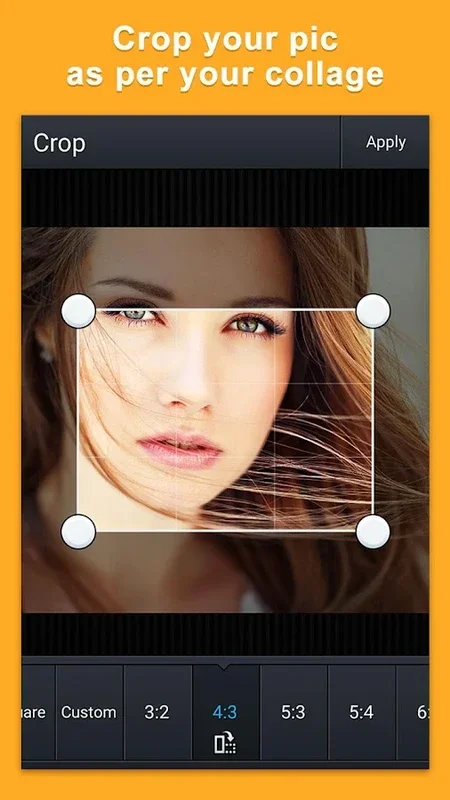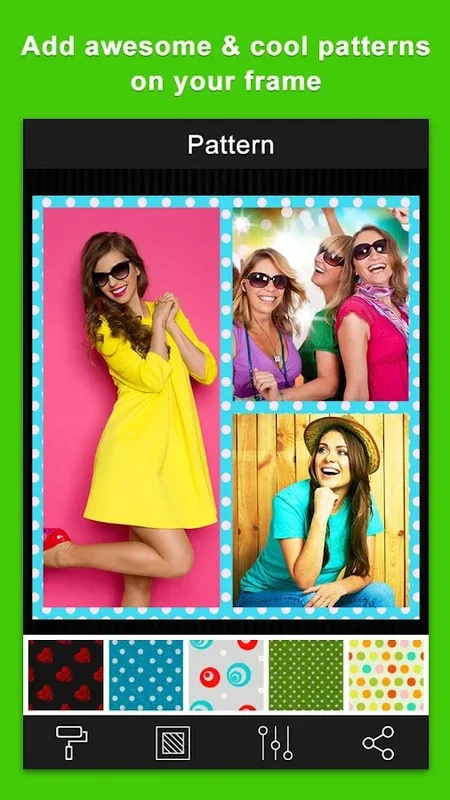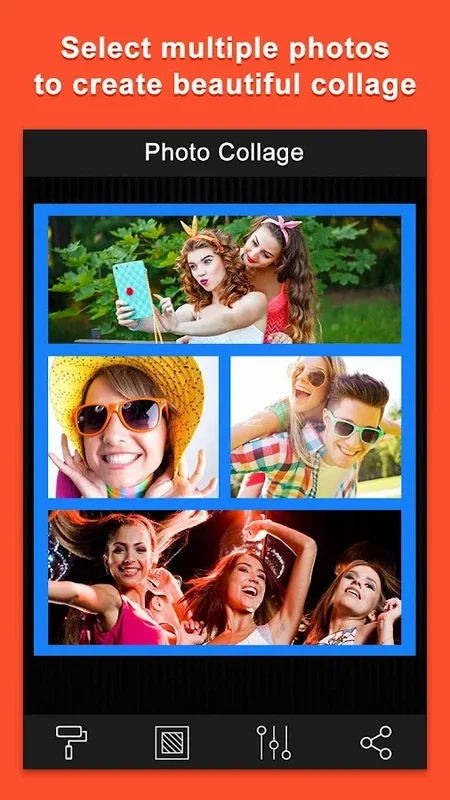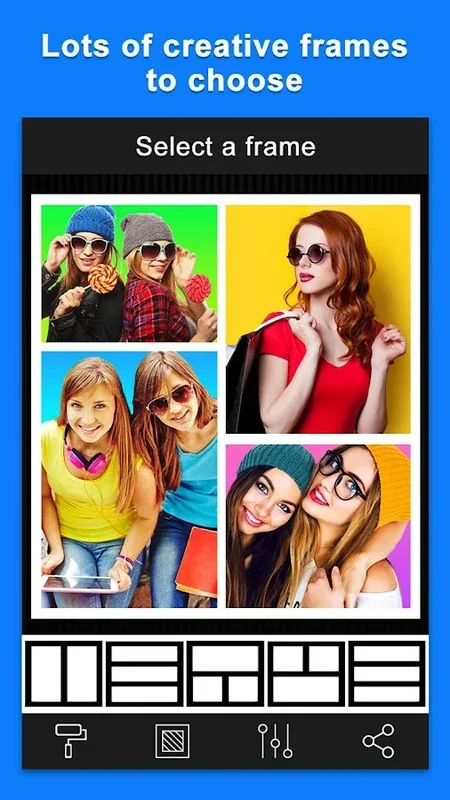PhotoCollage App Introduction
Introduction
PhotoCollage is an innovative application that has revolutionized the way we interact with our photo collections. It offers a plethora of features that enable users to transform their ordinary photos into extraordinary works of art. In this article, we will explore the various aspects of PhotoCollage, from its features to its user - friendly interface, and how it can enhance your photo - sharing experience.
Features of PhotoCollage
PhotoCollage comes equipped with a wide range of features that make it stand out from other photo - editing applications. Firstly, it offers 54 elegant frames. These frames are not just simple borders but are designed to enhance the overall look of your photos and give them a more polished and professional appearance. They can be used to highlight the main subject of the photo or to create a themed look for a series of pictures.
Secondly, the 24 dynamic photo filters are a great addition. These filters can completely change the mood of a photo. For example, a sepia filter can give a photo an old - fashioned, nostalgic feel, while a bright and colorful filter can make a dull photo come to life. The filters are adjustable, allowing users to customize the intensity according to their preferences.
The 20 overlay effects are another remarkable feature. They add an extra layer of creativity to your photos. You can use these effects to create a dreamy, surreal look or to add some texture to the image. For instance, an overlay of raindrops can make a landscape photo look more interesting and atmospheric.
The User - Friendly Interface
One of the most appealing aspects of PhotoCollage is its user - friendly interface. It is designed in such a way that even novice users can easily navigate through the various options. The process of selecting photos from your gallery is straightforward. Once you have selected the photos, you can easily access the different customization options such as frames, filters, and overlay effects. The drag - and - drop functionality makes it easy to arrange the photos within the collage. You can also resize and rotate the photos with just a few taps, allowing you to create the perfect layout for your collage.
Creating Visual Stories
PhotoCollage enables users to create visual stories. By carefully selecting and arranging photos, and applying the appropriate customization options, you can tell a story through your collages. For example, you can create a collage of your vacation photos, starting with the journey, then the destination, and finally the memorable experiences. This way, your collages become more than just a collection of pictures; they become a narrative that can be shared with others.
Comparing with Other Photo - Editing Apps
When compared to other photo - editing apps, PhotoCollage has several advantages. Some apps may offer a limited number of frames or filters, while PhotoCollage provides a vast array of options. Also, the ease of use of PhotoCollage sets it apart. Some other apps may have a more complex interface, which can be intimidating for new users. PhotoCollage, on the other hand, focuses on simplicity without sacrificing functionality.
Enhancing Your Photo - Sharing Experience
With PhotoCollage, you can enhance your photo - sharing experience on social media platforms. The collages you create are eye - catching and are more likely to attract the attention of your friends and followers. Instead of sharing individual photos, you can share a collage that tells a story or showcases a series of related photos. This can increase the engagement on your social media posts and make your profile more interesting.
Conclusion
In conclusion, PhotoCollage is a must - have application for anyone who wants to transform their photo collection. Its rich features, user - friendly interface, and ability to create visual stories make it a great choice for both amateur and professional photographers. Whether you want to create a memorable collage for a special occasion or simply add some creativity to your everyday photos, PhotoCollage has the tools to help you achieve your goals.