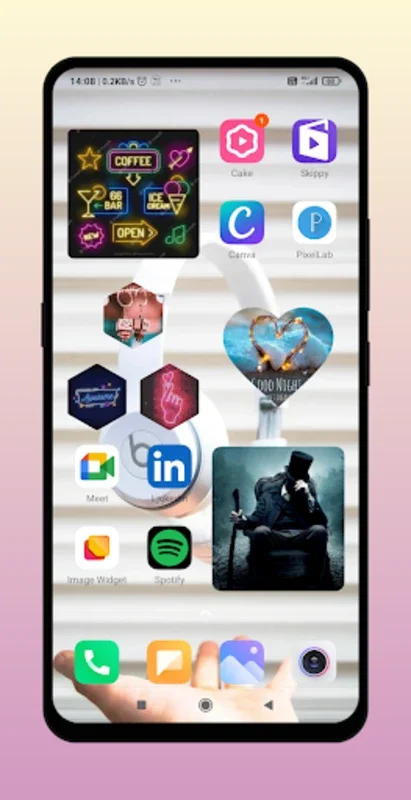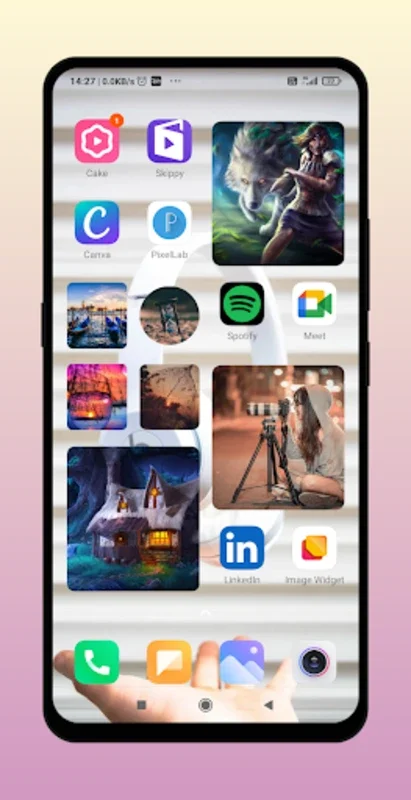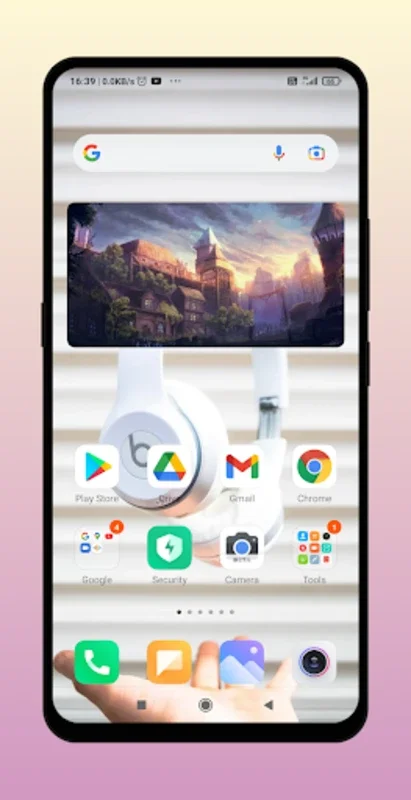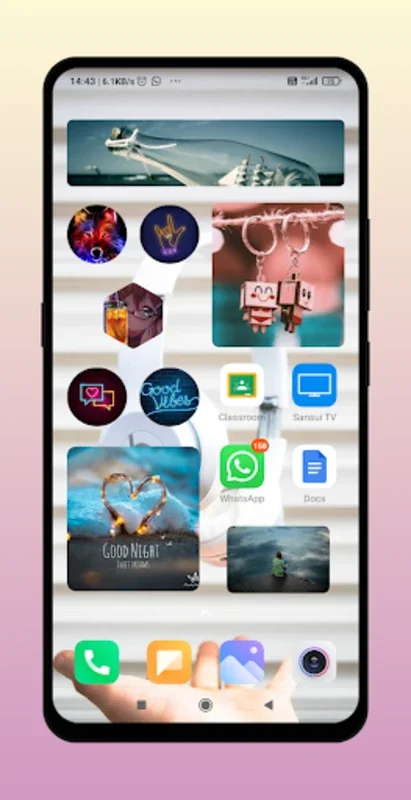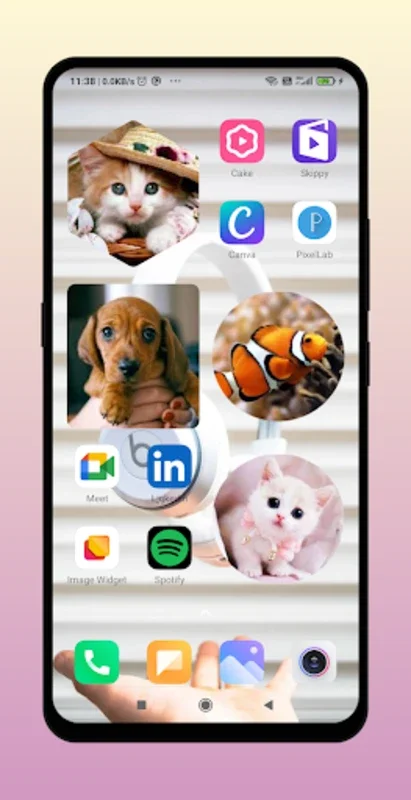Photo Widget Easy App Introduction
Introduction
Photo Widget Easy is an amazing app that allows you to add a personal touch to your Android home screen. With this app, you can display your cherished photographs in a variety of stylish shapes and layouts, just like the iOS 16 style.
User-Friendly Interface
The app features a user-friendly interface that makes it easy for users to select images from the gallery and place them on the home screen as widgets. You can customize the display by choosing rounded edges or corners to suit your personal taste. There are also multiple layout options available, such as rectangles, hearts, circles, hexagons, stars, clouds, sun, and more creative shapes.
Photo Slideshow Feature
For an engaging visual experience, the Photo Slideshow feature allows you to create a slideshow of your favorite moments. Select multiple images and let them cycle on your home screen, adding a dynamic touch to your device. Additionally, the app supports PNG images, enabling you to use transparent pictures for an exquisite and creative backdrop.
Custom Cropping Tools and Corner Radius
Enhancements like custom cropping tools and the option to alter the corner radius ensure that your selected images fit the desired aesthetic seamlessly. You can easily crop and resize images to perfection, making them look great on the home screen.
Adding Widgets
Adding a widget to your home screen is a straightforward process. Simply pinch or long-press on the home screen, navigate to the Widget menu, select the widget, and place it. You can add as many widgets as you like, allowing you to personalize your home screen to your heart's content.
Accessibility for Android Users
Taking advantage of this app does not require any intricate technical skills. It is accessible to a broad audience of Android device users, making it easy for everyone to enhance their home screen with stylish photo widgets and slideshows.
Conclusion
Photo Widget Easy is a must-have app for Android users who want to personalize their home screen. With its user-friendly interface, customizable features, and support for PNG images, it offers a seamless experience that enhances the aesthetics of your device. Embrace simplicity and style with Photo Widget Easy and transform your home screen into a gallery of life's memorable moments.