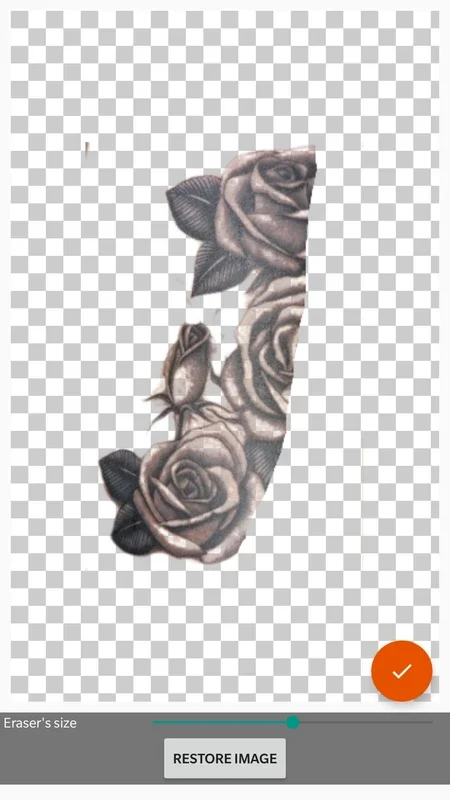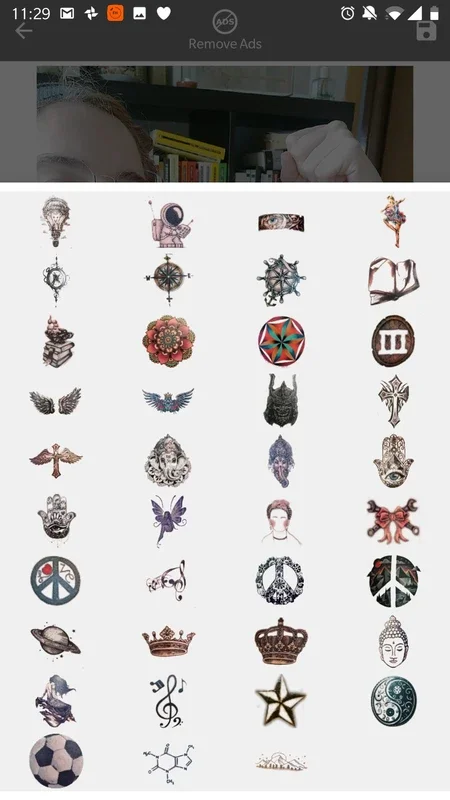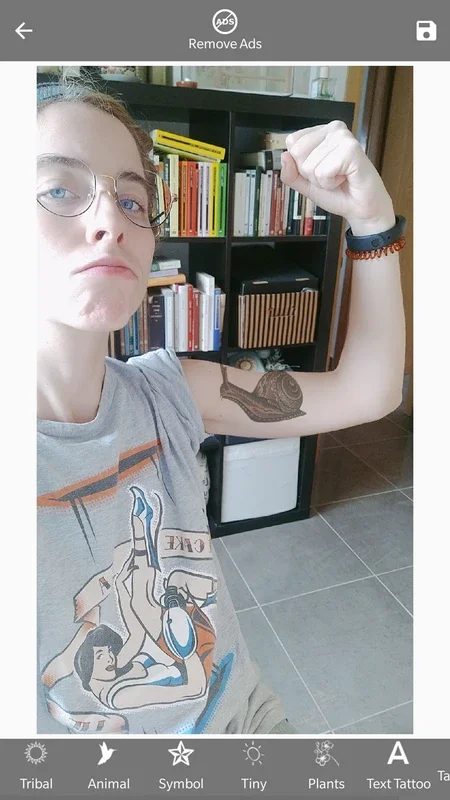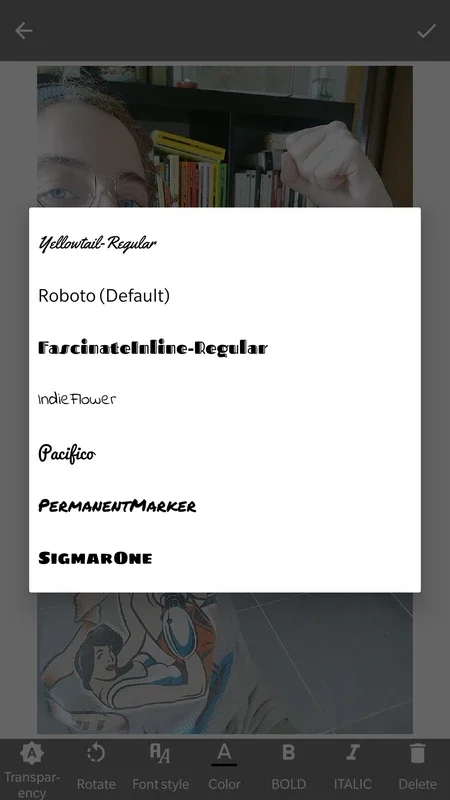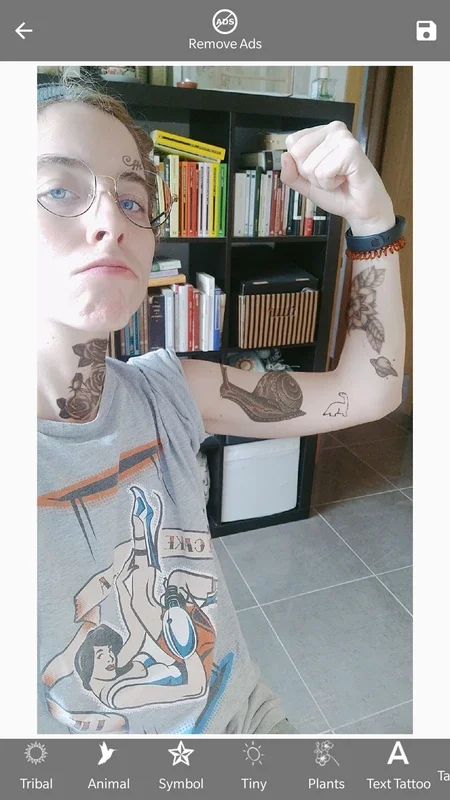Photo Tattoo Simulator App Introduction
Photo Tattoo Simulator is a unique and innovative Android application that offers users a creative and fun way to explore the world of tattoos. This app is designed to provide a realistic tattoo simulation experience, allowing users to visualize how different tattoo designs would look on their photos.
How to Use Photo Tattoo Simulator
To use Photo Tattoo Simulator, users simply need to select a photo from their gallery or take a new one using the device's camera. Once the photo is selected, the app provides a wide range of tattoo designs to choose from. Users can browse through the collection and select the designs that they like. They can then adjust the size, position, and orientation of the tattoo on the photo to get the desired look.
Who is Suitable for Using Photo Tattoo Simulator
This app is suitable for a wide range of users. It is perfect for those who are considering getting a real tattoo but want to see how it would look before making a commitment. It is also a great tool for tattoo artists to showcase their designs to clients and for people who simply enjoy playing with creative apps and expressing their individuality.
The Key Features of Photo Tattoo Simulator
- A vast collection of high-quality tattoo designs to choose from.
- Realistic simulation that shows how the tattoos would look on actual photos.
- Easy-to-use interface that makes the app accessible to users of all skill levels.
- The ability to share the tattooed photos on social media platforms.
In conclusion, Photo Tattoo Simulator is a must-have app for anyone interested in tattoos or looking for a creative way to enhance their photos. With its user-friendly interface and extensive features, it offers a unique and enjoyable experience for users.