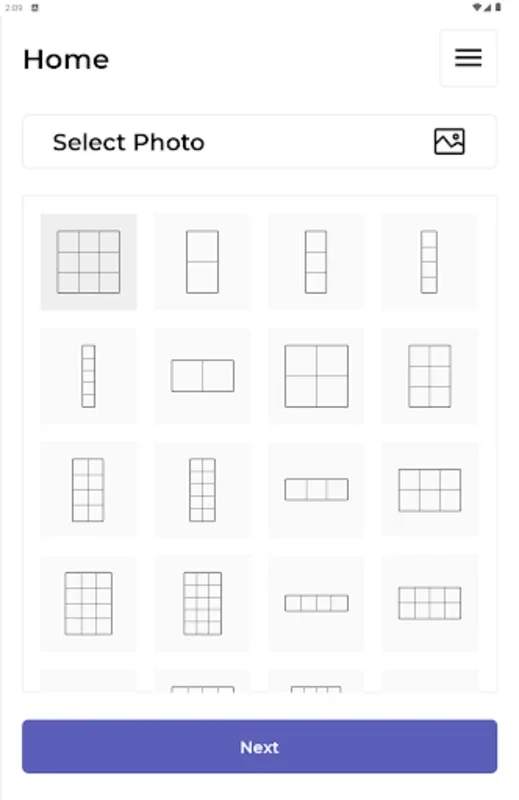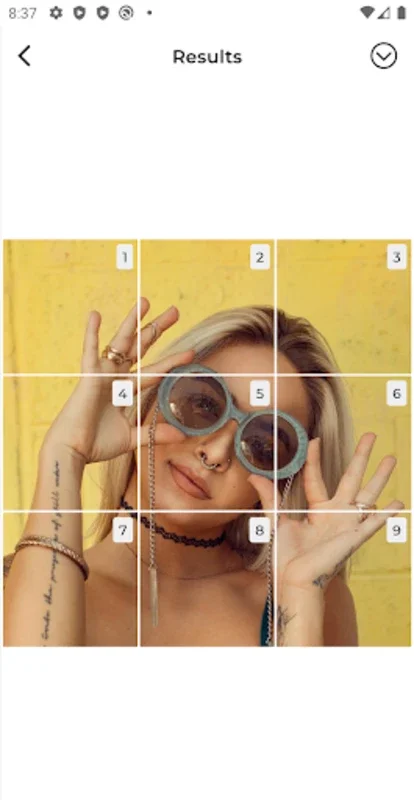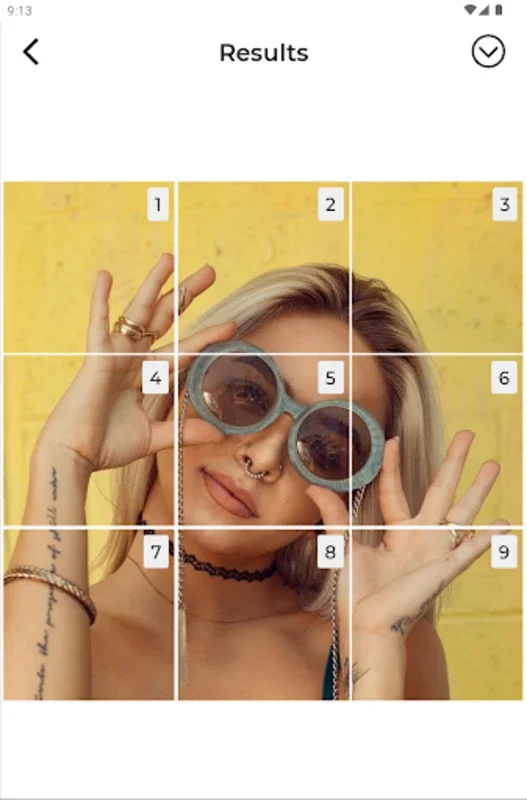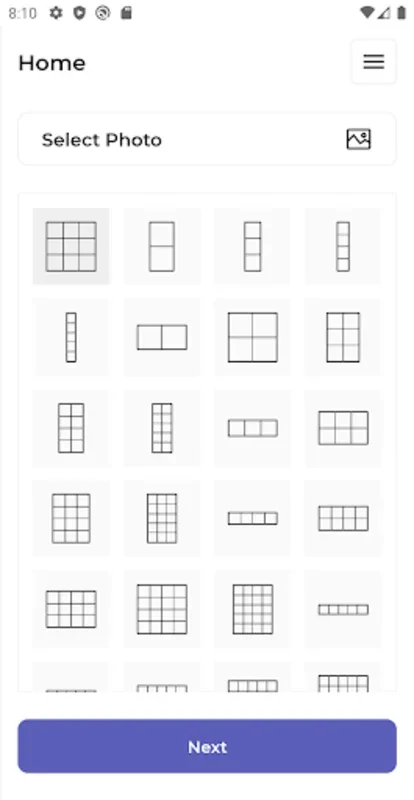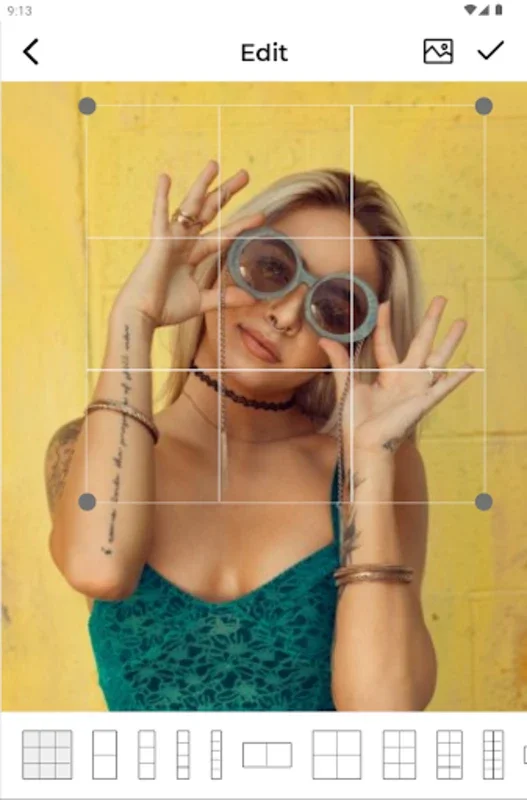Photo Split App Introduction
Introduction
In the digital age, social media has become a powerful platform for self - expression, marketing, and communication. Visual content plays a crucial role in attracting attention and engaging audiences. Photo Split is an innovative software that has emerged as a game - changer in the realm of creating captivating visual content for social media. This article delves deep into the features, benefits, and significance of Photo Split in enhancing your social media presence.
What is Photo Split?
Photo Split is a user - friendly application designed specifically for dividing images into high - quality grids. It offers a wide range of grid layouts, from 1x2 to 5x5, allowing users to customize their visual content according to their needs. The software is engineered to maintain the clarity of the original image while splitting it into grids, which is a remarkable feat considering the potential for loss of quality during such operations.
The Significance of Grid - Based Images in Social Media
Grid - based images have become increasingly popular on social media platforms. They offer a unique and aesthetically pleasing way to present information or tell a story. For instance, a travel blogger can use a 3x3 grid to showcase different aspects of a destination in a single post. A food blogger can use a 2x2 grid to display different courses of a meal. Photo Split enables users to easily create such grid - based images, thereby enhancing the visual appeal of their social media posts.
Features of Photo Split
- Versatile Grid Layouts: As mentioned earlier, Photo Split offers a range of grid layouts from 1x2 to 5x5. This versatility allows users to experiment with different compositions and find the one that best suits their content.
- High - Quality Output: The software is designed to ensure that the quality of the original image is maintained even after splitting it into grids. This is achieved through advanced algorithms that preserve the details, colors, and sharpness of the image.
- User - Friendly Interface: Photo Split has an intuitive interface that makes it easy for users, even those with minimal technical knowledge, to operate the software. The process of uploading an image, selecting a grid layout, and saving the output is straightforward and hassle - free.
How Photo Split Enhances Your Social Media Presence
- Increased Engagement: Grid - based images created with Photo Split are more likely to catch the eye of social media users. They stand out in the crowded feed of posts, leading to increased likes, comments, and shares. This, in turn, helps in growing your follower base and increasing your overall reach on social media.
- Branding and Aesthetics: Consistent use of grid - based images created with Photo Split can help in establishing a unique brand identity. The aesthetic appeal of these images can make your social media profile look more professional and cohesive.
- Storytelling: With Photo Split, you can tell a more comprehensive story through your images. For example, you can use a series of grid - based images to document an event or a journey, providing your followers with a more immersive experience.
Comparison with Other Image - Editing Tools
There are several other image - editing tools available in the market that offer similar functionality. However, Photo Split stands out in several ways.
- Specialization in Grid - Based Images: While some tools may offer grid - splitting as one of their many features, Photo Split is dedicated to this specific function. This specialization allows it to offer more advanced and refined grid - splitting capabilities.
- Quality of Output: Photo Split's focus on maintaining image quality during the grid - splitting process sets it apart from other tools. Some other tools may sacrifice quality in order to achieve faster processing times.
- User Experience: The user - friendly interface of Photo Split makes it more accessible to a wider range of users compared to some of the more complex image - editing tools.
Tips for Using Photo Split Effectively
- Understand Your Audience: Before creating grid - based images, it is important to understand the preferences of your target audience. For example, if your audience is mainly interested in fashion, you can use Photo Split to create grids that showcase different fashion items or looks.
- Plan Your Composition: Take some time to plan the composition of your grid - based images. Consider the elements you want to include in each grid cell and how they will work together to create a cohesive overall image.
- Experiment with Layouts: Don't be afraid to experiment with different grid layouts. Try out different combinations to see which ones work best for your content and aesthetic goals.
Conclusion
Photo Split is a valuable tool for anyone looking to enhance their social media presence through visually appealing grid - based images. Its features, ease of use, and ability to maintain image quality make it a top choice for social media enthusiasts, bloggers, and marketers alike. By leveraging the power of Photo Split, you can take your social media game to the next level and create a more engaging and memorable online presence.