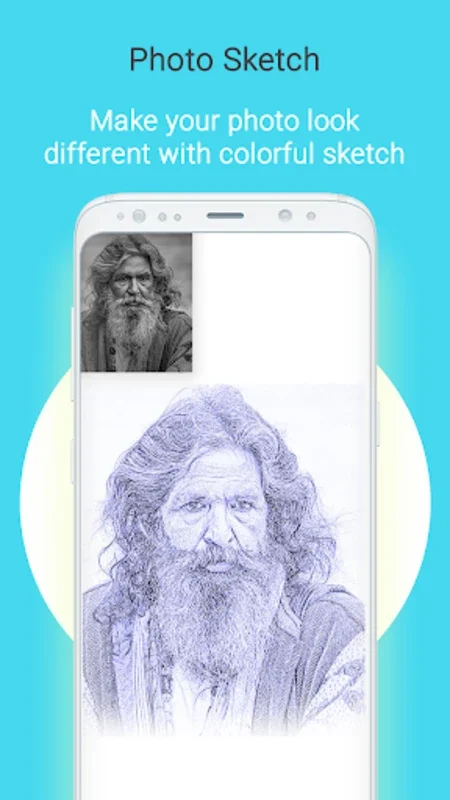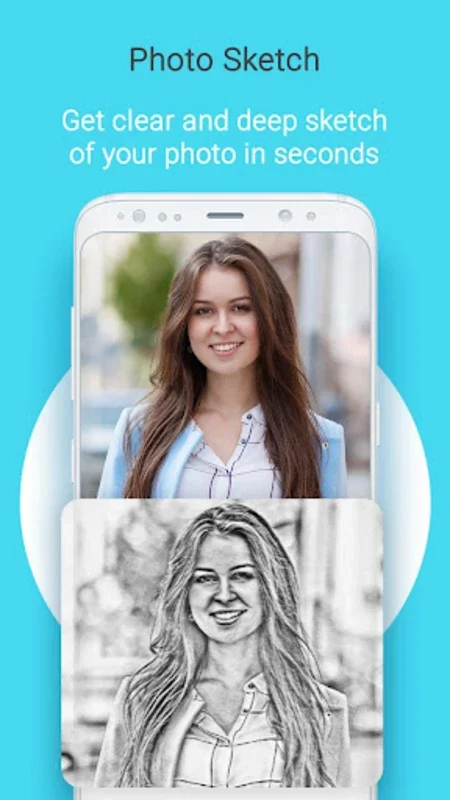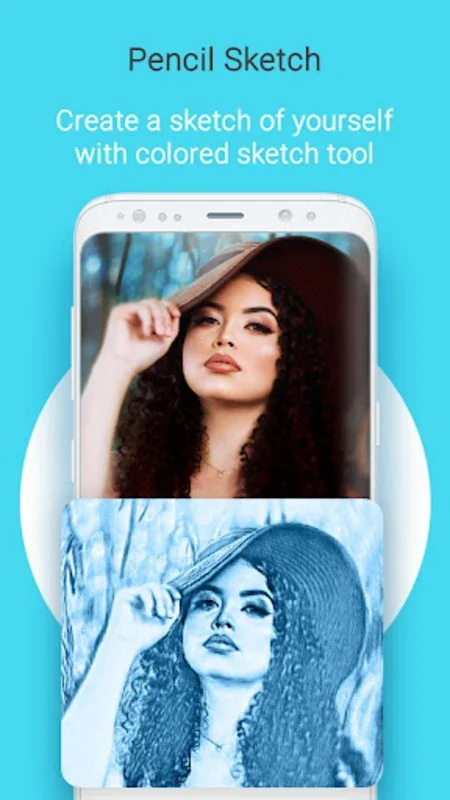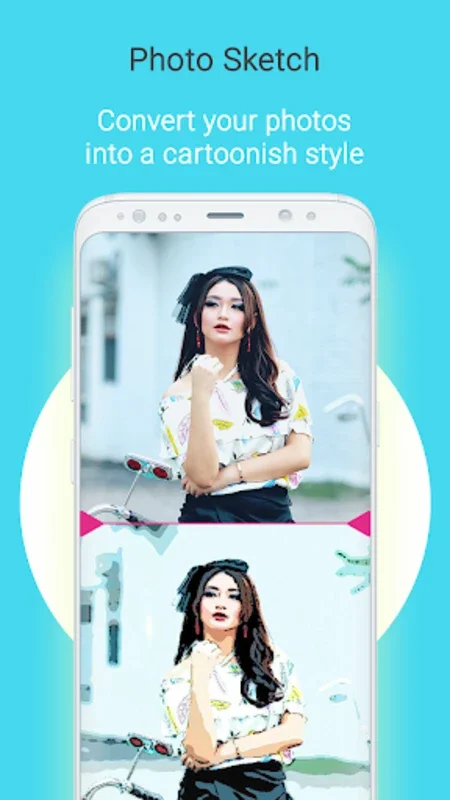Photo Sketch Maker App Introduction
In the digital age, we are constantly looking for ways to enhance and transform our digital assets, especially our photos. Photo Sketch Maker is a remarkable software that has been designed to meet this very need. It allows users to convert their ordinary photos into beautiful sketches, opening up a world of artistic possibilities.
The Art of Sketch Conversion
Photo Sketch Maker is not just another photo editing tool. It specializes in the art of sketch conversion. Whether you have a photo in PNG or JPG format, it can effortlessly transform it into a work of art. The process is simple yet effective. You can either select an image from your gallery or capture a new one using your device's camera. Once you have the image, the app offers a variety of sketch and drawing styles to choose from.
For instance, if you are a fan of traditional pencil sketches, you can opt for the pencil sketch filter. This filter is known for its ability to deliver exceptional detail and quality, giving your photo an authentic hand - drawn appearance. But that's not all. You can also create color pencil artworks or even watercolor sketches, depending on your artistic mood and preference.
The app also allows you to customize your creations. You can adjust the color and style of the sketch to match your vision. This level of customization ensures that each sketch is unique and reflects your personal artistic taste.
User - Friendly Experience
One of the standout features of Photo Sketch Maker is its user - friendly interface. The developers have designed it in such a way that it is easy to navigate, even for those who are not tech - savvy. When you open the app, you are greeted with a simple and intuitive layout.
If you want to convert a photo from your gallery, you can easily find the option to do so. Similarly, if you prefer to capture a new photo and then convert it, the camera option is readily available. Once you have the photo, you can crop it to focus on the area you want to sketch. After that, applying the desired sketch effect is a breeze.
You can also fine - tune your masterpiece by choosing your favorite pencil color. This small but significant feature adds another layer of personalization to your sketches. The smooth drawing effects further enhance the overall appeal of your artistic creations, making them look more professional and polished.
Versatility for All
Photo Sketch Maker is a versatile tool that caters to a wide range of users. Whether you are a novice who has just started exploring the world of digital art or an experienced photography enthusiast, this app has something to offer.
For beginners, it provides an easy - to - use platform to experiment with different sketch styles and create their first works of art. They can start with simple photos and gradually learn how to transform them into more complex and creative sketches.
On the other hand, for photography enthusiasts, it is an essential tool to add an artistic touch to their existing photo collections. They can use it to convert their best shots into unique sketches, which can then be shared on social media or used for personal projects.
In conclusion, Photo Sketch Maker is a must - have app for anyone who wants to explore the world of digital art and transform their photos into stunning sketches. It combines functionality, ease of use, and versatility in one package, making it a valuable addition to your digital toolkit.
Comparing with Other Photo - to - Sketch Apps
There are several photo - to - sketch apps available in the market, but Photo Sketch Maker stands out for several reasons. Some apps may offer a limited number of sketch styles, while Photo Sketch Maker provides a wide array of options. Others may have a complex interface that can be intimidating for new users, but Photo Sketch Maker's intuitive design makes it accessible to all.
When it comes to the quality of the sketches, Photo Sketch Maker's pencil sketch filter, for example, delivers a level of detail and authenticity that is hard to find in some competing apps. It also offers better customization options, allowing users to truly make their sketches their own.
The Future of Photo Sketch Maker
As technology continues to evolve, we can expect Photo Sketch Maker to keep up with the latest trends. It may introduce new sketch styles based on emerging art forms or incorporate advanced features for even more precise customization.
The developers may also focus on improving the app's performance, making the sketch conversion process even faster and more efficient. This would be especially beneficial for users who want to convert multiple photos in a short amount of time.
Overall, Photo Sketch Maker has a bright future ahead, and it will likely continue to be a popular choice for those who want to turn their photos into beautiful sketches.
Conclusion
Photo Sketch Maker is a powerful and user - friendly app that offers a unique way to transform photos into sketches. Its wide range of features, including multiple sketch styles, customization options, and a simple interface, make it a great choice for both beginners and experienced users. Whether you want to create a simple pencil sketch or a more elaborate watercolor - style sketch, Photo Sketch Maker has the tools to help you achieve your artistic vision.