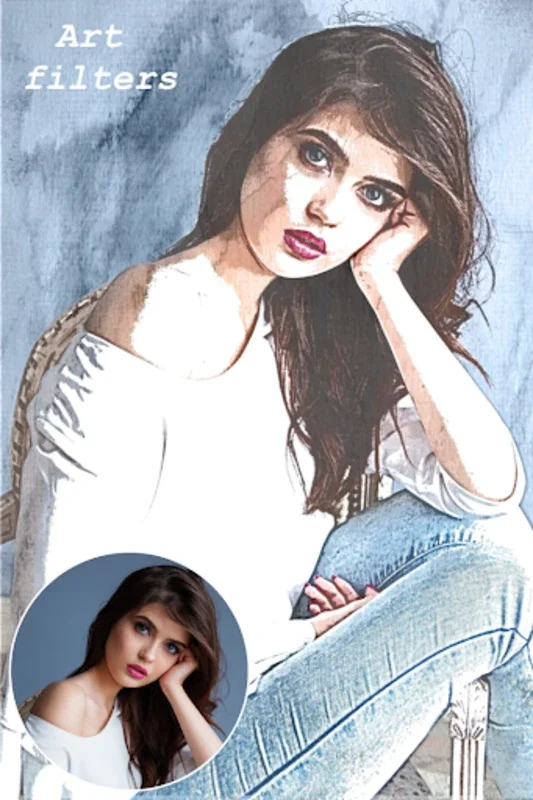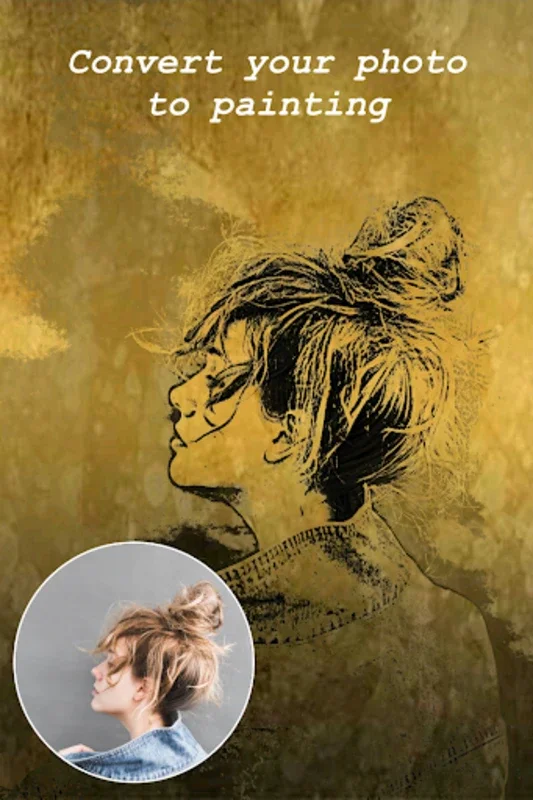Photo Paint: Painting Maker App Introduction
Introduction
The world of digital art has been revolutionized by applications like Photo Paint: Painting Maker. This Android application has become a popular choice for those who wish to add an artistic touch to their photographs without the need for extensive artistic training or expensive equipment.
The Features of Photo Paint: Painting Maker
Diverse Painting Styles
One of the most appealing aspects of Photo Paint: Painting Maker is the wide range of painting styles it offers. From the delicate and detailed sketch art to the bold and vibrant prisma effects, users are spoilt for choice. The soft and hard pencil sketches give a sense of classic drawing, while the oil painting and color painting filters can transform a simple photo into a masterpiece worthy of a gallery. Whether you are aiming for a dreamy watercolor - like effect or a more realistic oil - painted look, this app has the right filter for you.
User - Friendly Interface
The user interface of Photo Paint: Painting Maker is designed with simplicity in mind. Even if you are new to photo editing, you will find it easy to navigate. You can start by either taking a new photo directly from the app or selecting an existing one from your gallery. The cropping tool is intuitive, allowing you to focus on the subject of your photo precisely. After that, choosing a painting filter is a breeze, and the transformation happens in real - time, so you can see the results immediately.
Sharing and Saving Options
Once you are satisfied with the artistic transformation of your photo, Photo Paint: Painting Maker offers convenient sharing and saving options. You can save your creation to your mobile gallery, where you can keep a collection of your artistic works. Additionally, you can share your masterpiece directly on social media platforms. This allows you to show off your creativity to your friends and followers, and it's a great way to get feedback or simply share your artistic vision.
How Photo Paint: Painting Maker Compares to Other Photo Editing Apps
Functionality
When compared to other photo editing apps, Photo Paint: Painting Maker stands out for its focus on transforming photos into paintings. While many apps offer general photo - editing features such as brightness and contrast adjustment, this app is dedicated to providing a variety of painting - like effects. Some other apps may have a limited number of artistic filters, but Photo Paint: Painting Maker offers a comprehensive range that caters to different artistic tastes.
Ease of Use
In terms of ease of use, Photo Paint: Painting Maker is very competitive. Some photo - editing apps can be quite complex, with a plethora of features that may be overwhelming for the average user. However, this app keeps it simple. The straightforward interface and intuitive controls make it accessible to a wide range of users, from beginners to more experienced photo editors who just want a quick and easy way to create artistic photos.
The Impact of Photo Paint: Painting Maker on Digital Art
Encouraging Creativity
Photo Paint: Painting Maker has had a significant impact on digital art by encouraging more people to explore their creative side. It has made the process of creating art from photos accessible to a larger audience. People who may have been intimidated by traditional art forms or more complex photo - editing software are now able to create beautiful and unique works of art. This has led to a proliferation of user - generated digital art, which has in turn influenced the overall digital art landscape.
Democratizing Art
By making it easy for anyone with a smartphone to create art, Photo Paint: Painting Maker has democratized art. It has broken down the barriers between professional artists and the general public. Now, anyone can create art that is worthy of being shared and admired. This has led to a more inclusive art community, where different styles and levels of expertise are celebrated.
Conclusion
Photo Paint: Painting Maker is a remarkable Android application that has changed the way people interact with their photos. It offers a wide range of features, a user - friendly interface, and convenient sharing and saving options. Whether you are an amateur photographer looking to add an artistic touch to your pictures or someone who simply wants to have fun creating digital art, this app is definitely worth checking out. It has not only made digital art more accessible but has also contributed to the growth and diversification of the digital art community.